Have you ever wondered how to get a better grasp on the ins and outs of your website’s traffic? Using SEMrush for traffic analysis can provide eye-opening insights that are indispensable for any digital marketer. Whether you’re a newbie figuring out the ropes or a seasoned pro looking to refine your strategy, SEMrush offers a variety of tools to enhance your online visibility and discover valuable marketing insights.
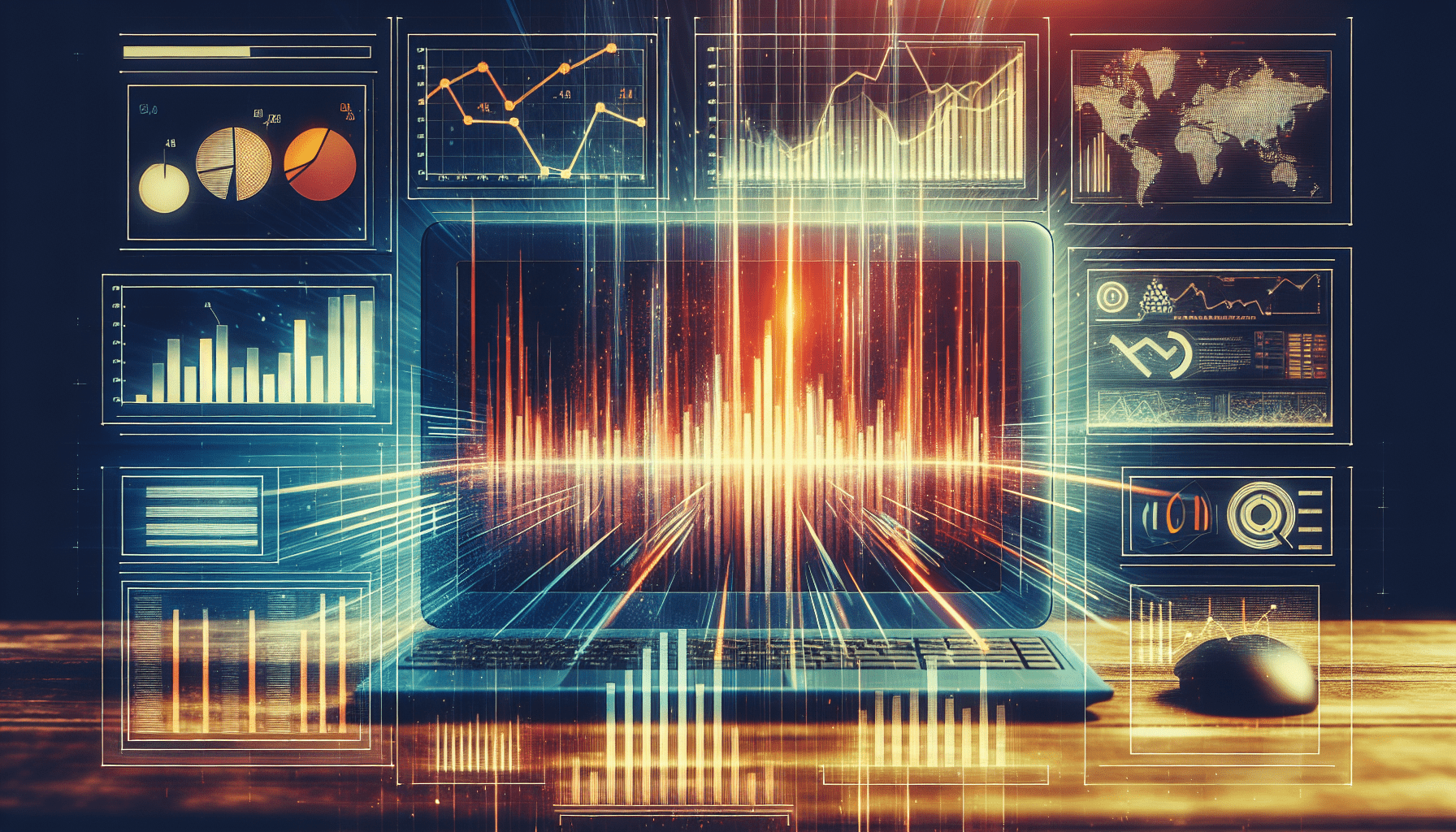
What Is SEMrush?
SEMrush is a comprehensive digital marketing platform that offers an array of tools for improving online visibility and gathering marketing insights. It’s a go-to resource for SEO (search engine optimization), content marketing, competitor research, PPC (pay-per-click) advertising, and social media management. The platform aims to be an all-in-one solution, helping marketers from various domains achieve their goals.
Key Features of SEMrush
Before we delve into how to use SEMrush for traffic analysis, it’s helpful to understand its key features:
- SEO Tools: These include keyword research, site audits, backlink analysis, and rank tracking.
- Content Marketing: Tools that help in creating, optimizing, and measuring content effectiveness.
- Competitor Research: Insights into competitor strategies, including their traffic sources and keywords.
- PPC Advertising: Features for keyword research and ad campaign optimization.
- Social Media Management: Tools for managing and analyzing social media campaigns.
Knowing these features sets the stage for diving into the traffic analysis capabilities of SEMrush.
Getting Started with SEMrush for Traffic Analysis
To begin, you’ll need to have an SEMrush account. If you don’t have one yet, SEMrush offers free trials, which can give you a sense of its capabilities. Once you’ve signed up and logged in, you’re ready to start analyzing your website traffic.
Step 1: Accessing Traffic Analytics
From the SEMrush dashboard, navigate to the “Traffic Analytics” section. This can be found under the “Competitive Research” tab. Traffic Analytics is your gateway to understanding how people are interacting with your website.
Step 2: Entering Your Domain
Type your website’s domain into the search bar. This will give you a comprehensive overview of your site’s performance, including metrics like:
- Visits: The total number of visits to your site.
- Unique Visitors: The number of distinct visitors.
- Pages/Visits: The average number of pages viewed per visit.
- Average Visit Duration: The average time spent on your site.
- Bounce Rate: The percentage of visitors who leave after viewing only one page.
Step 3: Exploring Sources of Traffic
Understanding where your traffic comes from is vital. SEMrush categorizes traffic sources into:
- Direct Traffic: Visitors who type your URL directly into their browser.
- Referral Traffic: Visitors who click on links from other websites.
- Search Traffic: Visitors who arrive via search engines like Google.
- Social Traffic: Visitors from social media platforms.
- Paid Traffic: Traffic from paid advertising campaigns.
By understanding these sources, you can better allocate your time and resources to the most effective channels.
| Source Category | Description |
|---|---|
| Direct Traffic | Visits from people who enter the URL directly |
| Referral Traffic | Visits from links on other websites |
| Search Traffic | Visits from search engine results |
| Social Traffic | Visits from social media platforms |
| Paid Traffic | Visits from paid advertising campaigns |
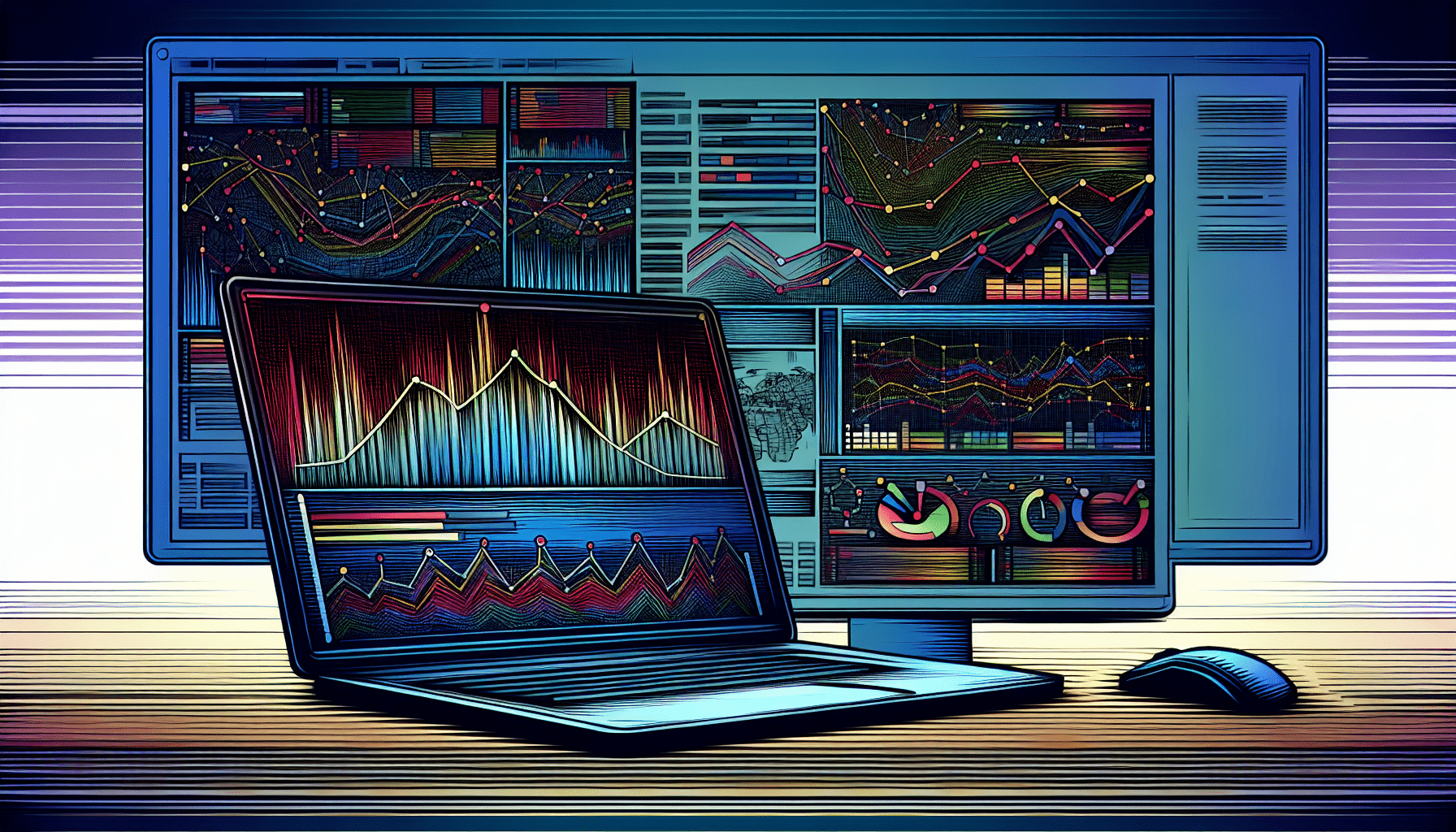
Delving Deeper: Competitor Traffic Analysis
After you’ve analyzed your own traffic, it’s time to peek into your competitors’ traffic. This will help you understand where you stand in your industry and identify opportunities for growth.
Step 1: Identify Competitors
In the Traffic Analytics section, you’ll find an option to enter competitors’ domains. SEMrush even suggests competitors based on your domain, making it easier if you’re unsure who to focus on.
Step 2: Compare Metrics
Once you’ve entered a competitor’s domain, SEMrush provides a side-by-side comparison of key metrics such as visits, unique visitors, and bounce rate. These comparisons can highlight your strengths and weaknesses relative to your competitors.
Step 3: Analyze Traffic Sources
Just like you did for your site, analyze the traffic sources for your competitors. Are they getting more traffic from search engines while you excel in social? This insight can guide your future strategies.
Utilizing the Keyword Gap Tool
One way to boost your traffic is by optimizing for keywords that your competitors are using but you aren’t. The Keyword Gap tool in SEMrush helps you identify these gaps.
Step 1: Accessing the Keyword Gap Tool
Navigate to the “Keyword Gap” under the “Competitive Research” tab.
Step 2: Enter Domains
Input your domain and up to four competitors’ domains. SEMrush will analyze the keywords each site ranks for and highlight the discrepancies.
Step 3: Analyze Results
The results will show which keywords are unique to each domain and which are shared. This helps you identify missed opportunities for keywords that you could be ranking for.
| Metric | Your Domain | Competitor A | Competitor B | Competitor C |
|---|---|---|---|---|
| Unique Keywords | 500 | 800 | 600 | 750 |
| Shared Keywords | 300 | 450 | 360 | 400 |
Advanced Insights: Traffic Analytics Reports
SEMrush allows you to generate customized reports, providing deeper insights into your traffic data. These reports can be tailored to meet specific needs, offering both high-level and granular views.
Step 1: Generating Reports
Click on “My Reports” in the dashboard. From here, you can create new reports or customize existing templates.
Step 2: Customize Metrics
Choose the metrics that are most relevant to your goals. Want to focus on search traffic, or is referral traffic more important to you? Customize your table to focus on these metrics.
Step 3: Schedule and Share
You can set reports to be generated at regular intervals and automatically emailed to stakeholders. This ensures everyone on your team is up-to-date with the latest insights.
Roadblocks and How to Overcome Them
While SEMrush is a powerful tool, you might encounter some challenges along the way. Here are a few common roadblocks and tips for overcoming them:
Roadblock 1: Information Overload
With so much data available, it’s easy to feel overwhelmed.
Overcoming It
Focus on the metrics that matter most to your goals. For example, if your objective is to increase engagement, prioritize metrics like pages per visit and average visit duration.
Roadblock 2: Inaccurate Data
Sometimes the data might not perfectly align with other analytics tools you use.
Overcoming It
Use SEMrush as a complement, not a replacement, to other analytics platforms. Cross-referencing with tools like Google Analytics can give you a more rounded view.
Roadblock 3: Competitive Analysis Fatigue
Constantly monitoring competitors can be exhausting.
Overcoming It
Set specific intervals for competitor analysis. Regular monthly check-ins can strike the right balance without causing burnout.
Wrapping Up with Actionable Insights
Using SEMrush for traffic analysis isn’t a one-time setup; it’s an ongoing process. The insights you gain can substantially shape your digital marketing strategy. Whether it’s identifying untapped keyword opportunities or understanding the strengths and weaknesses of your traffic sources, SEMrush offers the tools you need.
So the next time you find yourself questioning what steps to take to improve your site’s performance, remember that SEMrush is your trusty sidekick, ready to lend a helping hand.
By following these steps and leveraging the powerful features of SEMrush, you can take significant strides in optimizing your website traffic, staying ahead of competitors, and making data-driven decisions that lead to sustained growth.
Happy analyzing!
Please Read The Other Articles On This Website To Support You To Achieve High Ranking





















