Have you ever wondered how to truly harness the power of SEO using SEMrush? I mean, there are a staggering number of tools and features on this platform that can feel overwhelming. Let’s talk about one feature that stands out for its effectiveness in optimizing your SEO efforts: the Keyword Magic Tool.
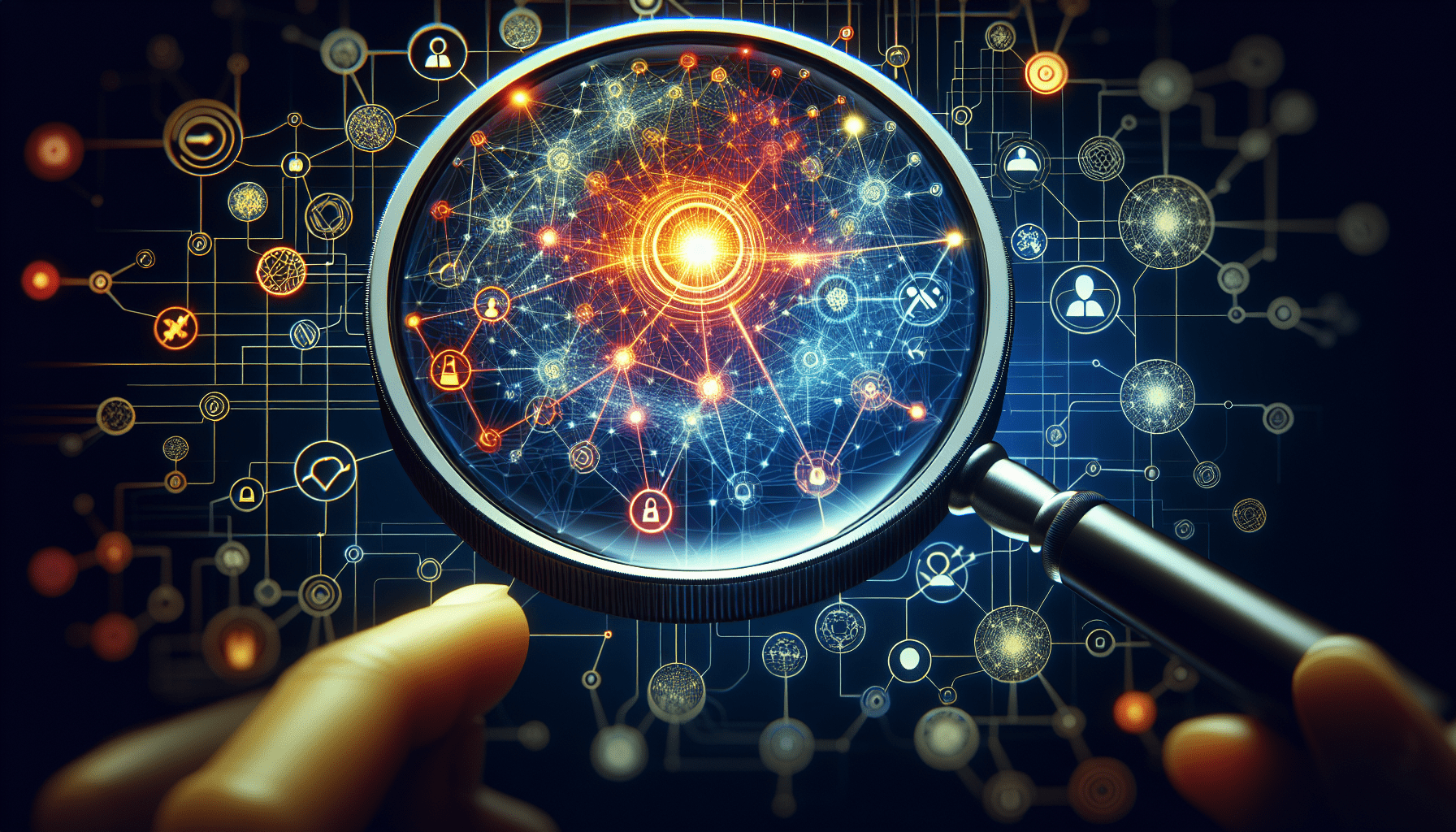
Understanding SEMrush
Before we jump into the specifics of the Keyword Magic Tool, let’s get a broad overview of SEMrush. It’s crucial to understand the context in which this tool fits.
SEMrush is a comprehensive digital marketing platform designed to improve your online visibility and uncover valuable marketing insights. It offers a plethora of tools for various aspects of digital marketing, including:
- SEO (Search Engine Optimization): To help you rank higher in search engine results.
- Content Marketing: To assist in creating and optimizing content.
- Competitor Research: To spy on what your competitors are doing.
- PPC (Pay-Per-Click) Advertising: To improve your ad campaigns.
- Social Media Management: To better handle your social media presence.
With that out of the way, let’s zero in on one of the most powerful tools in SEMrush for SEO— the Keyword Magic Tool.
Introduction to the Keyword Magic Tool
What is the Keyword Magic Tool?
The Keyword Magic Tool in SEMrush is like a keyword research Swiss Army knife. It offers a vast database of keywords but not just any ordinary list of keywords. We’re talking about highly targeted and segmented keywords that can drastically improve your SEO strategy.
Why You Should Use It
Why should you care about the Keyword Magic Tool? It helps you find the right keywords, which is the cornerstone of any effective SEO campaign. Using well-researched keywords can drive organic traffic to your site, increasing visibility and engagement.

Getting Started with the Keyword Magic Tool
Accessing the Tool
First things first, you need to access the Keyword Magic Tool. Here’s how you do it:
- Log in to your SEMrush account. If you don’t have one, you’ll need to create it first.
- Navigate to SEO Toolkit on the left-hand side.
- Select Keyword Magic Tool from the dropdown menu.
Now you’re in the tool. Let’s explore its features step by step.
Basic Search
- Enter a Seed Keyword: Type a broad keyword related to your business or niche. For example, if your business is about gardening, you might start with the keyword “garden.”
- Click on the ‘Search’ Button: This will pull up thousands of keyword suggestions based on your seed keyword.
Filtering Your Keywords
Once you’ve run your initial search, you’ll see an overwhelming list of keyword possibilities. Here’s how to make sense of it all:
- Match Types: By default, SEMrush shows all match types. You can filter this to broad match, phrase match, exact match, or related keywords.
- Keyword Difficulty: This metric indicates how hard it is to rank for a specific keyword. You might want to focus on lower difficulty keywords if you’re just starting out.
- Volume: Choose keywords that have a decent search volume. Too low means no one is searching for it; too high, and the competition might be fierce.
- Include/Exclude Words: You can refine your results by including or excluding certain words from the list.
| Filter Option | Description |
|---|---|
| Match Types | Broad, Phrase, Exact, Related |
| Keyword Difficulty | Easy, Medium, Hard |
| Volume | Low, Medium, High Search Volume |
| Include/Exclude | Add or remove specific words from the results |
Keyword Grouping
Filtering down to a relevant list of keywords is great, but it doesn’t end there. The Keyword Magic Tool can group similar keywords for you, making it easier to tackle them in your content strategy.
- View Keyword Groups: On the left panel, you can see different keyword groups related to your seed keyword.
- Diversify Your Keywords: Choose different groups to ensure you’re covering a wide range of related terms.
Advanced Features of Keyword Magic Tool
SERP Analysis
Want to know who you’re up against? The SERP Analysis feature can give you a peek into the top 10 results for any given keyword. This can help you understand the competition and what you need to do to rank higher.
- Hover Over the Keyword: Move your cursor over the keyword you are interested in.
- Click on SERP Analysis: This will bring up a detailed view of the top 10 results for that keyword.
- Examine Metrics: Look at the page authority, backlinks, and other relevant metrics.
Questions & Related Keywords
Answering specific questions can be a goldmine for organic traffic. SEMrush provides a list of questions related to your seed keyword.
- Click on the Questions Tab: Navigate to the tab to see what people are asking about your topic.
- Select Relevant Questions: Choose questions that are most pertinent to your content strategy.
Keyword Gaps
Keyword Gaps is another fascinating feature. It allows you to find the keywords that your competitors rank for but you don’t.
- Navigate to Keyword Gap Tool: It’s under the SEO Toolkit.
- Enter Competitor URLs: Add your URL and that of a few competitors.
- Analyze the Results: SEMrush will show you the keywords your competitors are ranking for that you’re missing out on.
Implementing Your Keyword Strategy
Creating Content
Once you’ve got a list of keywords, it’s time to create content. Here are some tips:
- Use Parent Keywords: Place your main keywords in the title, H1 tags, and throughout your content.
- Use Related Keywords: Sprinkle related keywords and variations throughout the content to make it more comprehensive.
- Answer Questions: If you found relevant questions, create a section or a post dedicated to answering those.
On-Page SEO
It’s not just about the content; on-page optimization is critical too.
- Meta Descriptions: Include your primary keyword in the meta description.
- Header Tags: Use H1, H2, and H3 tags to structure your content and include keywords.
- Internal Linking: Link to other relevant pages on your site.
Tracking and Adjusting
SEO is not a one-time endeavor. It requires constant monitoring and adjustment.
- Use SEMrush Analytics: Track your keywords’ performance through SEMrush’s tracking features.
- Adjust Your Strategy: Based on the performance data, tweak your content and keywords as necessary.
SEMrush Tips and Tricks
Long-Tail Keywords
Don’t overlook long-tail keywords. They may have lower search volumes, but they are often easier to rank for and can bring in highly targeted traffic.
- Enter a Long-Tail Keyword: Use more specific phrases like “how to start a garden in an apartment.”
- Analyze Volume and Difficulty: Even if the volume is low, check if it aligns with your strategy.
Seasonal Keywords
Certain keywords perform better during specific times of the year. If you’re in an industry that is affected by seasons, consider this:
- Enter Seasonal Keywords: Think of terms like “Christmas gifts” or “summer fashion.”
- Track Trends: Use SEMrush’s trend analytics to see when these keywords spike.
Local SEO
If you have a local business, optimizing for local searches is crucial. SEMrush can help here too.
- Include Location-Based Keywords: Add keywords that include your city or region.
- Optimize GMB: Make sure your Google My Business listing is optimized.
Wrapping Up
SEMrush’s Keyword Magic Tool is a powerful ally in your SEO toolkit. From finding the perfect keywords to analyzing SERP results, it offers a plethora of features to elevate your digital marketing game. Whether you’re a newbie or a seasoned pro, leveraging this tool effectively can yield significant improvements in your online visibility and traffic.
So, what’s next for you? Dive into SEMrush, experiment with the Keyword Magic Tool, and start refining your SEO strategy today!
Remember, SEO is a continuous process. Keep refining your strategy, exploring new features, and you’ll see the benefits in no time. Happy optimizing!
Please Read The Other Articles On This Website To Support You To Achieve High Ranking





















