Have you ever wondered how to improve your online visibility and gain deep marketing insights? If you have, you’re in the right place. Let’s discuss “Mastering SEMrush for SEO: A Comprehensive Guide on Improving Online Visibility and Marketing Insights.”
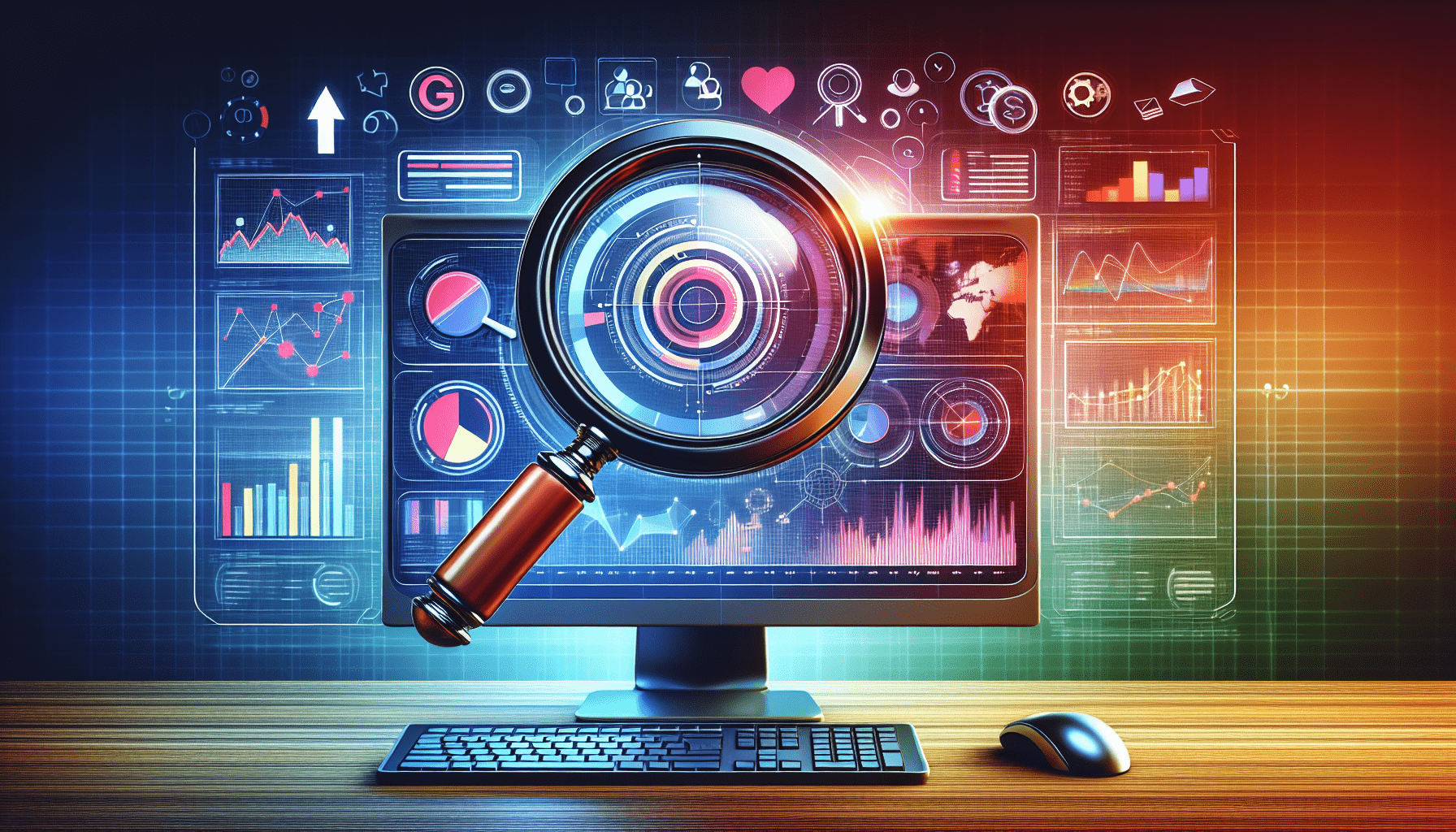
What is SEMrush?
SEMrush is a comprehensive digital marketing platform designed to enhance online visibility and provide insightful marketing data. It offers a suite of tools for SEO (search engine optimization), content marketing, competitor research, PPC (pay-per-click) advertising, and social media management. Essentially, SEMrush serves as your all-in-one toolkit for effective digital marketing.
Why SEMrush is Essential for SEO
The primary allure of SEMrush is its robust suite of SEO tools. Whether you’re looking to optimize your website for search engines, discover profitable keywords, or analyze your competitors, SEMrush has got you covered. Here’s a closer look at why SEMrush is indispensable in the realm of SEO:
- Keyword Research: It offers extensive keyword databases that help you find the best terms to target.
- Site Audit: You can identify and fix website issues that impact search rankings.
- Position Tracking: It allows you to track your rankings for specific keywords.
- Competitor Analysis: Analyze your competitors to uncover their SEO strategies.
Getting Started with SEMrush
To begin with SEMrush, you’ll need to sign up for an account. It’s as simple as providing your email address and choosing a subscription plan. Once you have access, you’ll find several tools and features at your disposal. Here’s a step-by-step guide to help you get started:
1. Dashboard Overview
When you log in to SEMrush, the first thing you’ll see is the dashboard. This is your control center, where you can monitor all your projects and access various tools.
2. Setting Up Your First Project
To set up your first project, click on the ‘Projects’ tab and then ‘Add New Project.’ Provide your domain and project name. Once the project is created, you can start using SEMrush tools to analyze and improve your website’s SEO.
Keyword Research with SEMrush
Keyword research is fundamental to any SEO strategy. With SEMrush, you can uncover keywords that have high search volume and low competition. Here’s how to perform effective keyword research:
Using the Keyword Magic Tool
The Keyword Magic Tool is one of the cornerstones of SEMrush. Here’s a step-by-step guide on how to use it:
- Navigate to the Tool: From the dashboard, go to
Keyword Analytics > Keyword Magic Tool. - Enter a Seed Keyword: Enter a broad term related to your industry or niche.
- Analyze the Results: SEMrush will generate a list of related keywords. You can filter the results based on search volume, keyword difficulty, and more.
Long-Tail Keywords
Long-tail keywords consist of three or more words and are often less competitive yet highly specific. These keywords can be game-changers for your SEO strategy. SEMrush helps you identify these valuable terms effortlessly.
Conducting a Site Audit
A site audit is crucial for identifying issues that may affect your website’s search engine rankings. SEMrush provides an in-depth site audit tool to help you pinpoint and fix these issues. Here’s how to conduct a site audit:
Step-by-Step Site Audit Guide
- Navigate to Site Audit: Go to
Projects > Your Project > Site Audit. - Start a New Audit: Click on ‘New Site Audit’ and configure the settings according to your needs.
- Analyze the Results: SEMrush will provide a comprehensive report detailing various issues, including broken links, slow page speeds, and more.
Fixing Common Issues
Once you have your site audit results, prioritize fixing critical issues first. SEMrush provides actionable recommendations to make the process easier.
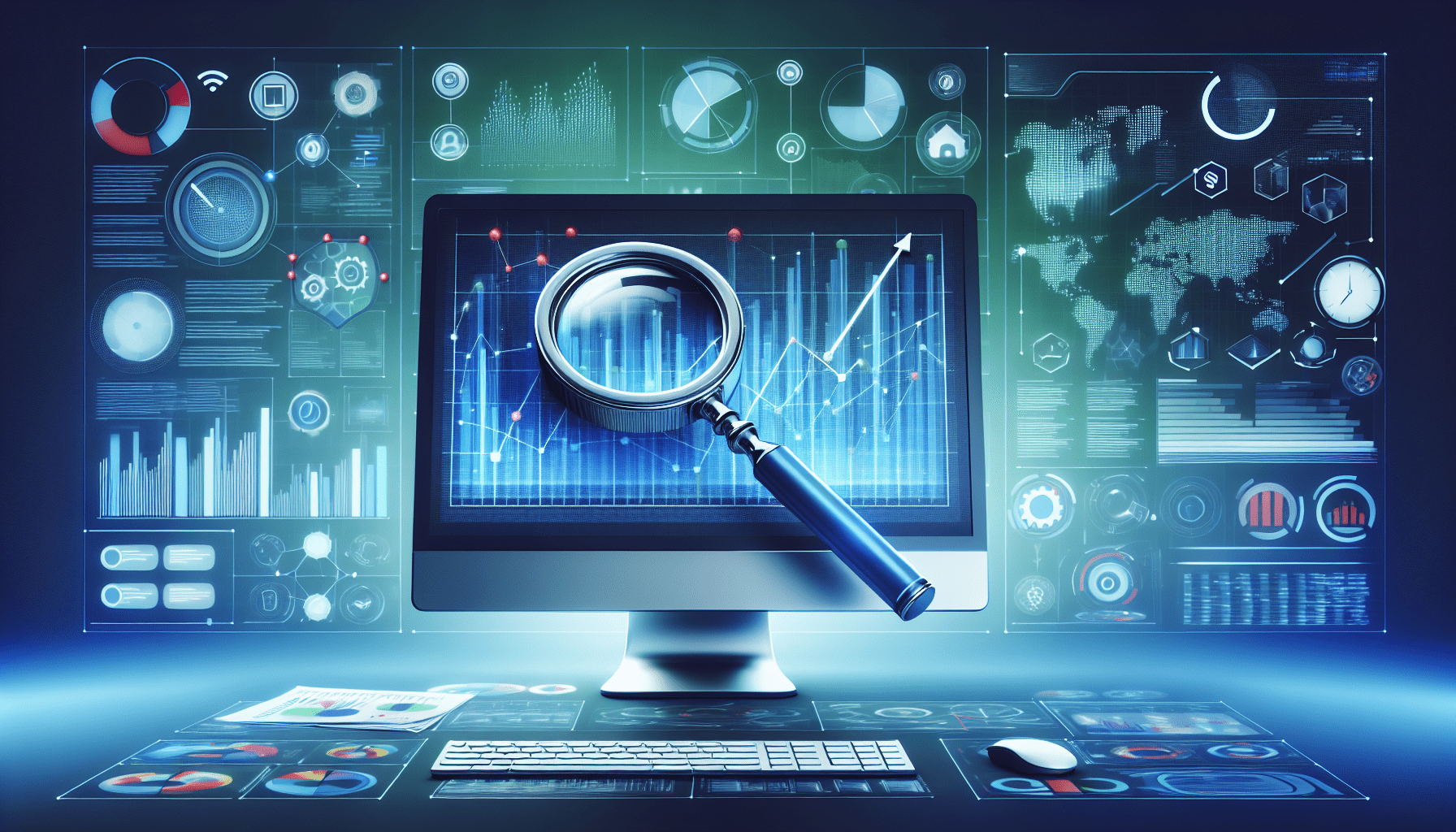
Position Tracking
Position tracking allows you to monitor your website’s rankings for specific keywords. This feature is essential for measuring the success of your SEO efforts. Here’s how to use SEMrush’s position tracking tool:
Setting Up Position Tracking
- Access the Tool: Go to
Projects > Your Project > Position Tracking. - Choose Keywords: Select the keywords you want to track.
- Set Up Competitors: Add your competitors to see how you compare.
Analyzing Position Tracking Data
SEMrush provides a detailed report, showing how your keywords rank over time. This helps you identify trends and make informed decisions.
Competitor Analysis
Understanding your competitors is vital for any marketing strategy. SEMrush offers robust tools for competitor analysis, helping you uncover their strategies and capitalize on their weaknesses. Here’s how to perform competitor analysis:
Using Domain Overview
The Domain Overview tool provides a snapshot of your competitor’s performance. Here’s how to use it:
- Navigate to Domain Overview: Go to
Competitor Research > Domain Overview. - Enter Competitor’s Domain: Type in the domain of your competitor.
- Analyze the Data: SEMrush will provide data on organic search, paid search, backlinks, and more.
Competitive Positioning Map
The Competitive Positioning Map visualizes how your website stands against your competitors. Focus on their strengths and weaknesses to adjust your strategies accordingly.
Content Marketing with SEMrush
Content marketing is another area where SEMrush excels. By using the right tools, you can create content that ranks well and drives traffic. Here’s an overview:
Topic Research
Effective content starts with solid topic research. SEMrush’s Topic Research tool helps you identify popular subjects within your niche.
- Navigate to Topic Research: Go to
Content Marketing > Topic Research. - Enter a Keyword: Type in a keyword related to your content.
- Explore Ideas: SEMrush will generate a list of content ideas, complete with headlines and questions people are asking.
Content Audit
A content audit evaluates the performance of your existing content. SEMrush helps you identify which pieces are performing well and which need improvement.
- Access Content Audit: Go to
Content Marketing > Content Audit. - Configure Settings: Choose the scope of your audit.
- Analyze Results: SEMrush will give you a detailed report on your content performance.
PPC Campaigns with SEMrush
Pay-per-click (PPC) advertising can be an effective way to drive targeted traffic to your website. SEMrush offers several tools to help you manage and optimize your PPC campaigns.
Keyword Research for PPC
Just like SEO, PPC campaigns also require thorough keyword research. Here’s how to use SEMrush for PPC keyword research:
- Use the Keyword Magic Tool: Navigate to
Keyword Analytics > Keyword Magic Tool. - Switch to PPC Mode: Choose the PPC setting to get results tailored for paid search.
- Analyze CPC and Competition: Review the cost-per-click and competition level for each keyword.
Ad Builder
The Ad Builder tool helps you create and optimize your PPC ads. Here’s a quick guide:
- Access Ad Builder: Navigate to
Advertising > Ad Builder. - Create Your Ad: Follow the prompts to create your ad text.
- Optimize Your Ad: SEMrush offers recommendations to improve your ad’s performance.
Social Media Management
Managing social media can be daunting, but SEMrush simplifies the process with features designed for scheduling, monitoring, and analytics.
Social Media Poster
The Social Media Poster allows you to schedule posts across multiple social media platforms. Here’s how to get started:
- Access Social Media Poster: Go to
Social Media > Social Media Poster. - Connect Your Accounts: Link your social media accounts.
- Create a Post: Write your post and schedule it for a later time.
Social Media Tracker
The Social Media Tracker provides insights into your social media performance. Here’s how to use it:
- Navigate to Social Media Tracker: Go to
Social Media > Social Media Tracker. - Select Your Accounts: Choose the accounts you want to track.
- Analyze Performance: SEMrush will provide detailed analytics on your social media activities.
Advanced Tips and Tricks
Once you’re comfortable with the basics, you might want to explore some advanced features of SEMrush. Here are a few tips and tricks:
Custom Reports
Create custom reports tailored to your specific needs. This is particularly useful for agencies managing multiple clients.
- Access My Reports: Go to
My Reports > Create Report. - Choose Widgets: Pick the data widgets you need.
- Generate Report: SEMrush will compile the information into a comprehensive report.
API Integration
For those who prefer to integrate SEMrush data into their own systems, the API is a powerful tool.
- Access API: Go to
API > SEMrush API. - Generate API Key: Follow the prompts to get your API key.
- Use the API: Integrate the API into your system to retrieve SEMrush data programmatically.
Staying Updated
SEMrush is continually updating its platform with new features and improvements. Staying updated with these changes can give you a competitive edge.
Following the Blog
The SEMrush blog is a valuable resource for the latest news, updates, and tips.
- Visit the Blog: Head over to the SEMrush blog section.
- Subscribe for Updates: Sign up for the newsletter to stay informed.
Joining Webinars
SEMrush frequently offers webinars to help users make the most of their tools.
- Check the Webinar Schedule: Visit the SEMrush webinar page.
- Register for Webinars: Sign up for webinars that interest you.
Conclusion
Mastering SEMrush can significantly enhance your online visibility and provide you with invaluable marketing insights. From keyword research and site audits to social media management and PPC campaigns, SEMrush offers a comprehensive set of tools to elevate your digital marketing efforts. Dive in, explore its myriad features, and watch your online presence soar.
Ready to take your digital marketing to the next level? Start utilizing SEMrush today and experience the transformation. Let’s make those marketing goals a reality!
Please Read The Other Articles On This Website To Support You To Achieve High Ranking





















