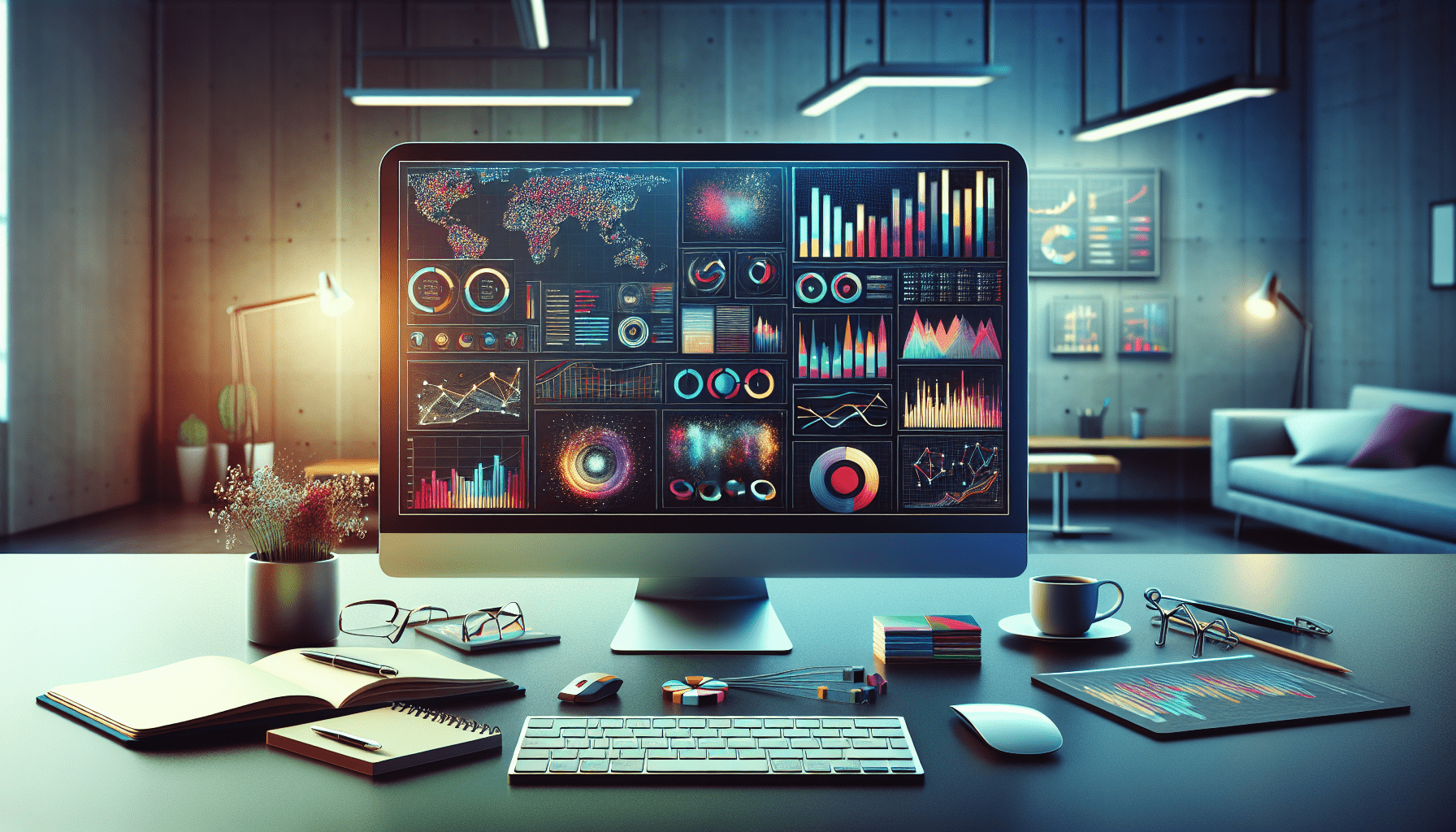Mastering Analytics with SEMrush: An expert Guide to Analytics on SEMrush, I mean… have you ever wondered how to take your digital marketing efforts to the next level using a single comprehensive platform? Let me introduce you to SEMrush, a tool that has become indispensable for many digital marketers, SEO experts, and content creators. This article will walk you through the ins and outs of SEMrush, guiding you on mastering its analytics capabilities.

What is SEMrush?
SEMrush is a robust digital marketing toolkit designed to improve your online visibility and garner actionable marketing insights. Whether you are focused on SEO, content marketing, competitor research, pay-per-click (PPC) advertising, or social media management, SEMrush has a suite of tools to help you be more effective.
Why SEMrush?
Before we jump into the details, it’s crucial to understand why SEMrush stands out. Its comprehensive nature eliminates the need to switch between multiple platforms. Imagine managing your SEO rankings, PPC campaigns, social media strategies, and content marketing, all from a single dashboard. Efficiency is key in digital marketing, and SEMrush provides just that.

Getting Started with SEMrush
So, you’ve signed up for SEMrush—what’s next? Here’s how you can start leveraging its powerful tools.
Setting Up Your Project
The first step in mastering SEMrush is to set up your project. A project in SEMrush encapsulates all the research and management functionalities for a specific website or campaign.
- Create a New Project: Navigate to the ‘Projects’ section on the SEMrush dashboard. Click on ‘Create my first project.’
- Enter Your Domain: Input your website’s domain and give your project a name. This could be anything that helps you identify the project easily.
- Configure Your Settings: Tailor the settings based on your specific needs. This can include the location you are targeting, the device type (desktop or mobile), and the competitors you wish to track.
Once your project is set up, you can begin to explore the various tools SEMrush offers.
SEO Tools in SEMrush
SEO is often the cornerstone of any digital marketing strategy. SEMrush’s SEO toolkit includes features such as keyword research, site audit, rank tracking, and backlink audit.
Keyword Research
Keyword research is essential for understanding what terms your audience is searching for.
Using the Keyword Magic Tool
- Access the Tool: Go to the ‘Keyword Analytics’ section and select ‘Keyword Magic Tool.’
- Enter a Keyword: Type in a seed keyword relevant to your niche.
- Analyze the Results: The tool will generate a list of related keywords, along with useful metrics like search volume, keyword difficulty, and CPC (Cost Per Click).
Here’s a quick breakdown of what you’ll see on the Keyword Magic Tool dashboard:
| Metric | Description |
|---|---|
| Search Volume | The average number of monthly searches for a keyword. |
| Keyword Difficulty | An estimation of how hard it is to rank for a keyword. |
| CPC | The average cost per click for PPC advertising. |
| SERP Features | Special results displayed by Google for the keyword (e.g., FAQs). |
Site Audit
Running a site audit helps you identify issues that could be affecting your site’s SEO performance.
- Set Up Site Audit: In your project dashboard, click on ‘Site Audit.’
- Configure Settings: Specify the number of pages to crawl, and if needed, set parameters to exclude certain parts of your site.
- Run the Audit: Click ‘Start Site Audit’ and wait for SEMrush to analyze your website.
The results will include a list of issues categorized by importance, helping you prioritize your fixes.
Rank Tracking
Knowing where you stand in search rankings is crucial.
- Access Position Tracking: From your project dashboard, navigate to ‘Position Tracking.’
- Add Keywords: Enter the keywords you want to track.
- Set Competitors: You can also add competitor domains to see how you stack up.
The position tracking tool will update regularly, providing a snapshot of your keyword rankings over time.
Content Marketing with SEMrush
Creating quality content is critical for engaging your target audience. SEMrush offers several tools to facilitate content marketing.
Topic Research
Finding the right topics to write about can be a challenge, but SEMrush makes it easier.
- Go to Topic Research: Navigate to the ‘Content Marketing’ section and select ‘Topic Research.’
- Enter a Topic: Type in a broad topic related to your niche.
- Review Suggestions: SEMrush will display a variety of potential topics, along with headlines, questions, and related searches that can inspire your content.
SEO Content Template
If you’re focused on optimizing your content for SEO, this tool is invaluable.
- Access SEO Content Template: In the Content Marketing section, click on ‘SEO Content Template.’
- Input Your Target Keyword: Enter the keyword you want to optimize for.
- Analyze Recommendations: The tool will provide recommendations for creating SEO-friendly content, such as target word count, related keywords, and readability score.
Content Audit
Maintaining content quality over time is as important as creating it.
- Go to Content Audit: Navigate to ‘Content Audit’ within the Content Marketing section.
- Select Your Blog: Choose the subfolder or tag associated with your blog posts.
- Analyze Performance: SEMrush will analyze the selected content and offer suggestions for improvement.
Competitor Research
Understanding your competitors can give you an edge in your digital marketing efforts.
Domain Overview
The Domain Overview tool provides a high-level view of a competitor’s online presence.
- Access Domain Overview: From the SEMrush dashboard, go to ‘Competitive Research’ and click ‘Domain Overview.’
- Enter a Competitor’s Domain: Type in the domain of a competitor.
- Review Insights: The tool will display metrics like organic and paid search traffic, backlinks, and top keywords.
Gap Analysis
Gap Analysis helps you identify opportunities where your competitors are excelling, and you are not.
Keyword Gap
- Go to Keyword Gap: Navigate to the ‘Keyword Gap’ tool in the Competitive Research section.
- Add Competitor Domains: Input your domain and those of your competitors.
- Analyze Results: The tool will highlight keywords that your competitors rank for, but you don’t, offering potential opportunities for content creation or optimization.
Backlink Gap
- Access Backlink Gap: Navigate to ‘Backlink Gap’ in the Competitive Research section.
- Enter Competitor Domains: Add your domain and competitor domains.
- Review Backlink Opportunities: The results will show websites that link to your competitors but not to you, offering backlink outreach opportunities.
PPC Advertising
Paid advertising can offer immediate visibility when done right. SEMrush also provides tools to optimize your PPC campaigns.
Keyword Research for PPC
Just like SEO, keyword research is vital for PPC.
- Use Keyword Magic Tool: Similar to SEO keyword research, use the Keyword Magic Tool to discover high-performing keywords for your PPC campaigns.
- Filter Keywords: Use filters to find keywords with high intent and suitable CPC rates.
PPC Toolkit
- Ad Builder: Create compelling ad copy using the Ad Builder feature.
- Ads Analysis: Study your competitors’ ads to understand their strategies.
- Keyword Planner: Plan your keywords based on your budget and goals.
Social Media Management
Effective social media management is about planning, executing, and measuring your campaigns. SEMrush provides tools to streamline this process.
Social Media Poster
Scheduling content across multiple platforms is made simpler with the Social Media Poster.
- Access Social Media Poster: Navigate to ‘Social Media’ and select ‘Social Media Poster.’
- Connect Your Accounts: Link your social media profiles.
- Schedule Posts: Create and schedule posts for Facebook, Twitter, Instagram, LinkedIn, and other platforms.
Social Media Tracker
Tracking your social media performance helps you gauge the effectiveness of your campaigns.
- Go to Social Media Tracker: In the Social Media section, click on ‘Social Media Tracker.’
- Add Competitors: Enter your social media profiles and those of your competitors.
- Review Metrics: Analyze metrics like engagement, audience growth, and top-performing posts.
Reporting and Custom Dashboards
Customizable reports and dashboards help in presenting data in an understandable format.
Creating Reports
- Navigate to My Reports: From the SEMrush dashboard, go to ‘My Reports.’
- Create a New Report: Click on ‘Create My First Report.’
- Add Widgets: Customize your report with widgets for different metrics like traffic, keyword positions, and backlinks.
- Schedule Reports: Automate your reporting process by scheduling these reports to be sent to your email at regular intervals.
Custom Dashboards
Customizable dashboards allow you to have a quick glance at the metrics most important to you.
- Access Dashboard: Navigate to the ‘Projects’ section and click on ‘Dashboard.’
- Add Widgets: Similar to reports, you can add various widgets to display key metrics.
- Organize Information: Rearrange the widgets for a more convenient view.
Using SEMrush for Comprehensive Marketing Strategy
Combining all the tools and features SEMrush offers will enable you to form a comprehensive digital marketing strategy. Here’s how:
Integration
- Link All Accounts: Ensure all your Google Analytics, Google Search Console, and social media accounts are linked to SEMrush.
- Consistent Tracking: Regularly update your tracking settings to keep up with your ongoing campaigns.
Analysis and Iteration
- Regular Audits: Conduct regular site audits and content audits to keep your strategy on point.
- Competitive Research: Continuously monitor your competitors to adapt quickly to market changes.
- Campaign Adjustments: Use the data from PPC and social media tools to tweak your campaigns for better performance.
Collaboration
- Share Reports: Share your reports and dashboards with stakeholders to keep everyone on the same page.
- Task Management: Use the task management features in SEMrush to assign tasks related to SEO fixes, content creation, or social media posts.
Continuous Improvement
Digital marketing is an ever-evolving field. Regularly review your strategies and make necessary adjustments based on the data SEMrush provides. Whether it’s through new keyword opportunities, SEO recommendations, or competitor insights, SEMrush can be your partner in maintaining a dynamic and effective digital marketing strategy.
Conclusion
Mastering analytics with SEMrush is about understanding and utilizing its various tools to their fullest. From SEO and content marketing to PPC and social media management, SEMrush offers a comprehensive suite to support all facets of your digital marketing efforts. By systematically exploring each tool, setting up customized reports and dashboards, and continuously iterating based on data and competitive insights, you can significantly enhance your online visibility and marketing performance.
I hope this guide gives you a clearer picture of how to harness the power of SEMrush for your digital marketing success. Are you ready to unlock its full potential?

Please Read The Other Articles On This Website To Support You To Achieve High Ranking