Have you ever wondered how you can use SEMrush Analytics to gain comprehensive digital marketing insights? It can seem overwhelming at first, but I assure you, it’s a lot simpler than it sounds once you get the hang of it. SEMrush is basically a treasure trove of data and tools that can dramatically enhance your online visibility.
So, let’s break down how you can use SEMrush effectively—from SEO to content marketing, competitor research, PPC advertising, and social media management. Ready to uncover the secrets?

What Is SEMrush?
Before diving into the “how,” let’s talk a bit about the “what.” SEMrush is a powerful digital marketing platform, designed to streamline your efforts across various online marketing channels. It’s like having a Swiss Army knife for your marketing needs.
Features of SEMrush
- SEO (Search Engine Optimization): Improve your site’s visibility on search engine results pages (SERPs).
- Content Marketing: Generate engaging, high-quality content that attracts and retains a defined audience.
- Competitor Research: Keep an eye on what your competitors are doing to adapt your own strategies.
- PPC (Pay-Per-Click) Advertising: Optimize your pay-per-click ads for better performance.
- Social Media Management: Schedule, post, and analyze your social media activities effectively.
Each of these features is rich enough to deserve its own detailed walkthrough, so let’s get into that, shall we?
Understanding SEMrush Analytics for SEO
Keyword Research: The Cornerstone of SEO
Keyword research is the foundation of any SEO strategy. With SEMrush, you can discover the keywords your potential customers are searching for, and see how your competitors rank for them.
Steps to Conduct Keyword Research:
- Navigate to the Keyword Overview Tool:
- Go to ‘SEO Toolkit’ and click ‘Keyword Overview’.
- Input Your Seed Keyword:
- Enter a keyword you’re interested in and hit ‘Search’.
- Analyze the Results:
- Look at metrics like search volume, keyword difficulty, and SERP features.
- Expand Your Research with Related Keywords:
- Use the ‘Related Keywords’ tab to find similar terms.
Here’s an example of keyword research results:
| Metric | Explanation |
|---|---|
| Search Volume | The average number of times a keyword is searched. |
| Keyword Difficulty | The competition level for the keyword. |
| CPC (Cost Per Click) | The average cost-per-click for a keyword in PPC campaigns. |
| SERP Features | Special results displayed for the keyword. |
Site Audit: Uncovering Hidden Issues
After setting up your keywords, it’s crucial to audit your site to find and fix any underlying issues that might be affecting your SEO.
Steps for Conducting a Site Audit:
- Navigate to the Site Audit Tool:
- Go to ‘SEO Toolkit’ and click ‘Site Audit’.
- Set Up Your Project:
- Add your domain and configure the audit settings.
- Run the Audit:
- Hit the ’Start Audit’ button and wait for SEMrush to crawl your site.
- Analyze the Report:
- Focus on errors, warnings, and notices. Prioritize fixing errors first.
Here are some common issues found in site audits:
| Issue Type | Description |
|---|---|
| Error | Critical issues needing immediate attention. |
| Warning | Issues of moderate importance. |
| Notice | Less critical but still noteworthy issues. |
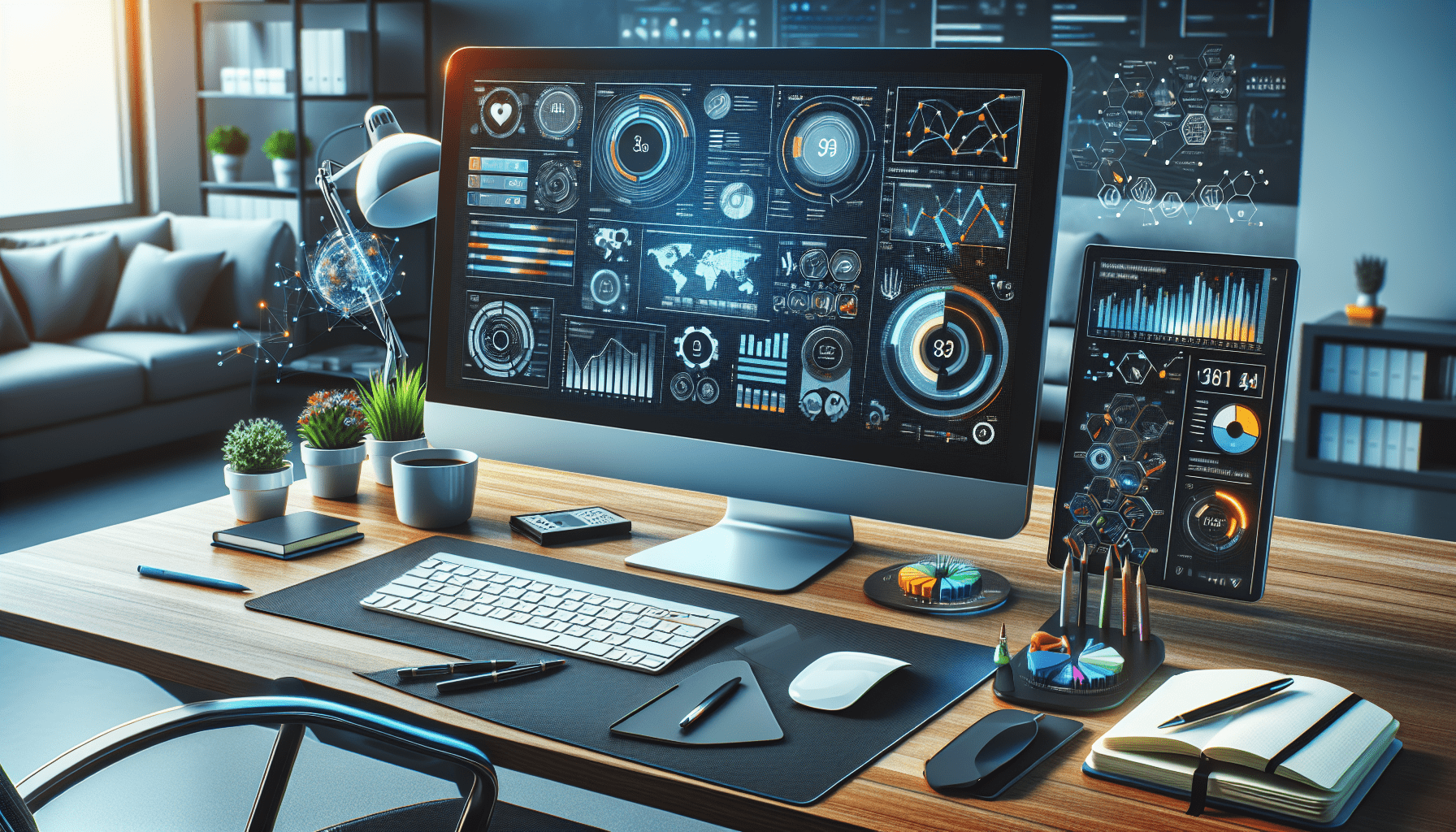
Leveraging SEMrush for Content Marketing
Topic Research: Finding Engaging Content Ideas
Content marketing begins with great ideas. SEMrush’s Topic Research tool helps you brainstorm and validate content ideas.
Steps to Conduct Topic Research:
- Navigate to the Topic Research Tool:
- Go to ‘Content Marketing Toolkit’ and click ‘Topic Research’.
- Input Your Topic:
- Enter a broad subject area that you want to explore.
- Analyze the Suggestions:
- Look at the cards displaying different content ideas, questions, and related searches.
- Evaluate Content Gaps:
- Identify areas where there’s less competition but high interest.
Here’s how a Topic Research result might look:
| Content Idea | Audience Interest | Competition Level |
|---|---|---|
| How to Use SEMrush | High | Low |
| Benefits of SEO Audits | Medium | Medium |
| SEMrush vs. Competitors | High | High |
SEO Content Template: Crafting Optimized Content
Once you have your content ideas, the next step is creating optimized content. SEMrush’s SEO Content Template helps you tailor your content to outperform competitors.
Steps to Create SEO Content:
- Navigate to the SEO Content Template Tool:
- Go to ‘Content Marketing Toolkit’ and click ‘SEO Content Template’.
- Input Your Target Keywords:
- Enter the keywords you want to rank for and click ‘Create’.
- Review Suggestions:
- The tool will give you recommendations on text length, readability, and semantic keywords.
- Implement Suggestions:
- Use these guidelines when drafting your content.
Competitor Research with SEMrush
Domain Overview: First Step to Competitor Analysis
Understanding your competitors is crucial for staying ahead. SEMrush’s Domain Overview tool gives you insights into your competitors’ digital strategies.
Steps for Domain Overview:
- Navigate to Domain Overview Tool:
- Go to ‘Competitive Research Toolkit’ and click ‘Domain Overview’.
- Input Your Competitor’s Domain:
- Enter the domain of your competitor and click ‘Search’.
- Analyze Key Metrics:
- Examine organic search, paid search, backlinks, and display advertising metrics.
Below is an example of the metrics you might see:
| Metric | Description |
|---|---|
| Organic Search | Traffic from search engines. |
| Paid Search | Traffic from paid ads. |
| Backlinks | Inbound links from other sites. |
| Display Advertising | Banner ads running on Google Display Network. |
Gap Analysis: Identifying Opportunities
Gap analysis tools in SEMrush help you find opportunities where your competitors are performing better. This includes Keyword Gap, Backlink Gap, and Traffic Analytics.
Steps for Keyword Gap Analysis:
- Navigate to Keyword Gap Tool:
- Go to ‘Competitive Research Toolkit’ and click ‘Keyword Gap’.
- Add Domains:
- Enter your domain and your competitors’ domains.
- Compare Keywords:
- Look at keywords where your competitors are outranking you.
Here’s how these results might be displayed:
| Keyword | Your Rank | Competitor A’s Rank | Competitor B’s Rank |
|---|---|---|---|
| SEMrush tips | 10 | 3 | 1 |
| SEO audit | 15 | 5 | 2 |
Maximizing PPC Advertising with SEMrush
PPC Keyword Research: Build Strong Ad Campaigns
Pay-per-click (PPC) advertising can be costly if not managed well. SEMrush helps you find the best keywords for your ad campaigns.
Steps for PPC Keyword Research:
- Navigate to Keyword Magic Tool:
- Go to ‘Advertising Toolkit’ and click ‘Keyword Magic Tool’.
- Input Your Seed Keyword:
- Enter a keyword relevant to your product or service and hit ‘Search’.
- Analyze the Results:
- Pay attention to metrics like CPC, competition level, and search volume.
Here are some sample metrics for PPC keywords:
| Keyword | CPC (Cost Per Click) | Competition Level | Search Volume |
|---|---|---|---|
| Digital ad | $2.50 | High | 1,500 |
| Marketing | $1.20 | Medium | 3,000 |
| SEO guide | $1.75 | Low | 2,000 |
Ad Builder: Designing Effective Ads
SEMrush’s Ad Builder helps you create compelling ads that capture attention and drive clicks.
Steps to Build Ads:
- Navigate to Ad Builder:
- Go to ‘Advertising Toolkit’ and click ‘Ad Builder’.
- Select Your Format:
- Choose between text, display, or video ads.
- Create Your Ad:
- Follow the guided steps to input headlines, descriptions, and URLs.
- Preview and Save:
- Check how your ad looks and make any necessary adjustments before saving.
Harnessing Social Media Management with SEMrush
Social Media Tracker: Keeping an Eye on Performance
To manage your social media effectively, you need to track performance metrics. SEMrush’s Social Media Tracker provides comprehensive insights.
Steps for Social Media Tracking:
- Navigate to Social Media Tracker:
- Go to ‘Social Media Toolkit’ and click ‘Social Media Tracker’.
- Add Your Profiles:
- Connect your social media profiles (Facebook, Twitter, Instagram, etc.).
- Set Up Competitors:
- Add competitor profiles for benchmarking.
- Analyze Metrics:
- Look at metrics such as engagement, followers, and post performance.
Here’s a sample of social media metrics:
| Metric | Description |
|---|---|
| Engagement Rate | Interaction level with your posts. |
| Follower Growth | Increase or decrease in followers. |
| Post Reach | Number of people who saw your posts. |
Social Media Poster: Scheduling and Posting
Keeping your social media active requires consistent posting. The Social Media Poster tool helps you schedule and post content efficiently.
Steps for Scheduling Posts:
- Navigate to Social Media Poster:
- Go to ‘Social Media Toolkit’ and click ‘Social Media Poster’.
- Create New Post:
- Click on ‘Create post’ and fill in the necessary details.
- Choose Platforms:
- Select the social media platforms you want to post on.
- Schedule Date and Time:
- Choose when you want your post to go live and schedule it.
Conclusion
SEMrush offers an all-in-one solution for various aspects of digital marketing, from SEO and content marketing to competitor research and social media management. Once you become familiar with its functionalities, it can significantly enhance your marketing strategies.
I know it can seem like a lot to take in, but start with one tool at a time. Dive into keyword research, perform a site audit, or spy on your competitors. Before you know it, you’ll be a SEMrush pro.
Feel free to revisit this guide as you navigate different features on SEMrush. Happy marketing!
Please Read The Other Articles On This Website To Support You To Achieve High Ranking





















