Have you ever wondered how to effectively use SEMrush for your SEO strategies? If so, you’re not alone. SEMrush is an all-in-one digital marketing tool that might seem overwhelming at first, but with a bit of guidance, it can become your best friend in improving online visibility and gaining marketing insights.
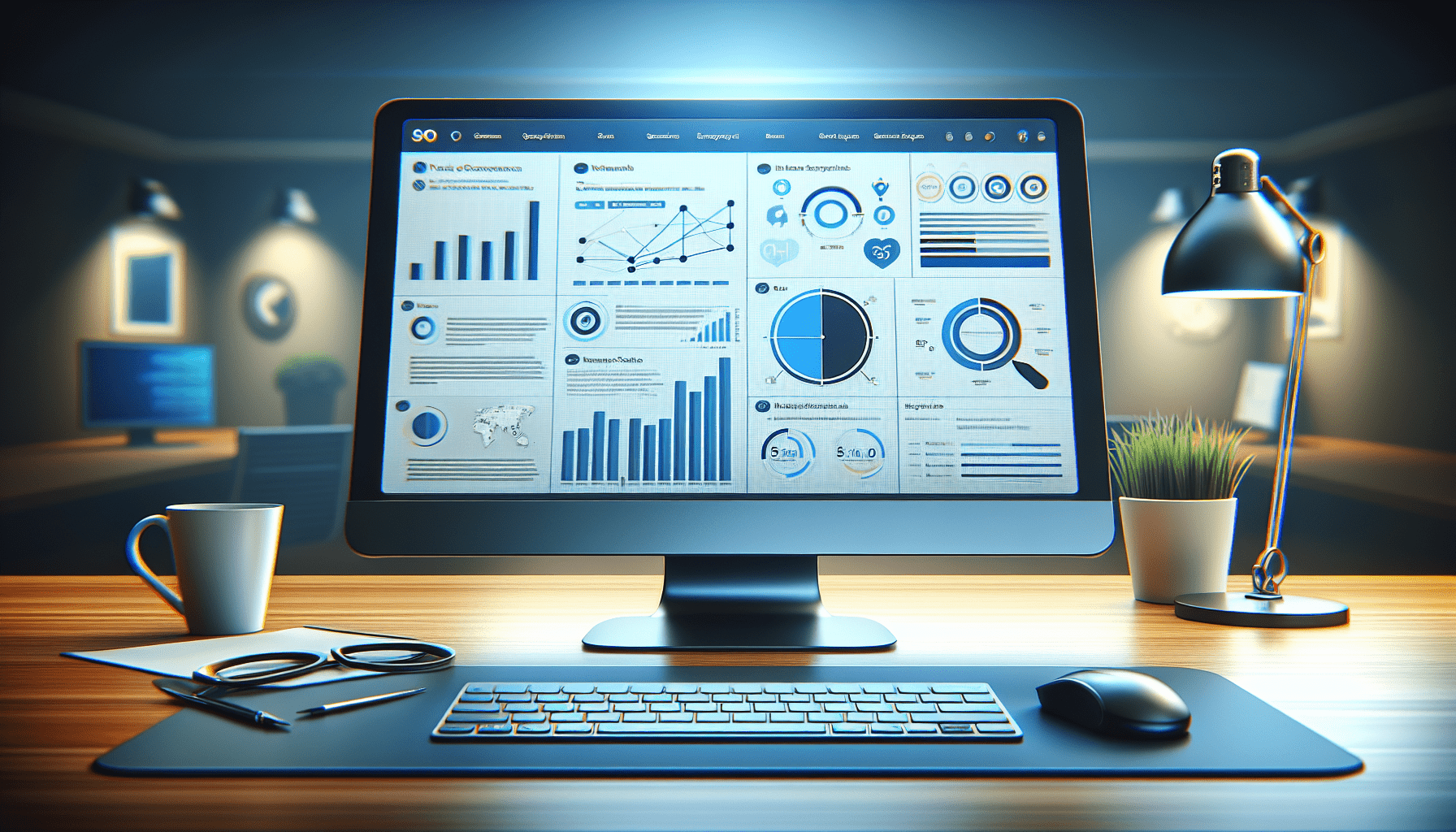
Why Choose SEMrush for SEO?
You may ask yourself, why SEMrush? Well, this platform is packed with a plethora of features that make it a top choice among digital marketers. From keyword research and site audits to competitor analysis and backlink tracking, SEMrush offers a one-stop solution. So, let’s break it down step-by-step and explore how you can leverage these features to boost your SEO strategies effectively.
Setting Up Your SEMrush Account
Creating an Account
First things first, you need to create an account. Go to the SEMrush website and sign up. They offer a free trial, which is a fantastic way to get started without any initial investment. Trust me, it’s worth it!
Selecting a Subscription Plan
There are different subscription plans available depending on your needs. For beginners, the Pro plan is usually sufficient. However, if you’re part of a larger organization, you might want to consider the Guru or Business plans. Each comes with various features that are suited for different levels of use.
Conducting Keyword Research
Keyword research is the backbone of any effective SEO strategy. Knowing what terms your target audience is searching for can make or break your online presence.
Using the Keyword Magic Tool
Once you’re in SEMrush, navigate to the “Keyword Magic Tool.” This feature allows you to discover hundreds of keyword ideas. Enter a broad term related to your niche, and the tool will generate a list of related keywords, long-tail keywords, and their respective search volumes.
Analyzing Keyword Difficulty
After generating your list, the next step is to analyze the “Keyword Difficulty” score. This metric tells you how hard it will be to rank for a particular term. Generally, it’s better to target keywords with a lower difficulty score, especially if your site is new or has low authority.
Site Audit for SEO Health
Performing a site audit is crucial to identify and fix issues that could be harming your SEO performance.
Running a Site Audit
Navigate to the “Site Audit” feature. Enter your website URL, and SEMrush will crawl your site, analyzing various factors like broken links, duplicate content, and page load speed. This comprehensive report will give you a clear picture of your site’s health.
Addressing Issues
SEMrush categorizes issues into three categories: Errors, Warnings, and Notices. Errors are the most critical and need immediate attention. Warnings indicate less severe issues, while Notices are minor concerns. Focus on fixing Errors first to see a significant improvement in your SEO.

Competitor Analysis
Keeping an eye on your competitors can provide valuable insights and a competitive edge.
Using the Domain Overview Tool
The “Domain Overview” tool is a great place to start. Enter a competitor’s domain, and you’ll get a holistic view of their organic search traffic, paid search traffic, backlinks, and more.
Identifying Competitor Keywords
Navigate to the “Organic Research” tab within the Domain Overview. Here, you can see the keywords your competitors are ranking for. This can help you identify gaps in your own keyword strategy.
Backlink Management
Backlinks are a significant factor in search engine rankings. They serve as votes of confidence from other sites.
Conducting a Backlink Audit
Use the “Backlink Audit” tool to analyze your site’s backlink profile. This tool helps you identify toxic backlinks that could be harming your SEO. Trust me, cleaning up these bad links can make a world of difference.
Building Quality Backlinks
SEMrush also offers a “Link Building Tool.” Enter your target keywords, and SEMrush will suggest potential sites for backlink opportunities. Reach out to these sites for guest posting or collaboration to build quality backlinks.
Tracking Your SEO Performance
Monitoring your SEO performance is essential to understand what’s working and what needs tweaking.
Setting Up Position Tracking
Go to the “Position Tracking” feature and enter your domain and target keywords. This tool helps you monitor your rankings on search engines for your chosen keywords. Regularly checking this can help you adjust your strategies for better results.
Analyzing Traffic Insights
SEMrush’s “Traffic Analytics” offers a detailed view of your site’s traffic sources, user behavior, and geographic distribution. Understanding where your traffic is coming from can help you tailor your content and marketing strategies accordingly.
Content Marketing with SEMrush
Content is king, and SEMrush offers tools to help you plan and optimize your content effectively.
Topic Research
The “Topic Research” tool is excellent for brainstorming content ideas. Enter a broad subject, and SEMrush will generate subtopics, headlines, and questions people are asking about that topic.
SEO Content Template
Once you have your topic, use the “SEO Content Template” to optimize your content. Enter your target keywords, and the tool will provide recommendations like optimal word count, readability scores, and suggested semantically related keywords.
Social Media Management
Social media can drive substantial traffic to your site, and SEMrush has tools to manage your social media presence effectively.
Scheduling Posts
Use the “Social Media Poster” to schedule your posts across various platforms. This tool allows you to plan and automate your social media calendar, ensuring consistent and timely updates.
Analyzing Social Media Performance
The “Social Media Tracker” lets you keep tabs on your social media metrics, helping you understand what types of posts are performing well and what needs improvement.
PPC Campaigns with SEMrush
If you’re running PPC campaigns, SEMrush can also be a valuable asset.
Keyword Research for PPC
Just like with organic search, keyword research is crucial for PPC. Use the “Keyword Magic Tool” to find high-performing keywords for your campaigns.
Ad Builder
The “Ad Builder” tool helps you create effective ad copies. You can draft, preview, and fine-tune your ads within SEMrush, ensuring they meet best practices and are optimized for performance.
Reporting and Analysis
Finally, SEMrush offers comprehensive reporting tools to help you analyze your efforts and present your findings.
Custom Reports
The “My Reports” feature allows you to create custom reports. You can include metrics from various SEMrush tools and even add your branding. These reports are perfect for client presentations or internal reviews.
Scheduled Reports
You can also set up scheduled reports to be sent directly to your email. This ensures you stay updated on your site’s performance without having to log in constantly.
Conclusion
Using SEMrush for effective SEO strategies might seem like a daunting task, but breaking it down step-by-step can make it manageable. From keyword research and site audits to competitor analysis and backlink management, SEMrush offers a comprehensive suite of tools to elevate your digital marketing efforts. So, take it one step at a time, and soon you’ll find yourself navigating SEMrush like a pro.
Please Read The Other Articles On This Website To Support You To Achieve High Ranking





















