Have you ever wondered how to navigate the complex world of SEO and digital marketing? SEMrush might just be the tool you need to improve your websites SEO visibility online.
How to Use SEMrush for Effective SEO Strategies: A Comprehensive Guide
SEMrush is more than just an SEO tool, it is a full-fledged digital marketing suite. Its features allow you to optimize your website for search engines, devise content strategies, analyze competitors, and even manage your PPC campaigns. Whether you’re new to digital marketing or have some experience, this guide will break down each feature into manageable steps for you to leverage SEMrush effectively.
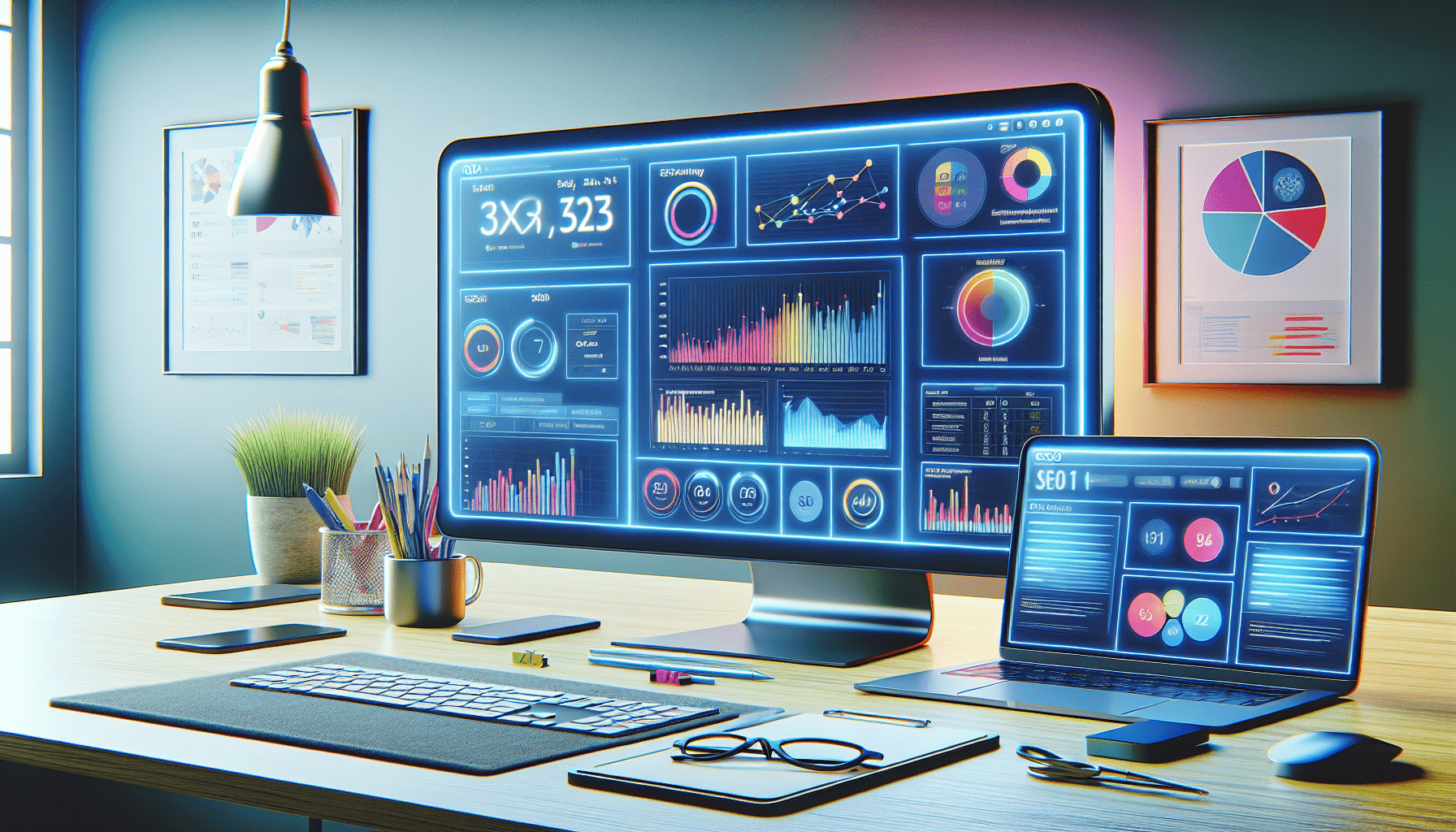
Getting Started with SEMrush
Before we look at the specific tools, it’s important to understand the basics of how to use SEMrush. Let’s start with setting up your account and some initial configurations.
Setting Up Your Account
Creating an account on SEMrush is straightforward. Visit SEMrush’s website, click on the “Sign Up” button, and follow the prompts to enter your details. Once you’ve confirmed your email, you’ll have access to the platform.
Navigating the Dashboard
When you first log in, you’ll see the dashboard. The dashboard is your command center, giving you access to all SEMrush tools and reports. Spend some time exploring the layout and menus—this will make it easier to find the information you need later.
Keyword Research with SEMrush
Keywords are the foundation of any SEO strategy. You can find the right keywords to target, analyze their performance, and monitor their rankings. Let’s break down how to do this effectively.
Keyword Overview
First, navigate to the “Keyword Overview” tool in the dashboard. Enter the keyword you’re interested in, and SEMrush will provide a detailed report. This includes:
- Search volume
- Keyword difficulty
- Competitive density
- Trends over time
Keyword Magic Tool
The SEMrush Keyword Tool is perfect for expanding your list of target keywords. Entering a broad keyword will give you hundreds of related keywords, along with data on their potential traffic and competitiveness. To refine your search, you can filter by parameters like search volume and difficulty level.
Position Tracking
Once you’ve selected your keywords, use the Position Tracking tool to monitor how your site ranks for these keywords over time. Enter your domain and the list of keywords, and SEMrush will track your rankings, providing updates as often as daily.
Creating SEO Content with SEMrush
Content is king, and SEMrush simplifies the process of creating SEO-optimized content. From generating content ideas to optimizing your articles, SEMrush has several tools that can help.
SEO Content Template
The SEO Content Template tool gives you guidelines for creating content that ranks well. Enter your target keywords, and SEMrush will analyze the top-performing content for those keywords, providing recommendations. These might include:
- Suggested word count
- Recommended keywords
- Readability score
- Backlink sources
SEO Writing Assistant
For those who write content directly in a text editor or a CMS like WordPress, the SEO Writing Assistant integrates seamlessly. It provides real-time feedback on various SEO parameters like keyword usage, readability, and originality.
Competitor Analysis
Knowing what your competitors are doing can give you a significant edge. SEMrush offers comprehensive tools for competitor analysis, enabling you to understand their strategies and find areas where you can improve.
Domain Overview
Enter any competitor’s domain into the Domain Overview tool to get an in-depth report. This will show you:
- Organic and paid traffic statistics
- Main traffic sources
- Top performing pages
- Backlink profile
Traffic Analytics
Traffic Analytics takes it one step further by providing detailed insights into a competitor’s traffic. You can see metrics like bounce rate, pages per session, and traffic distribution by countries. This information can help you identify the strengths and weaknesses in their strategy.
Gap Analysis
The Gap Analysis tools—Keyword Gap, Backlink Gap, and Traffic Gap—are invaluable for finding opportunities. By comparing your site to a competitor’s, you can spot which keywords, backlinks, or traffic sources they’re capitalizing on that you’re not.
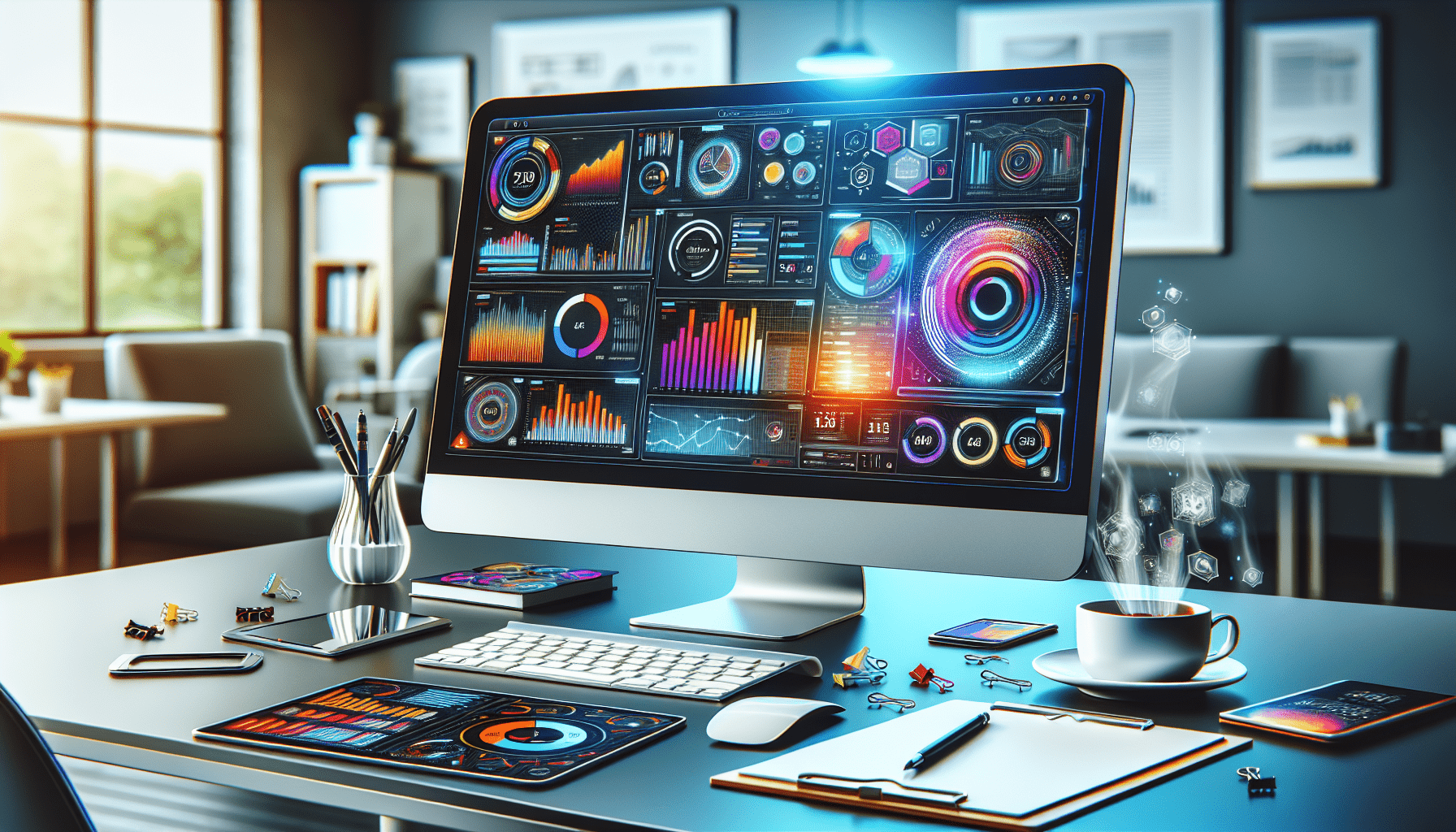
Using SEMrush for PPC
Beyond organic SEO, SEMrush is a potent tool for managing PPC campaigns. It provides keyword and ad copy tools that can make your campaigns more effective.
PPC Keyword Tool
The PPC Keyword Tool allows you to find keywords specifically for your PPC campaigns. It filters out negative keywords and provides insights into keyword competition, cost-per-click (CPC), and more.
Ad Builder
Creating compelling ad copy is crucial for PPC success. The Ad Builder tool offers templates and suggestions based on what’s currently performing well. You can also track the performance of your ads to see what needs tweaking.
Social Media Management
Social media is a critical component of digital marketing. With SEMrush’s suite of tools, you can manage and analyze your social media efforts all in one place.
Social Media Poster
The Social Media Poster allows you to schedule posts across multiple platforms. Plan your content calendar, create posts, and set them to publish automatically, saving you time and ensuring consistency.
Social Media Tracker
The Social Media Tracker tool helps you monitor the performance of your social media accounts. Track key metrics like engagement rate, follower growth, and social mentions to see how your efforts are paying off.
SEO Audit with SEMrush
A healthy website is crucial for good rankings. SEMrush’s Site Audit tool helps you identify and fix issues that could be harming your SEO performance.
Running a Site Audit
Navigate to the Site Audit tool and enter your domain. SEMrush will crawl your website and provide a detailed report highlighting errors, warnings, and notices. These might include:
- Broken links
- Duplicate content
- Missing meta descriptions
- Slow loading pages
Fixing Issues
Once you have the audit report, work through the issues one by one. SEMrush provides detailed instructions for fixing each problem, making the process as straightforward as possible.
Backlink Analysis and Building
Backlinks are a critical factor in SEO. SEMrush offers tools for analyzing your backlinks and discovering new opportunities.
Backlink Audit
The Backlink Audit tool analyzes your existing backlinks. It identifies toxic links that might be harming your SEO, providing the option to disavow them.
Backlink Gap
Similar to the Keyword Gap, the Backlink Gap tool helps you identify backlink opportunities by comparing your backlink profile with those of your competitors. This can be a goldmine for link-building efforts.
Outreach Strategies
SEMrush’s Link Building Tool helps streamline your outreach efforts. It finds potential link opportunities and provides templates for reaching out to site owners.
Reporting and Tracking Progress
Effective digital marketing requires constant monitoring and reporting. SEMrush offers powerful tools to keep track of your progress and share insights with your team or clients.
My Reports
The My Reports tool allows you to create custom reports, complete with your branding. You can include data from any SEMrush tool, schedule automatic reports, and export them in various formats.
Position Tracking Reports
Set up Position Tracking reports to monitor your keyword rankings over time. These reports can be customized to show the metrics you care about most, and they can be scheduled for regular updates.
Integrations and Additional Features
SEMrush isn’t just a standalone tool. It integrates with numerous other platforms to give you a comprehensive view of your digital marketing efforts.
Integrating with Google Analytics and Search Console
By linking SEMrush with Google Analytics and Search Console, you get a fuller picture of your site’s performance. The integration pulls in additional data, making your analysis even more robust.
SEMrush API
For those with technical skills, SEMrush offers an API that allows you to pull data directly into your own tools and dashboards. This can be particularly useful for custom reporting and in-depth analysis.
Conclusion
Using SEMrush for your digital marketing efforts can seem overwhelming at first, but breaking it down into manageable steps makes it much easier. From keyword research and content creation to competitor analysis and PPC management, SEMrush provides all the tools you need to optimize your strategy and track your progress. Start by exploring the basics, then dive into each tool to leverage its full potential for improving your online visibility and ROI.
Whether you’re a beginner or a seasoned marketer, SEMrush has something to offer. Happy optimizing!
Please Read The Other Articles On This Website To Support You To Achieve High Ranking





















