Ever wondered how you could enhance your website’s on-page SEO with SEMrush? Well, you’re in the right place. SEMrush is a robust digital marketing platform brimming with tools to boost your online visibility and gather invaluable marketing insights. Today, I’ll be guiding you through the process of using the SEMrush On-Page SEO Checker to fine-tune your web pages for better search engine performance.
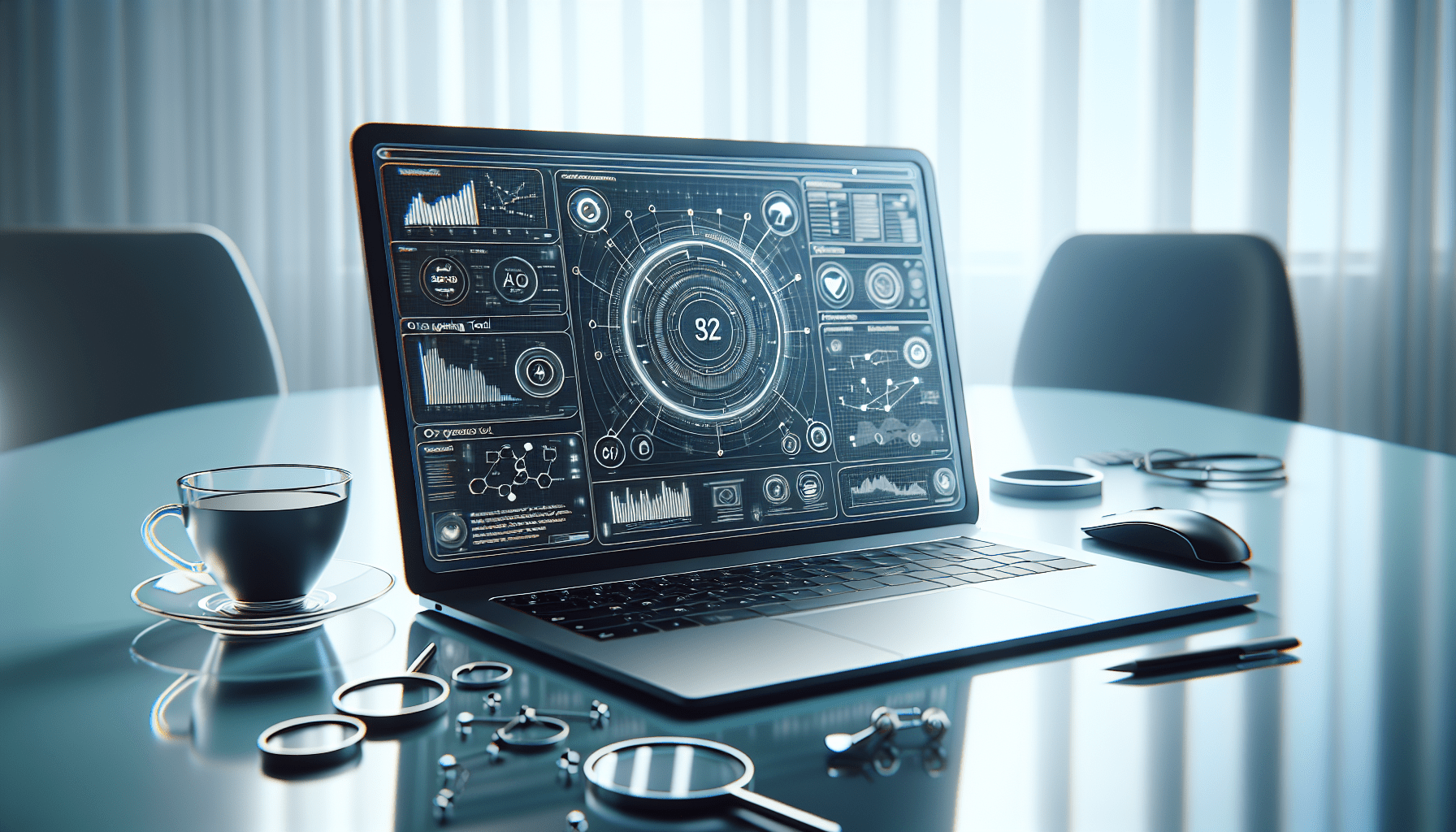
Getting Started with SEMrush
Before we dive deep into utilizing the On-Page SEO Checker, let’s get you familiar with SEMrush. This platform isn’t just another SEO tool; it’s a comprehensive suite designed to cater to various facets of digital marketing.
Creating Your SEMrush Account
First things first, if you don’t already have an account, you’ll need to create one. Simply head over to SEMrush, and you’ll find the registration button in the top right corner. Follow the prompts to get your account up and running.
Navigating the Dashboard
Once you log in, you’ll land on the SEMrush dashboard. Think of this as your command center. From here, you can access various tools, including the On-Page SEO Checker.
Adding Your Project
Before you can get any actionable insights, you’ll need to set up a project. This helps SEMrush track your SEO efforts and provide personalized recommendations.
- Click on the “Projects” tab on the left-hand side.
- Hit the “Add New Project” button.
- Enter your domain and project name, then click “Create Project.”
Using the On-Page SEO Checker
Now, let’s get down to the meat and potatoes. The On-Page SEO Checker in SEMrush offers a detailed analysis of your web pages and actionable recommendations for improvement.
Accessing the On-Page SEO Checker
To locate this tool, navigate to:
- SEO Toolkit
- On-Page & Tech SEO
- On-Page SEO Checker
Adding Pages for Analysis
You need to add specific pages you want to analyze. Here’s how:
- Click on “+ Add Page.”
- Input the URL of the page you want to analyze.
- Choose the target keywords for this page. Remember, these should be the keywords you are aiming to rank for.
Understanding the Analysis
After hitting the analyze button, SEMrush will do its magic and provide you with a detailed report. This report is typically divided into four key areas:
- Optimization Ideas: Recommendations on how you can improve your page’s SEO.
- Semantic Ideas: Suggestions to help you include relevant semantic keywords.
- Content Ideas: How your content can be improved for readability and engagement.
- Technical SEO Ideas: Technical tweaks to help your page load faster and be more accessible to search engines.

Implementing Optimization Ideas
One of the strengths of SEMrush is the actionable nature of its recommendations. Let’s break down how you can leverage each section of the On-Page SEO Checker.
Optimization Ideas
This section focuses on:
- Meta Tags: Are your title tags, meta descriptions, and headers properly optimized?
- Keyword Usage: Are you using your focus keywords effectively within your content?
For example, if SEMrush suggests adding your focus keyword to your H1 tag, find your page’s heading in your site’s HTML or CMS and tweak it accordingly.
Semantic Ideas
Semantic SEO involves using related terms and phrases that search engines expect to find in content related to your primary keyword. SEMrush might suggest terms like:
| Primary Keyword | Semantic Keywords |
|---|---|
| “Birthday Cakes” | “Custom Cakes,” “Bakeries” |
| “SEO Strategies” | “Digital Marketing,” “SEO Tools” |
Integrate these terms naturally within your content to enhance relevancy.
Content Ideas
High-quality content is essential for SEO success. SEMrush provides insights such as:
- Word Count: Aim for a word count similar to that of high-ranking pages for your target keywords.
- Readability: Make sure your content is easy to read. Tools like Hemingway App or Grammarly can also help with this.
Technical SEO Ideas
Technical SEO is the backbone of any successful SEO strategy. SEMrush might suggest:
- Improving Page Speed: Use tools like Google PageSpeed Insights to identify areas for improvement.
- Mobile Optimization: Ensure your site is mobile-friendly. Use responsive design practices and test your pages on various devices.
Monitoring Your Progress
SEO isn’t a set-it-and-forget-it game; it requires ongoing monitoring and tweaking.
Regular Audits
Make it a habit to regularly run audits using the On-Page SEO Checker. This keeps you updated with new opportunities and any issues that may have arisen.
Tracking Changes
The “History” feature in SEMrush allows you to track changes over time. This is useful for understanding what strategies are working and where you need to pivot.
Competitor Analysis
Always keep an eye on your competitors. SEMrush allows you to analyze your competitors’ pages using the same steps we discussed. This can provide you with tactics that have been successful for them and might work for you too.
Practical Tips and Tricks
Here are some additional tips to get the most out of the SEMrush On-Page SEO Checker:
Focus on High-Impact Pages
Prioritize analyzing and optimizing pages that have the most potential traffic and conversions. This could be your homepage, key landing pages, or high-performing blog posts.
SEO Writing Assistant
Use the SEMrush SEO Writing Assistant to ensure your content meets SEO best practices before you publish. This tool integrates with Google Docs and WordPress for seamless editing.
Use Template Features
SEMrush provides SEO templates for keyword optimization, which can be incredibly helpful. These templates highlight areas where you can insert your primary and secondary keywords for maximum effect.
Common Pitfalls to Avoid
Even with the best tools, it’s easy to make mistakes. Here are some common pitfalls to watch out for:
Ignoring Mobile Users
Mobile optimization isn’t optional. Most people browse the internet on their phones, and Google uses mobile-first indexing. Ensure your site is responsive and loads quickly on mobile devices.
Over-Optimization
Keyword stuffing and over-optimization can do more harm than good. Focus on natural language and readability.
Not Acting on Recommendations
All the analysis in the world won’t help if you don’t take action. Prioritize the most critical recommendations and implement them promptly.
Advanced Strategies
Once you have the basics down, you can explore more advanced features of SEMrush for even deeper insights.
Custom Triggers and Alerts
Set up custom alerts so you’re notified of critical changes in your site’s SEO performance. This could include a sudden drop in rankings or new backlink opportunities.
Detailed URL Analysis
For a deeper dive, analyze each URL individually. This gives you a more granular view of what’s working and what’s not.
Integration with Google Analytics
Integrate SEMrush with Google Analytics to get a more holistic view of your SEO performance. This way, you can track conversions, bounce rates, and other critical metrics alongside SEMrush’s recommendations.
Wrapping Up
Using SEMrush’s On-Page SEO Checker can seem overwhelming at first, but with practice, you’ll find it an indispensable part of your SEO toolkit. By following these steps and continually monitoring your results, you’ll be well on your way to driving more organic traffic and improving your site’s search engine performance. Happy optimizing!
Please Read The Other Articles On This Website To Support You To Achieve High Ranking





















