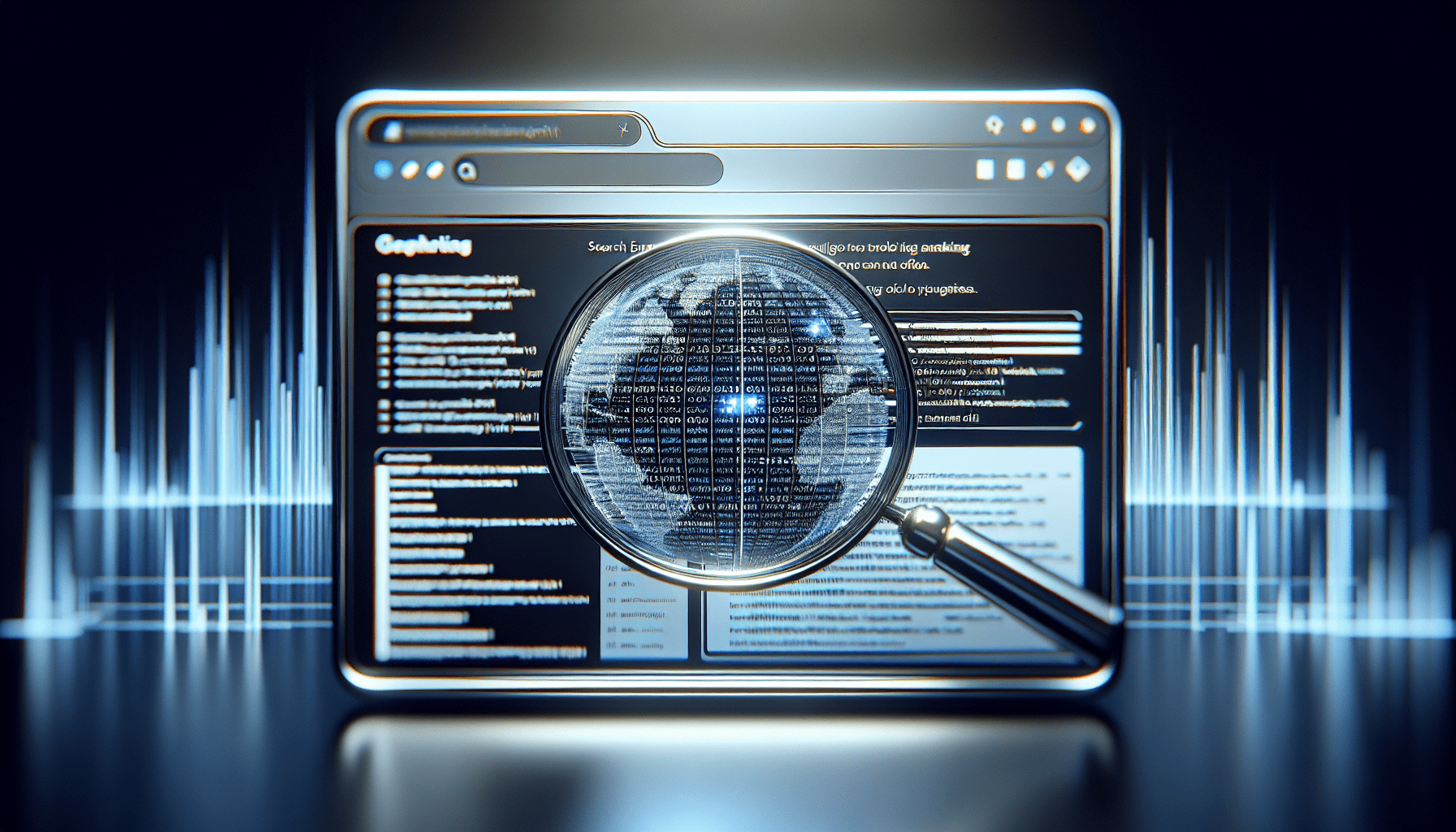Have you ever found yourself staring at server log files, wondering how to extract actionable insights from that chaotic jumble of text? Believe me, you’re not alone. That’s where SEMrush steps in, making log-file analysis less of a chore and more of a productive task.
What is SEMrush?
SEMrush is like the Swiss Army knife of digital marketing. It’s a comprehensive tool that helps improve your online visibility and discover valuable marketing insights. From SEO to PPC advertising, and even social media management, SEMrush has a feature for just about everything.
But today, we’re going to focus on one specific functionality that you might not have explored yet—log-file analysis. Trust me, it’s more essential than you might think.
Why Log-File Analysis Matters
Before diving into the how-tos, let’s briefly touch on why log-file analysis is crucial. Logs are essentially a record of user activity on your website. They can give you insights into:
- User behavior patterns
- Website performance
- Error detection and troubleshooting
- Understanding search engine bot activity
Imagine being able to identify specific pages that hinder your site’s performance or discovering issues that users face when navigating. Indeed, it’s valuable information!
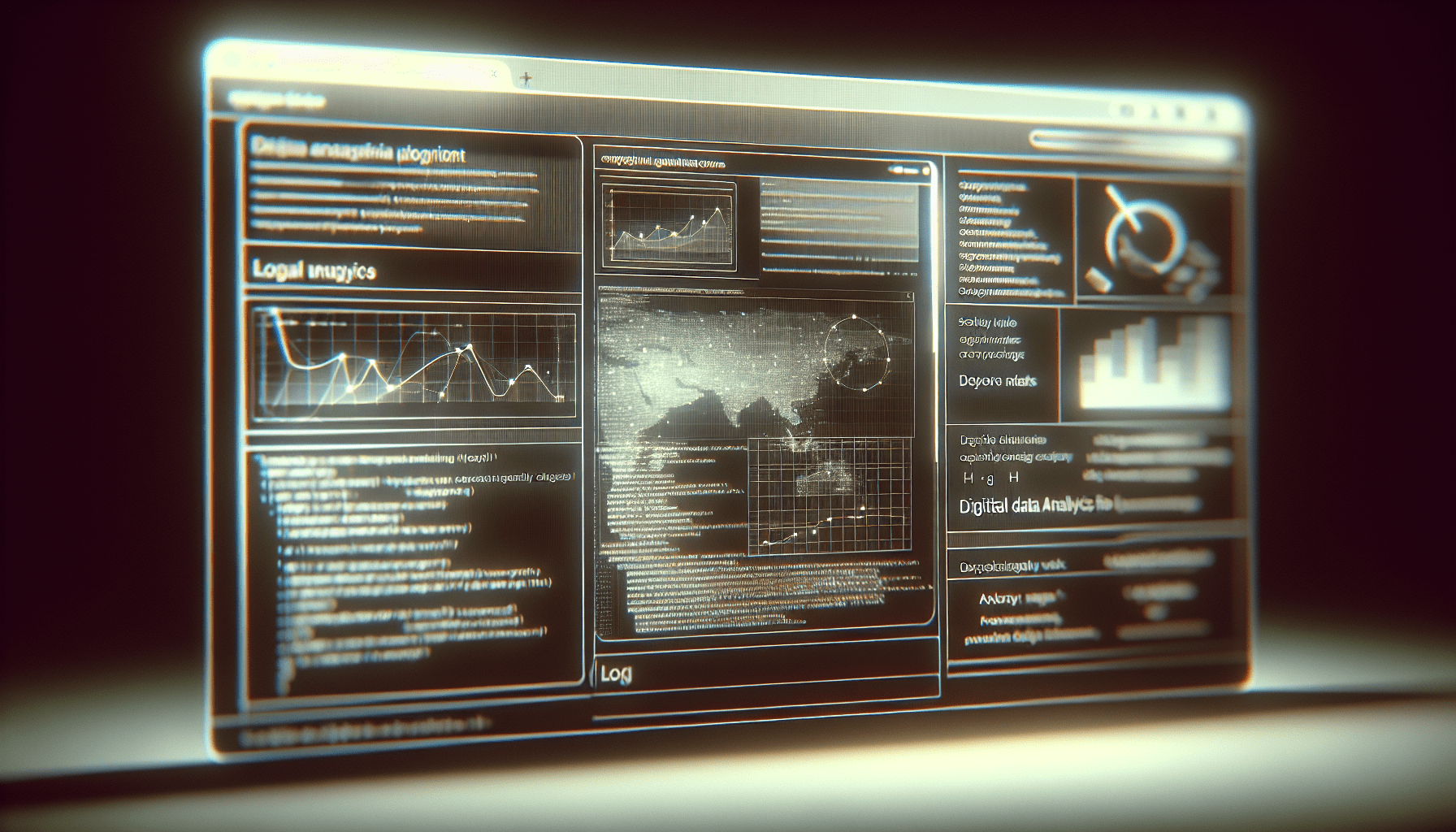
Getting Started with SEMrush Log-File Analyzer
First things first, you’ll need access to SEMrush. If you already have an account, fantastic! If not, signing up is straightforward. Once you’ve logged in, head over to the Log-File Analyzer. Here’s how you do it:
Navigate to the Log-File Analyzer Upon logging into SEMrush, you’ll find the Log-File Analyzer under the “SEO Toolkit” section.
Create a New Project Click on “Create Project” and enter the necessary details about your website—it’s as simple as that.
Uploading Log Files
After setting up your project, the next step is uploading your log files. This part might seem daunting, but SEMrush makes it pretty simple.
Access Your Server Logs Depending on where your website is hosted, you’ll have different methods to access these logs. Usually, you’ll find them in the control panel provided by your hosting provider.
Upload Files to SEMrush Once you’ve accessed your log files, you can upload them directly to SEMrush. The platform supports various formats including
.log,.txt,.gz, and.zip.File Verification After uploading, SEMrush will take a few moments to verify the files. During this process, it checks for errors and ensures the file format is correct.
Configuring Your Analysis
Now that your files are uploaded and verified, it’s time to configure the analysis. This part is essential because configuring your settings correctly will yield more accurate and insightful results.
Select the Time Range Do you want to analyze log files from the past week, month, or an entirely custom period? SEMrush allows you to specify the time range for which you want to conduct the analysis.
Choose the Bot Types If you’re specifically interested in how search engine bots are interacting with your site, you can select which bots’ activities you want to track (e.g., Googlebot, Bingbot).
Running the Analysis
With everything configured, it’s time to run the analysis. Click the “Start Analysis” button and let SEMrush work its magic. This step might take a while, depending on the size of your log files and the complexity of your site.
- Processing Time Generally, the larger your log files, the longer the processing time. Patience here can bring valuable insights!
Interpreting the Results
Once the analysis is complete, SEMrush will present the data in an easy-to-digest format. Here’s how to interpret some of the key metrics:
User Activity
Pages Crawled How frequently are search engine bots crawling different pages on your site? This can help you understand which pages are deemed significant.
User Sessions Gain insights into how users navigate your site. Are there pages where users tend to drop off, or pages that lead to more extended sessions?
Performance Metrics
Response Codes Check for HTTP status codes like 404 errors. Knowing where users and bots encounter errors allows you to troubleshoot efficiently.
Load Times Understand how quickly your pages are loading. Slow load times can deter both bots and human visitors, negatively impacting your SEO efforts.
Bot Behavior
Frequency of Bot Visits Which pages are bots frequently visiting? If certain important pages aren’t getting crawled often, there may be an issue to address.
Bot Types Identify which search engine bots are most active on your site. This can be useful information for prioritizing which search engines to focus on in your SEO strategy.
Taking Action Based on Insights
So, you’ve run the analysis and interpreted the data—what’s next? The beauty of SEMrush’s Log-File Analyzer is that it offers actionable insights. Here are some practical steps you can take:
Optimize Crawl Budget
Search engines have a “crawl budget,” meaning they only allocate a limited amount of time and resources to crawling your site. If you find that bots are wasting their effort on irrelevant or low-value pages, you can optimize your site architecture to make more critical pages more accessible.
Troubleshoot Errors
403, 404, and other HTTP errors can affect your site’s SEO performance. Pinpoint where these errors are occurring and take corrective actions. Whether it’s a broken link or an inaccessible resource, resolving these issues should be a top priority.
Improve Load Times
If certain pages are taking too long to load, it can be detrimental to both user experience and SEO. Focus on optimizing these pages, be it through better image compression, improved code, or more efficient server resources.
Enhance User Journeys
Identify pages where users tend to drop off and investigate why. It might be worth revisiting your content strategy or user interface design to keep visitors engaged longer.
Advanced Tips and Tricks
Ready to take your log-file analysis to the next level? Here are some advanced tips that can provide even deeper insights:
Segmenting Data
Break down your log-file data by different segments such as device type (mobile vs. desktop), geographic locations, or user sessions. This can provide more granular insights into how various user groups interact with your site.
Trend Analysis
Look at how metrics change over time. Are there particular days or times when site performance fluctuates? Understanding these patterns can help in resource allocation and planning future updates or releases.
Comparative Analysis
If you manage multiple sites, SEMrush allows you to compare log file data across different domains. This can help you identify specific areas for improvement by benchmarking performance against your other properties or even competitors.
Custom Dashboards and Reports
Leverage SEMrush’s ability to create custom dashboards and reports. Tailor these to highlight the metrics that matter most to your business and share them with your team for more collaborative insights.
Common Pitfalls and How to Avoid Them
While SEMrush’s Log-File Analyzer is a powerful tool, it’s not foolproof. Here are some common pitfalls and how to avoid them:
Incomplete Data Upload Always ensure that you are uploading comprehensive log data. Missing files or partial logs can skew your analysis.
Ignoring Smaller Errors It’s tempting to focus on the big-ticket issues, but smaller errors can accumulate and have a significant impact. Pay attention to all warnings and errors.
Overlooking Bot Activity Just focusing on user activity might make you overlook crucial data about how search engines interact with your site. Always include bot activity in your analysis.
Inadequate Follow-Up Analysis without action is worthless. Make sure you have a plan to act on the insights you gain and monitor the outcomes to gauge success.
Wrapping It Up
So there you have it, a comprehensive guide to leveraging SEMrush for effective log-file analysis. It’s a process that may seem daunting at first, but once you’ve got the hang of it, the insights can be invaluable. Whether you’re troubleshooting site issues, optimizing crawl budgets, or just trying to understand user behavior, SEMrush’s Log-File Analyzer can be your go-to tool.
Remember, the magic lies not just in the analysis but in the actions you take based on the insights you gain. Happy analyzing!
If you’re keen on exploring (oops, did I say exploring? Well, you get the gist) more topics like this, SEMrush has a wealth of resources that can help you become an even savvier digital marketer.
Please Read The Other Articles On This Website To Support You To Achieve High Ranking