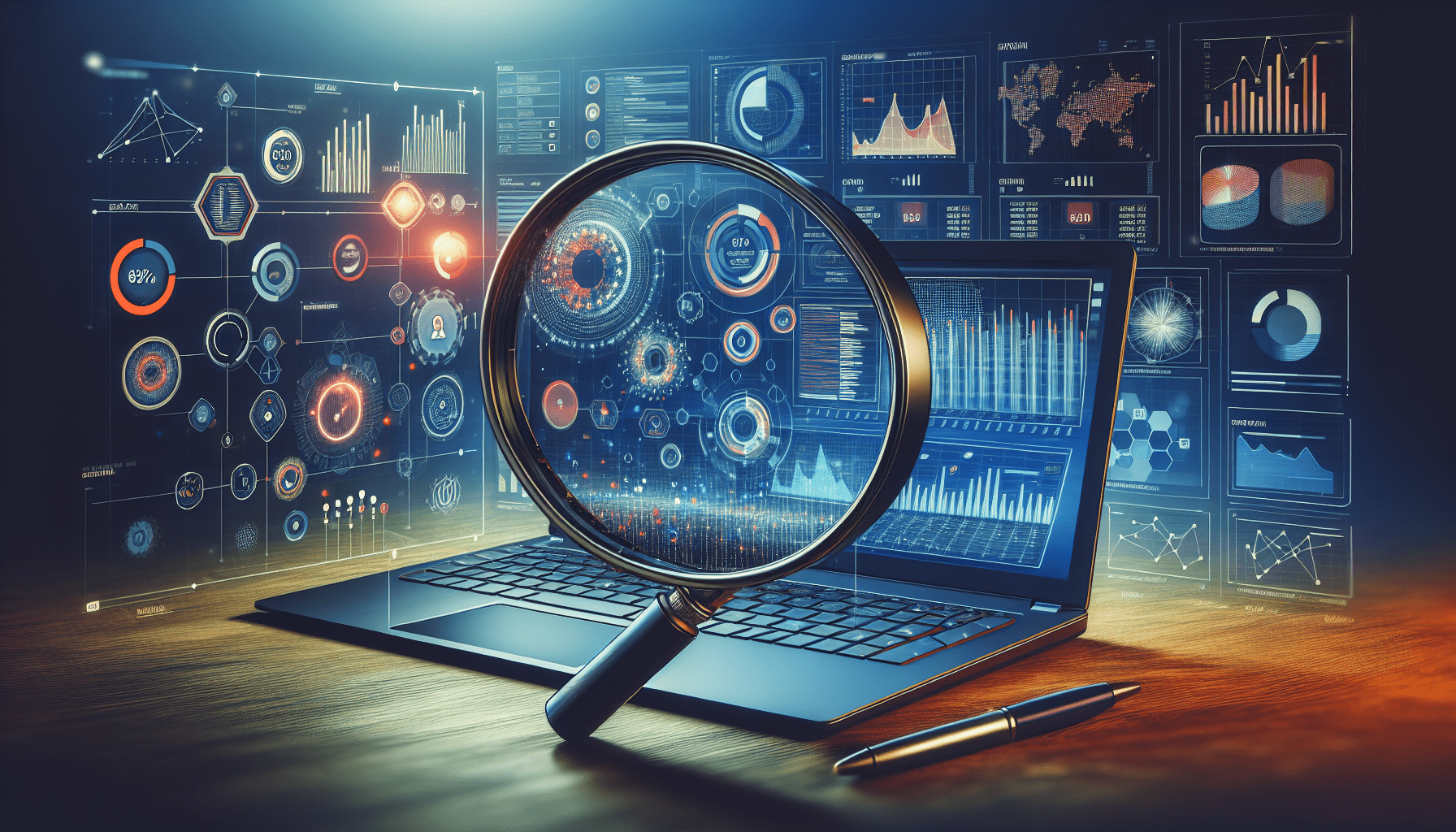Learn how to use SEMrush for effective competitor research, have you ever wondered how some businesses seem to always rank at the top of search results and dominate their market? The secret might just be in the tools they use for competitor research and market analysis. One such powerful tool is SEMrush.
Understanding the Basics of SEMrush
Before diving deep into the specifics, it’s crucial to understand what SEMrush is and what it can do for you. SEMrush is not merely an SEO tool; it’s an all-encompassing platform that provides a variety of services aimed at enhancing your digital marketing strategies. From keyword research to site audits, SEMrush covers it all.
Setting Up Your SEMrush Account
First things first, you need an SEMrush account to unlock its potential. If you don’t already have one, signing up is a straightforward process. You can start with a free trial to get a feel of the platform.
Steps to Create an Account:
- Visit SEMrush and click on the “Sign Up” button.
- Fill out the required details such as email and password.
- Choose a subscription plan. You can opt for a free trial to begin with.
- Verify your email address through the link sent to your inbox.
Once your account is set up, you’re ready to explore the dashboard.
Navigating the SEMrush Dashboard
The SEMrush dashboard is your gateway to all the tools and features the platform offers. It may look overwhelming at first with its myriad of options, but you’ll get the hang of it quickly.
Overview of the SEMrush Dashboard
The dashboard provides a quick glance at various reports and tools such as Domain Analytics, Keyword Analytics, and Projects. Each section contains specific tools to help you with competitor research and market analysis.
Important Sections in the Dashboard:
- Domain Analytics: Offers insights into domain performance, allowing you to analyze competitors’ websites.
- Keyword Analytics: Provides data on search terms, helping you find the best keywords for your campaigns.
- Projects: Lets you manage multiple projects, tracking different websites and strategies.
- Gap Analysis: Compares different domains and keywords to find opportunities and gaps in your strategy.
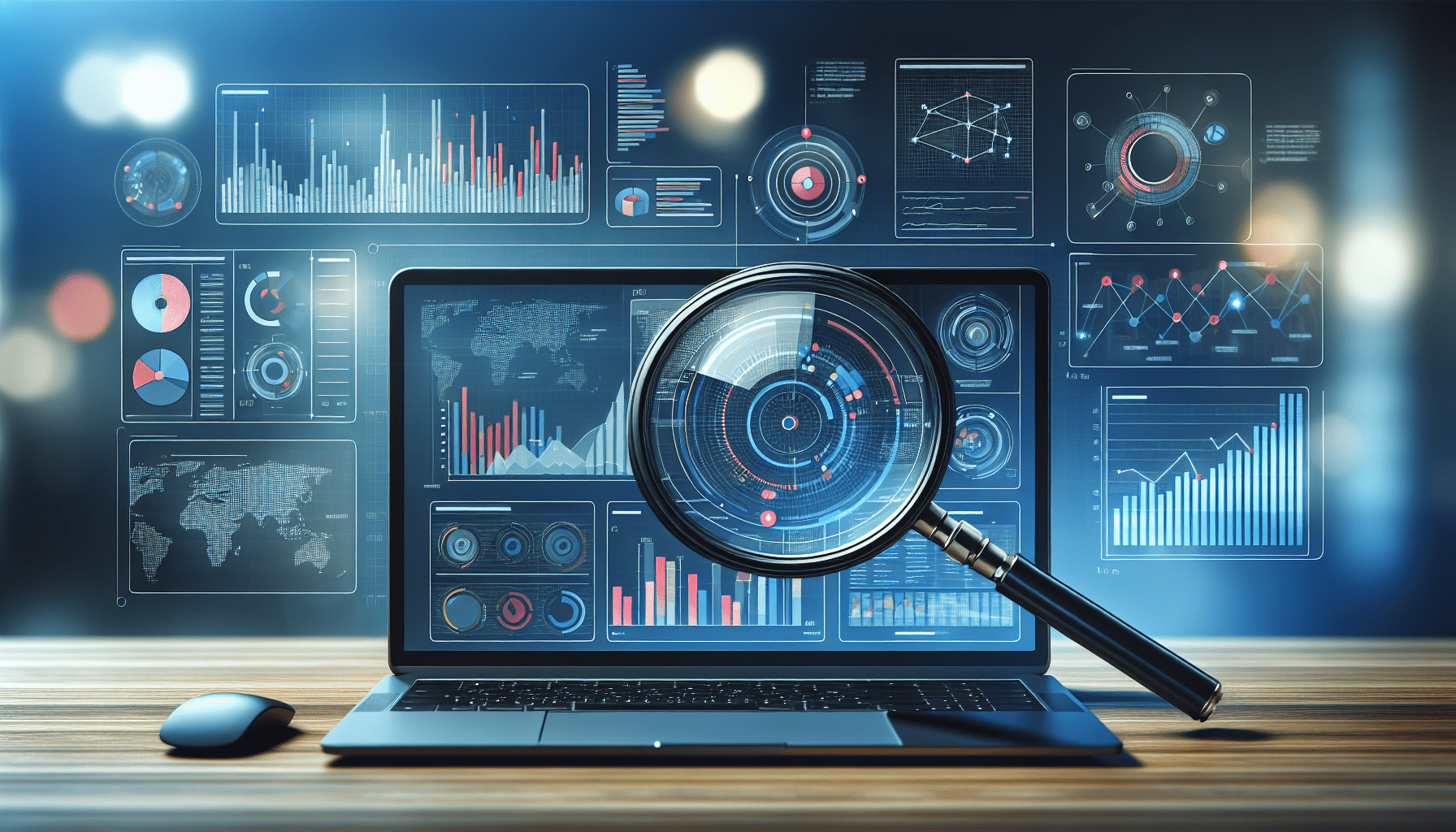
Deep Dive into Competitor Research
Competitor research is one of the primary reasons marketers use SEMrush. Understanding what your competitors are doing can give you a significant edge.
Using Domain Overview for Competitor Research
The Domain Overview feature helps you analyze any domain in-depth, including your competitors.
Steps to Use Domain Overview:
- From the dashboard, navigate to Domain Analytics -> Overview.
- Enter the competitor’s domain name in the search bar.
- Click on “Search.”
This will provide a comprehensive report on the domain, including organic search traffic, paid traffic, backlinks, and display advertising information.
Key Metrics in Domain Overview:
- Organic Search Traffic: Shows the amount of traffic coming from organic search results.
- Paid Search Traffic: Indicates the traffic generated through paid search advertising.
- Backlinks: Lists the number of backlinks pointing to the domain.
- Top Organic Keywords: Displays the keywords for which the domain ranks.
- Competitors: Provides a list of competitors’ websites.
Analyzing Competitors with Traffic Analytics
Traffic Analytics is another feature that can provide deeper insights into your competitors’ performance.
Steps to Access Traffic Analytics:
- Go to the Domain Analytics section on the dashboard.
- Click on Traffic Analytics.
- Enter the competitor’s domain and press “Search.”
You will receive detailed reports on traffic sources, visitor behavior, and geographic distribution.
Key Metrics in Traffic Analytics:
- Traffic Sources: Breaks down the sources of traffic such as direct, search, social, and referral.
- Visitor Behavior: Provides metrics like visits, unique visitors, pages per session, and average session duration.
- Geographic Distribution: Shows the geographic origins of the website’s traffic.
Organic Research
Organic Research is a feature where you can delve into the organic search performance of competing websites.
Steps to Use Organic Research:
- Navigate to the Organic Research tool via the dashboard.
- Enter the competitor’s domain.
- Click on “Search.”
Organic Research will give you data such as the top keywords your competitors rank for, their positions in search results, and how their rankings have changed over time.
Key Metrics in Organic Research:
- Top Organic Keywords: Keywords for which the competitor ranks.
- Position Changes: Rankings changes for the top keywords.
- Top Pages: The most visited pages on the competitor’s site.
- Competitors: Other domains that are competing for similar keywords.
Backlink Analytics for Competitor Insights
Analyzing competitors’ backlink profiles can reveal new opportunities for your link-building strategy.
Steps to Use Backlink Analytics:
- Go to the Backlink Analytics tool.
- Enter the competitor’s domain name.
- Click on “Analyze.”
You will get detailed information on the number and quality of backlinks, referring domains, and types of links.
Key Metrics in Backlink Analytics:
- Total Backlinks: Number of all backlinks pointing to the site.
- Referring Domains: The unique domains linking to the competitor.
- Top Anchors: The anchor texts used in the backlinks.
- Types of Backlinks: Distinguishes between text, image, form, and other types of links.
Market Analysis with SEMrush
Market analysis goes hand-in-hand with competitor research. By understanding the market, you can identify trends, potential opportunities, and areas for improvement.
Market Explorer Tool
The Market Explorer tool offers insights into your industry and provides benchmarks for market conditions.
Steps to Use Market Explorer:
- Navigate to Market Explorer from the dashboard.
- Enter your domain or a competitor’s domain.
- Click on “Search.”
The Market Explorer tool will give you an overview of the market landscape including market traffic, top industry players, and audience demographics.
Key Metrics in Market Explorer:
- Market Traffic: Provides an idea of the total traffic within the market.
- Top Industry Players: Lists the leading competitors in the market.
- Audience Demographics: Shows data on the audience’s age, gender, and interests.
Keyword Gap Analysis
Keyword Gap Analysis is essential for identifying opportunities and potential gaps in your keyword strategy.
Steps to Use Keyword Gap Analysis:
- Go to the Keyword Gap tool on the dashboard.
- Enter your domain and a competitor’s domain.
- Click on “Compare.”
This will show you the keywords your competitors rank for that you don’t, vice versa, and the shared keywords.
Key Metrics in Keyword Gap Analysis:
- Shared Keywords: Keywords that both your site and the competitor’s site rank for.
- Missing Keywords: Keywords that your competitors rank for but you don’t.
- Unique Keywords: Keywords that only you rank for and not your competitors.
Utilizing SEMrush for SEO
Search Engine Optimization (SEO) is a critical aspect of improving your online presence. SEMrush offers various SEO tools to help you optimize your website.
Keyword Magic Tool
The Keyword Magic Tool helps you find relevant keywords for your SEO strategy.
Steps to Use Keyword Magic Tool:
- Navigate to the Keyword Magic Tool.
- Enter a seed keyword related to your niche.
- Click on “Search.”
You’ll get a list of related keywords along with their search volume, keyword difficulty, and competition.
Key Metrics in Keyword Magic Tool:
- Search Volume: The average number of searches for the keyword.
- Keyword Difficulty: The difficulty level of ranking for the keyword.
- Competition: The level of competition for the keyword.
On-Page SEO Checker
The On-Page SEO Checker provides recommendations for improving your website’s on-page SEO.
Steps to Use On-Page SEO Checker:
- Navigate to the On-Page SEO Checker.
- Enter the URL of the page you want to optimize.
- Click on “Analyze.”
The tool will provide actionable tips to improve your page’s SEO, based on analysis of various factors including content, backlinks, and technical aspects.
Key Recommendations in On-Page SEO Checker:
- Content Suggestions: Recommendations to enhance your content.
- Technical SEO: Advice on fixing technical issues.
- User Experience: Tips to improve user engagement on the page.
Site Audit Tool
The Site Audit Tool helps identify issues on your website that could negatively affect your SEO performance.
Steps to Use Site Audit Tool:
- Go to the Site Audit Tool.
- Enter your domain URL.
- Click on “Start Audit.”
You will receive a report highlighting issues such as broken links, duplicate content, and slow page speed.
Key Metrics in Site Audit Tool:
- Site Health: An overall score of your site’s health.
- Issues: A detailed list of SEO issues on your site.
- Recommendations: Suggestions to fix the identified issues.
PPC Advertising Analysis
PPC (Pay-per-Click) advertising is another area where SEMrush can be invaluable. It helps you analyze and optimize your paid campaigns.
Advertising Research
Advertising Research allows you to see what your competitors are doing in their PPC campaigns.
Steps to Use Advertising Research:
- Navigate to the Advertising Research tool.
- Enter the competitor’s domain name.
- Click on “Search.”
You will get an overview of their paid search campaigns, ad copies, and keywords.
Key Metrics in Advertising Research:
- Top Paid Keywords: Keywords for which the competitor is running ads.
- Ad Copies: Examples of the competitor’s ad text.
- Paid Positions: The position of the competitor’s ads in search results.
CPC Map
The CPC (Cost-Per-Click) Map tool provides information on the average cost-per-click for different regions and industries.
Steps to Use CPC Map:
- Navigate to the CPC Map tool.
- Select the region and industry of interest.
- Analyze the data.
Key Metrics in CPC Map:
- Average CPC: The average cost per click for the selected region and industry.
- Regional Comparison: Compare different regions to see where you can get the best value for your money.
Social Media Management
SEMrush also aids in managing and analyzing your social media efforts. This includes scheduling posts, tracking performance, and analyzing competitors.
Social Media Tracker
The Social Media Tracker tool helps you keep an eye on your competitors’ social media activities.
Steps to Use Social Media Tracker:
- Navigate to the Social Media Tracker.
- Enter the competitor’s social media profiles.
- Click on “Track.”
You will get metrics on their performance, engagement, and audience growth.
Key Metrics in Social Media Tracker:
- Engagement: Measures likes, shares, and comments.
- Audience Growth: Tracks the number of followers over time.
- Post Performance: Analyzes which posts are driving the most engagement.
Social Media Poster
The Social Media Poster helps you schedule and publish posts across multiple social media platforms.
Steps to Use Social Media Poster:
- Go to the Social Media Poster tool.
- Connect your social media accounts.
- Schedule your posts.
Key Features in Social Media Poster:
- Scheduling: Plan out your social media posts in advance.
- Analytics: Monitor the performance of your posts.
- Custom Scheduling: Tailor the posting times for different platforms.
Conclusion
In today’s competitive digital landscape, keeping an edge over your competitors is more crucial than ever. SEMrush provides a robust suite of tools that can help you with competitor research and market analysis, giving you the insights needed to outperform your rivals. Whether it’s through organic search optimization, PPC campaign analysis, or social media management, SEMrush offers comprehensive solutions to elevate your digital marketing strategies.
By understanding and utilizing the different functionalities of SEMrush, you can make informed decisions that drive improved visibility, traffic, and ultimately, business growth. So, dive into SEMrush and start discovering the secrets that can help you excel in the vast ocean of digital marketing.
Please Read The Other Articles On This Website To Support You To Achieve High Ranking