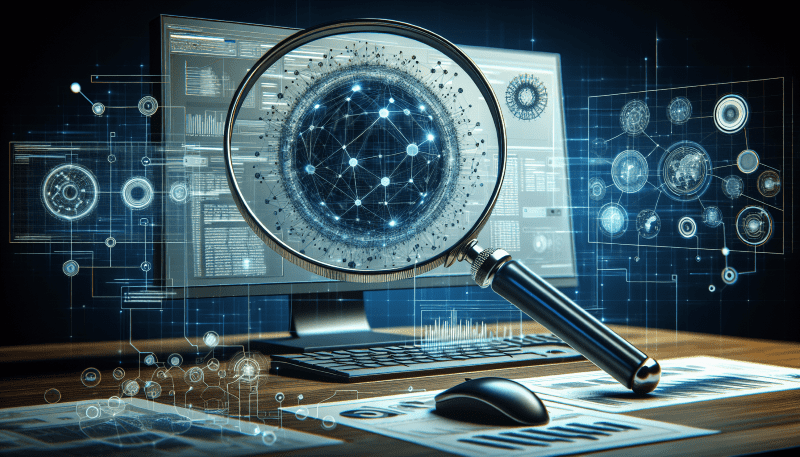Have you ever wondered how you can dig deep into your website’s backlink profile and discover insightful data for your SEO strategy? Learn How to Use SEMrush for Comprehensive Backlink Analysis
Well, SEMrush offers a comprehensive solution for backlink analysis that can give you a competitive edge. Allow me to walk you through this process so that you can effectively leverage SEMrush for comprehensive backlink analysis.
What is SEMrush?
Before we get into the nitty-gritty of backlink analysis, let’s briefly go over what SEMrush is and why it’s essential for digital marketers. SEMrush is an all-in-one digital marketing tool that helps you improve your online visibility. Whether it’s SEO, content marketing, competitor research, PPC (pay-per-click) advertising, or social media management, SEMrush covers it all.
Why Backlink Analysis is Important
Backlinks are external links that point to your website. These are crucial for several reasons:
- SEO Ranking: Search engines like Google use backlinks as a ranking signal. The more high-quality backlinks you have, the more authoritative your site appears.
- Referral Traffic: Good backlinks can drive traffic from other sites directly to yours.
- Networking: High-quality backlinks can help you build relationships within your industry.
By understanding your backlink profile, you can identify your strengths and areas that need improvement. Now, let’s go over how you can use SEMrush Analytics for a detailed backlink analysis.
Getting Started with SEMrush
If you haven’t already, sign up for an SEMrush account. Once you’re logged in, you’ll find the interface quite user-friendly. Here’s a step-by-step guide to conducting a comprehensive backlink analysis using SEMrush Analytics.
Step 1: Navigate to the Backlink Analytics Tool
From the SEMrush dashboard, head over to the “Backlink Analytics” option under the “SEO” section. This is where you’ll conduct most of your backlink analysis.
Step 2: Enter Your Domain
Type your domain name into the search bar. SEMrush will pull up a comprehensive report of all the backlinks pointing to your site. You can also analyze your competitors’ backlinks by entering their domain names.
Step 3: Overview of Backlink Profile
Once you’ve entered your domain, you’ll be greeted with an overview page. This page gives you a quick glance at some critical metrics:
- Total Backlinks: The total number of backlinks pointing to your site.
- Referring Domains: The number of unique domains that have backlinks to your site.
- Authority Score: A score (from 1 to 100) that measures the overall quality of your backlink profile.
- Top Anchors: The most common anchor texts used in backlinks.
Step 4: In-Depth Analysis
Let’s break down each segment for a more detailed analysis.

Analyzing Total Backlinks
Understanding Total Backlinks
The total number of backlinks indicates the quantity of external links pointing to your site. However, it’s not just about quantity; quality matters even more.
Quality vs. Quantity
Focus on the quality of backlinks rather than just aiming for a high number. High-quality backlinks are from authoritative, relevant websites. It’s essential to distinguish between:
| High Quality | Low Quality |
|---|---|
| From reputable sites | From spam or irrelevant sites |
| Associated with relevant content | Associated with irrelevant or low-quality content |
Using SEMrush Filters
SEMrush allows you to filter the backlinks by criteria such as:
- No-follow/Dofollow: No-follow backlinks don’t pass link juice, while do-follow ones do.
- Text/Image: Whether the link is embedded in text or an image.
Actionable Steps
- Identify High-Quality Backlinks: Use filters to find high-quality backlinks. Focus on sites with higher authority scores.
- Remove Low-Quality Backlinks: Identify and disavow low-quality links to improve your site’s health.
Analyzing Referring Domains
What are Referring Domains?
Referring domains are unique domains that have at least one backlink pointing to your site. A higher number of referring domains usually indicates a more diverse backlink profile, which is beneficial for SEO.
Domain Authority
Not all referring domains are created equal. The authority of the referring domain plays a significant role in how much value the backlink adds to your site.
Using SEMrush to Analyze Referring Domains
- Domain Authority Scores: Look at the authority scores of your referring domains.
- Industry Relevance: Evaluate whether these domains are relevant to your industry.
- Link Growth: Analyze the growth or decline in referring domains over time.
Actionable Steps
- Diversify Your Backlinks: Aim to get backlinks from a diverse set of high-authority, industry-relevant domains.
- Monitor Growth: Keep track of the growth in referring domains to ensure continuous improvement.
Authority Score
What is an Authority Score?
SEMrush provides an Authority Score to measure the overall quality and strength of a domain’s backlink profile. The score ranges from 1 to 100, with higher scores indicating stronger backlink profiles.
Factors Influencing Authority Score
Several factors contribute to your Authority Score:
| Factor | Description |
|---|---|
| Domain Age | Older domains tend to have higher authority. |
| Quality of Backlinks | Higher quality backlinks significantly boost your authority score. |
| Referring Domains | A diverse and reputable set of referring domains can improve the authority score. |
Actionable Steps
- Improve Quality of Backlinks: Focus on getting backlinks from high-authority domains.
- Fix Issues: Address any red flags in your backlink profile, such as spammy backlinks.
Top Anchors
What are Anchor Texts?
Anchor texts are the clickable texts in a hyperlink. They give search engines clues about the content of the linked page.
Importance of Anchor Texts
Relevant anchor texts can give search engines an idea of what the linked page is about, thus aiding in SEO. However, over-optimization can be harmful.
Using SEMrush to Analyze Anchor Texts
- Top Anchors Report: Look at the most common anchor texts used in backlinks to your site.
- Diversity: Ensure that your anchor texts are diverse and not overly optimized.
Actionable Steps
- Optimize Anchor Texts: Use a mix of branded, generic, and exact-match keywords in your anchor texts.
- Avoid Over-optimization: Ensure that your anchor texts don’t appear spammy by avoiding too many exact-match keywords.
Competitor Backlink Analysis
Why Analyze Competitors?
Knowing where your competitors get their backlinks can offer valuable insights and opportunities for your own backlink strategy.
Using SEMrush for Competitor Analysis
- Enter Competitor Domains: Enter your competitors’ domains in the Backlink Analytics tool.
- Compare Metrics: Compare the total backlinks, referring domains, and authority scores to get an idea of your competitors’ strengths.
- Identify Opportunities: Look for gaps in your backlink profile that your competitors are filling.
Conclusion
Performing a comprehensive backlink analysis using SEMrush is a powerful way to bolster your SEO strategy. By focusing on high-quality backlinks, understanding your referring domains, optimizing your anchor texts, and keeping an eye on your competitors, you can gain valuable insights to improve your site’s performance.
Engaging with SEMrush in the ways detailed above will not only help you understand your current backlink profile but will also guide you in making data-driven decisions for future improvements. So, ready to boost your SEO with effective backlink analysis?
Please Read The Other Articles On This Website To Support You To Achieve High Ranking