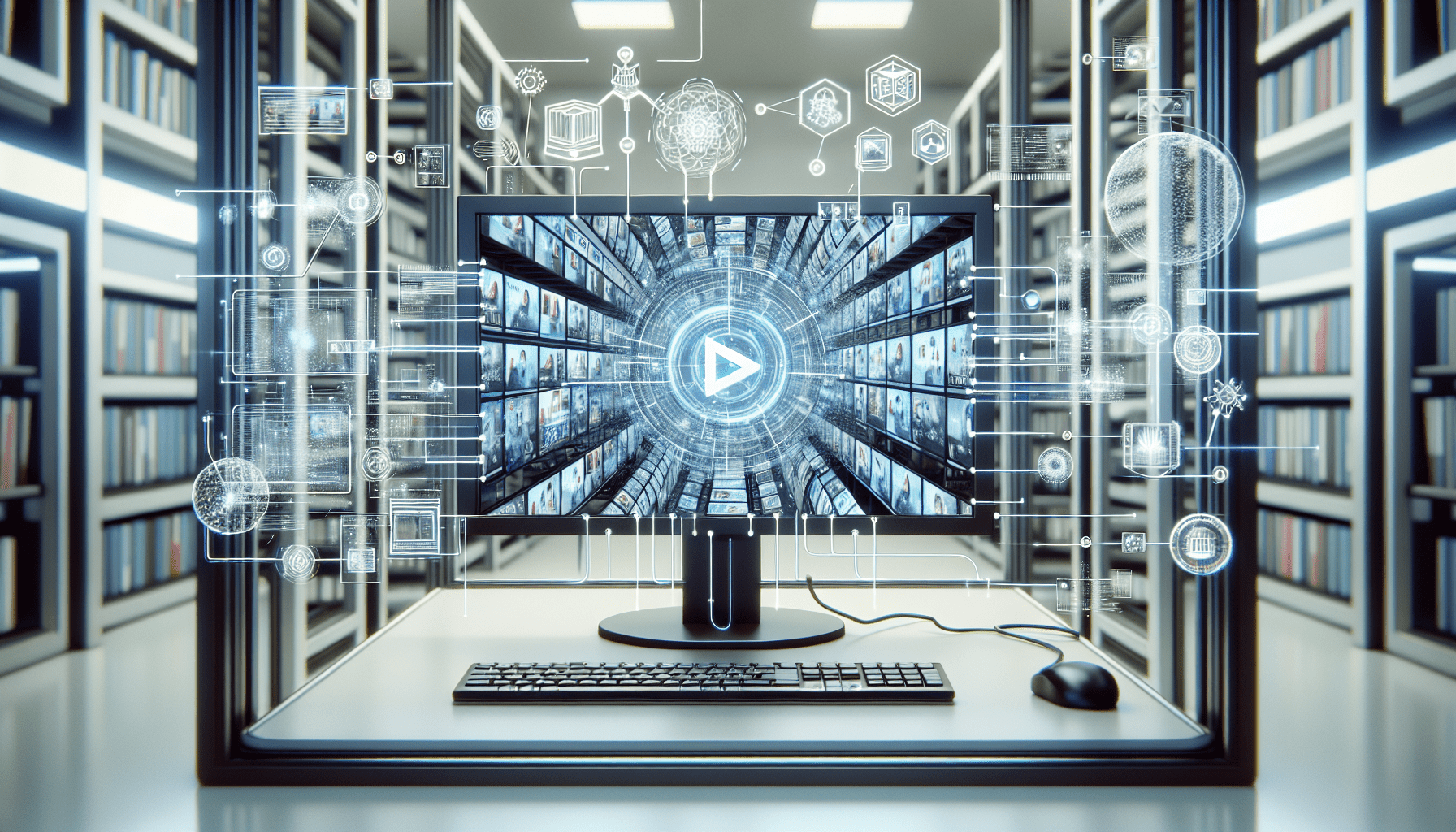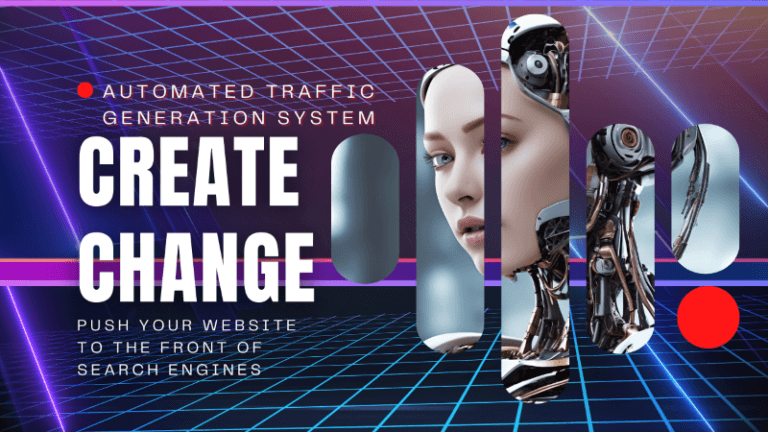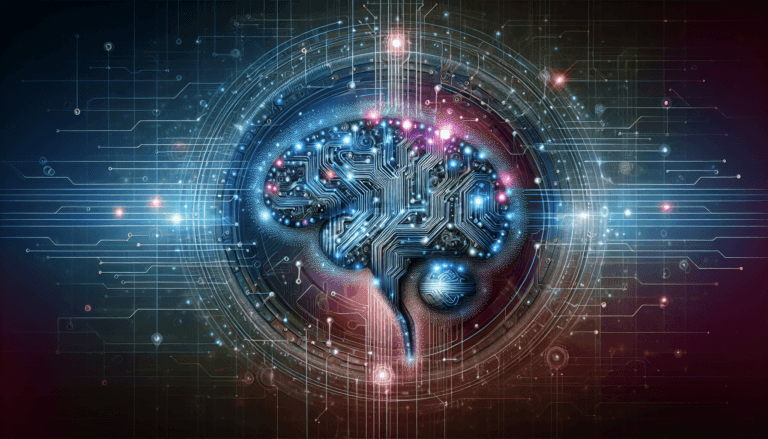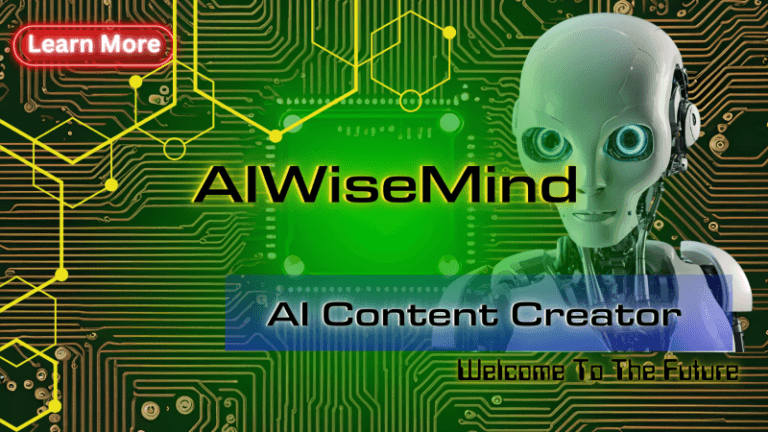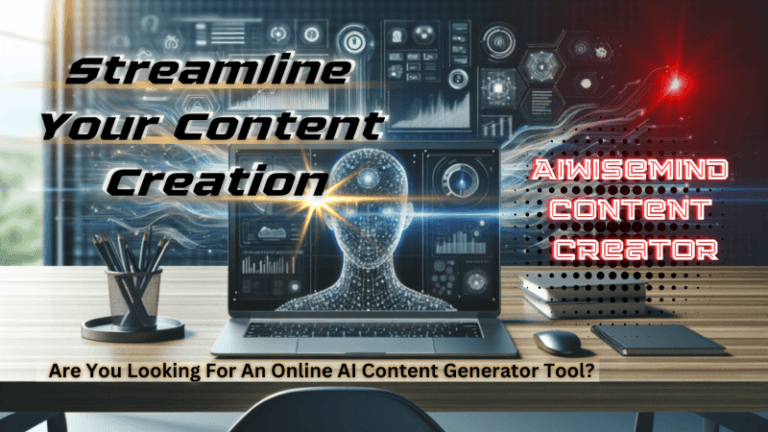The innovative software, AIWiseMind, offers an unparalleled feature that transforms YouTube videos, channels, and playlists into fully-functional websites.
This tool supports the legal use of content from both personal and third-party YouTube channels, drawing inspiration from the well-established Amazon Product Review feature. By inputting URLs and keywords, users can generate comprehensive website posts, leveraging video titles, descriptions, and even affiliate links, to craft engaging content effortlessly.
Throughout the article, we will delve into practical demonstrations, showcasing how product review videos and informational content can be seamlessly converted into web articles. The step-by-step procedure highlights the ease of copying a YouTube URL and pasting it into AIWiseMind, where users can customise various elements such as titles, video embeds, and descriptions.
Additionally, the software’s capabilities extend to consistent content updates, ensuring that websites remain fresh with the latest videos. Emphasis will also be placed on AIWiseMind’s robust scheduling options, duplicate content prevention, and its potential applications for diverse content types and monetization strategies.
AIWiseMind Feature Overview
Converting YouTube Videos into Websites
At AIWiseMind, we are excited to present a groundbreaking feature that empowers content creators by converting YouTube videos into fully-fledged websites. This innovative technology enables users to use content from both their own and legally from others’ YouTube channels, enhancing the ability to diversify and expand their online presence. Modeled after the Amazon Product Review feature, our system can transform individual videos, entire channels, or playlists into various website posts, making it a versatile tool for numerous applications.
Handling Channels and Playlists
Leveraging AIWiseMind, users can easily handle multiple YouTube channels and playlists. Our system allows for the seamless integration of multiple videos, ensuring that content from different sources is efficiently captured and transformed. By entering the URLs of specific channels or playlists, users can curate content that reflects a consistent theme or topic, making it ideal for creating niche websites or enhancing existing online platforms.
Legal Considerations for Video Use
When using AIWiseMind, it is advisable to adhere to legal constraints surrounding the use of YouTube videos. Our feature ensures compliance by allowing the use of videos from your own channels and legally obtained content from other channels. Users must remain cognizant of copyright laws and YouTube’s terms of service to avoid any legal repercussions. Proper attribution and adherence to fair use guidelines are critical to maintaining compliance and operating within legal boundaries.
Input Options for AIWiseMind
Entering YouTube URLs
The primary input method in AIWiseMind is entering YouTube URLs. Users can copy the URL of any YouTube video, channel, or playlist and paste it into the AIWiseMind interface. This straightforward method ensures that the exact content intended for conversion is utilized, maintaining the integrity and relevance of the final website posts.
Using Search Keywords
In addition to direct URLs, AIWiseMind offers the capability to search for videos using specific keywords. This feature is particularly useful for discovering new content or curating videos that match particular themes without knowing the exact URLs. By inputting relevant search terms, users can pull a list of videos that align with their content strategy.
Channel and Playlist URL Integration
For comprehensive content integration, AIWiseMind allows users to input full channel or playlist URLs. This ensures that all videos within a specified channel or playlist are considered for conversion. It is beneficial for users who wish to fully utilize a channel’s content or present a series of related videos as cohesive website posts.
Example Demonstrations
Product Review Videos
One pertinent example of how AIWiseMind can be utilized is through product review videos. By integrating YouTube URLs from a product review channel, users can create detailed posts that include video reviews, descriptions, and even affiliate links to the products discussed. This is particularly advantageous for e-commerce sites or blogs focused on product comparisons.
Informational Videos
Informational videos serve as another excellent use case for AIWiseMind. Educational or how-to channels can have their content transformed into informative articles, tutorials, or resource guides. This enhances the accessibility and reach of the original video content, making it easier for users to find and use the information in written format.
Step-by-Step Procedure
Copying the YouTube URL
The initial step in the content conversion process involves copying the desired YouTube URL. This can be an individual video link, a channel URL, or a playlist URL, depending on the scope of content intended for use.
Pasting into AIWiseMind
Once the URL is copied, users need to paste it into the AIWiseMind interface. The system is designed to recognize and process various types of URLs, ensuring smooth integration and efficient content extraction.
Using Video Titles as Post Titles
Users have the option to use video titles as the post titles. This feature is particularly useful for maintaining consistency and leveraging the SEO value of the original video titles. It ensures that the posts generated are immediately recognizable and relevant to the search terms that led viewers to the videos in the first place.
Customization Options
Including or Rewriting Descriptions
AIWiseMind offers flexibility in handling video descriptions. Users can choose to include the original YouTube descriptions in their posts or opt to rewrite them. Rewriting descriptions can help ensure unique content, which is beneficial for SEO and avoiding duplicate content penalties.
Placing Descriptions in Articles
Users can customize where the video descriptions are placed within the articles. Options include placing the description at the top, after an introduction, in the middle, at the end, or randomly throughout the article. This helps in structuring the content in a manner that best aligns with the user’s content strategy and reader preference.
Adding Affiliate Links and Embedding Videos
To further monetize the content, users can add affiliate links directly within the posts. AIWiseMind also allows for the embedding of YouTube videos within the articles, enhancing the multimedia experience for the readers and retaining the visual engagement of the original video content.
Content Creation Settings
Setting the Number of Posts
Users have control over the number of posts to create from the video content. This allows for a measured approach to content creation, ensuring that the site is updated with new posts at a manageable rate.
Regularly Checking YouTube for New Videos
The system can be set to regularly check YouTube channels for new videos, ensuring the website content remains fresh and up-to-date. This automated process can be configured to search for new content at specified intervals.
Publishing Posts on a Schedule
AIWiseMind offers scheduling capabilities for publishing posts. Users can define intervals at which new posts are published, such as daily or weekly, ensuring a steady stream of content without overwhelming the audience with too much information at once.
Campaign Management
Separate Campaigns for Existing vs. New Videos
Campaign management within AIWiseMind allows users to separate their strategies for existing and new videos. This delineation enables targeted content creation for existing videos while concurrently setting up campaigns that monitor and publish new content as it becomes available.
Follow-up Campaigns for New Content
Follow-up campaigns can be established to handle the influx of new content. This ensures that as new videos are uploaded to YouTube channels, they are promptly converted into website posts, keeping the site continually fresh and relevant.
Scheduling and Duplication Prevention
Scheduling Posts
The automated scheduling feature ensures that posts are published at consistent intervals, maintaining audience engagement and search engine rankings. Users can define the frequency and timing of these posts to align with their content strategy and audience expectations.
Avoiding Duplicate Content Across Campaigns
AIWiseMind includes safeguards to prevent duplicate content across multiple campaigns. The system checks for previously published videos and ensures that new campaigns do not replicate existing posts, thus maintaining a clean and unique set of content for the website.
WordPress Integration
Features for Posting to WordPress
For users leveraging WordPress, AIWiseMind offers seamless integration capabilities. The platform can directly publish converted content to a WordPress site, saving time and effort in manual posting. Features include automatic tagging, categorization, and embedding of media within WordPress.
Demonstration of Posting Workflow
The posting workflow to WordPress is designed to be intuitive. Users select their desired settings, and AIWiseMind handles the rest, from uploading media to setting post statuses. This demonstration showcases the ease and efficiency of integrating AIWiseMind with WordPress for streamlined content management.
Conclusion
Summary of AIWiseMind’s Capabilities
AIWiseMind’s feature to convert YouTube videos into entire websites represents a significant advancement for content creators. By handling individual videos, channels, and playlists, providing comprehensive customization options, and integrating seamlessly with WordPress, our system makes content creation and management more efficient and effective.
Potential Benefits for Content Creators
For content creators, AIWiseMind offers numerous benefits including efficient content conversion, legal compliance, enhanced SEO, and monetization opportunities. The ability to create unique, informative websites from existing YouTube content opens new avenues for audience engagement and revenue generation. With ongoing updates and future features in development, AIWiseMind stands as a powerful tool in the digital content landscape.
With AIWiseMind’s latest feature, we can now use YouTube videos to create entire websites for YouTube posts!
Imagine the possibility of being able to use our own YouTube channel, videos, or playlists and turn them into a website. Now imagine doing this with other YouTube channels legally. The possibilities are so numerous. Give it a try 🙂