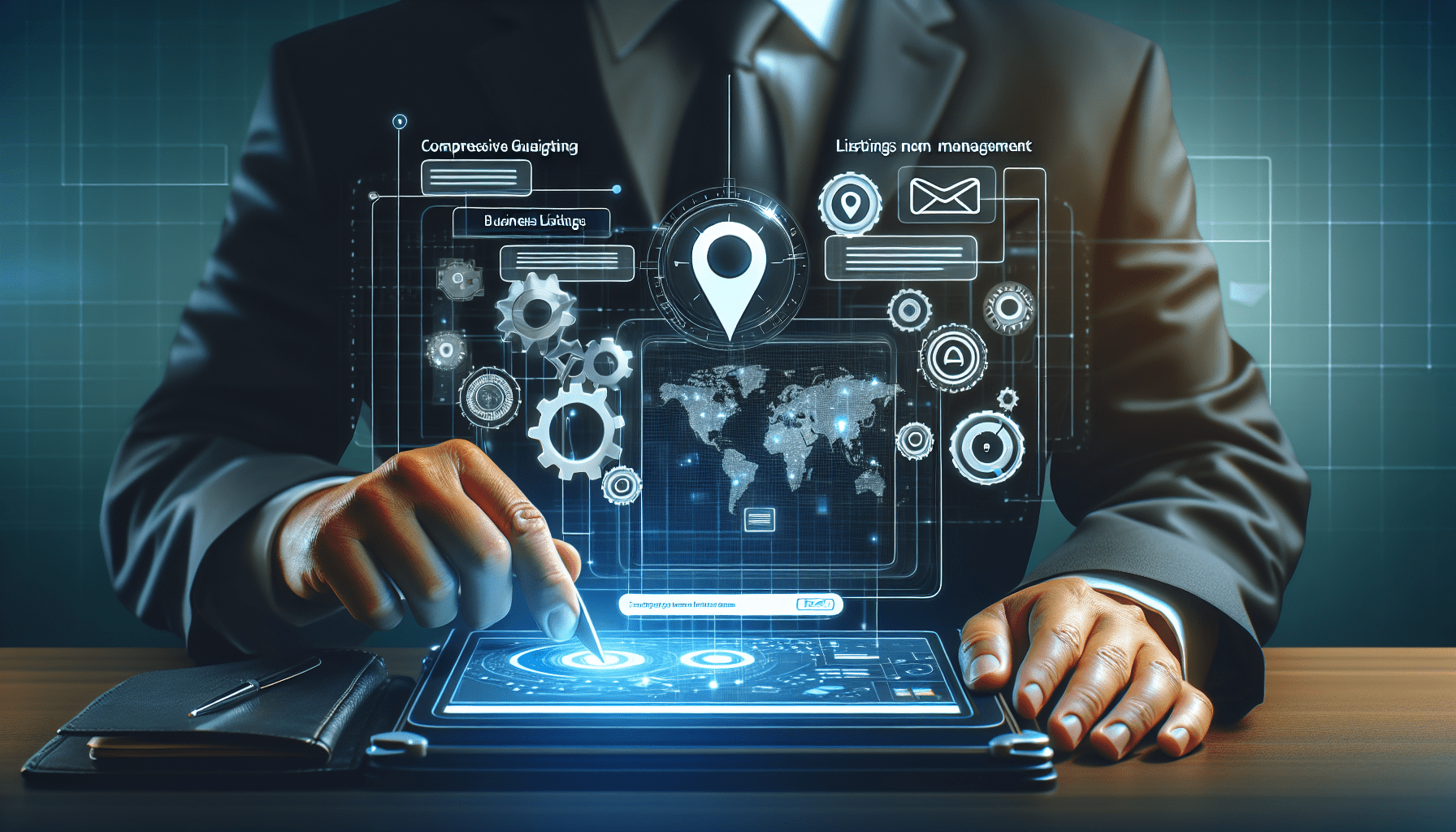Have you ever wondered how to improve your business’s online visibility by managing your listings effectively? As we navigate the digital age, having accurate and well-managed listings is crucial. Let’s talk about how SEMrush, a comprehensive digital marketing platform, can help you with this essential aspect of your online presence.
Comprehensive Guide to Starting Listings-Management with SEMrush
In this guide, we’ll walk through everything you need to know about listings management using SEMrush. This tool is well-known for its capacities in SEO (search engine optimization), competitor research, PPC (pay-per-click) advertising, and social media management, but its listing management feature can be a game-changer for your business. Managing your listings properly ensures that your business information is consistent across various platforms, increasing your visibility and enhancing your SEO efforts.

What is Listings Management?
Listings management involves maintaining accurate and consistent information about your business across various online directories and platforms. This includes your business name, address, phone number, website URL, hours of operation, and other crucial details. Having accurate listings helps search engines trust your business and deliver accurate information to potential customers.
Why is Listings Management Important?
You might wonder why this is such a big deal. When your business listings are inconsistent or incorrect, you run the risk of confusing potential customers. Even worse, search engines may not trust your business information, which can tank your rankings in local search results. Managing listings helps:
- Improve local SEO
- Increase business visibility
- Enhance customer trust
- Avoid discrepancies and confusion
Getting Started with SEMrush
Creating an Account
To begin, you’ll need a SEMrush account. Don’t worry; setting one up is straightforward. Head over to SEMrush’s website and sign up with your email. They offer a free trial, which is a great way to get started and familiarize yourself with the platform. After you sign up, you’ll need to choose a subscription plan that suits your business needs.
Navigating the Dashboard
Once you’re logged in, the SEMrush dashboard can seem overwhelming at first glance. However, it’s quite user-friendly once you get the hang of it. Here’s a quick breakdown:
- Dashboard: Your central hub for quick access to various tools and metrics.
- Projects: These are essentially campaigns you can set up to manage and track different aspects of your digital marketing efforts.
- Tools: Located on the left-hand sidebar, this is where you’ll find all the tools SEMrush has to offer, including the Listings Management tool.

Using the SEMrush Listings Management Tool
Accessing the Listings Management Tool
First, navigate to the Listings Management tool. Here’s how:
- Go to the Tools section on the left-hand sidebar.
- Scroll down and click on “Listings Management.”
- Select your country (currently, it’s available mainly for the USA and a few other regions).
Setting Up Your Business Information
Once you’ve accessed the Listings Management tool, the next step is to enter your business information. Here’s what you’ll need to do:
- Enter your business name: Make sure it’s exactly how you want it to appear online.
- Fill in your address: Be precise to avoid any confusion.
- Add your phone number and website URL: Double-check for accuracy.
- Provide additional details: Things like hours of operation, business category, and a short description of your services.
Syncing Your Listings
After setting up your business information, SEMrush will help you synchronize your listings across various platforms. This includes Google My Business, Facebook, Yelp, and more. Here’s a step-by-step on how to sync your listings:
- Click on the “Synchronize” button: This will initiate the process.
- Select the platforms: Choose the platforms where you want your business information to be consistent.
- Review your listings: Make sure everything is accurate before confirming.
Monitoring and Updating Listings
One of the best features of SEMrush’s Listings Management tool is the ability to monitor your listings continually. Here’s how you can do it:
- Dashboard Monitoring: Keep an eye on your Listings Management dashboard for any alerts or notifications.
- Regular Updates: Regularly update your business information as needed. This could be due to changes in your business hours, new services, or a relocation.
Dealing with Duplicate Listings
Duplicate listings can be a major headache and can seriously harm your SEO efforts. SEMrush makes it easy to find and fix these duplicates. Here’s how:
- Run a Scan: Use the Listings Management tool to scan for duplicate listings.
- Review Duplicates: Once duplicates are identified, SEMrush will provide you with a list.
- Merge or Delete: Choose whether to merge the duplicates into a single, accurate listing or delete the unnecessary ones.
Table: Steps to Manage Duplicate Listings
| Step | Action |
|---|---|
| Step 1 | Run a Scan |
| Step 2 | Review Duplicates |
| Step 3 | Merge or Delete |
Handling Customer Reviews
Customer reviews are a big part of your online reputation. SEMrush’s Listings Management tool allows you to manage these reviews effectively. Here’s how you can handle them:
- Monitor Reviews: Regularly check the tool for new reviews.
- Respond Promptly: Engage with both positive and negative reviews.
- Analyze Feedback: Use the insights to improve your services.
Utilizing Analytics
Another powerful feature of the Listings Management tool is the analytics it provides. You can track various metrics like:
- Search Impressions: See how often your business listings appear in search results.
- Profile Views: Determine how many people are viewing your business profile.
- Actions Taken: Track the number of website clicks, phone calls, and direction requests from your listings.
Table: Key Metrics to Track
| Metric | Description |
|---|---|
| Search Impressions | Number of times your listing appears |
| Profile Views | Number of views on your business profile |
| Actions Taken | Number of clicks, calls, and direction requests |
Advanced Tips for Effective Listings Management
Leveraging Local SEO
Leveraging local SEO can boost your visibility in localized search results. SEMrush’s tool can assist you in optimizing your listings for local search. Here’s how:
- Use Local Keywords: Incorporate local keywords into your business description and services.
- Build Local Citations: Ensure your business is listed in local directories.
- Get Reviews: Encourage satisfied customers to leave positive reviews.
Keeping Your Business Information Consistent
Inconsistent business information across different platforms can confuse search engines and customers alike. Ensure that your name, address, and phone number (NAP) are consistent everywhere.
- Audit Regularly: Regularly audit your listings to ensure everything is accurate.
- Use SEMrush’s Sync Feature: Use the tool’s sync feature to keep all your listings up-to-date.
Utilizing Social Media
Social media platforms are also critical for your online presence. Use SEMrush to manage and sync your business information across Facebook, Instagram, and other social platforms.
- Sync Social Profiles: Use SEMrush to keep your social media profiles consistent with your other listings.
- Engage with Followers: Regularly post updates and engage with your followers to boost your online presence.
Checking Competitor Listings
Understanding what your competitors are doing can give you an edge.
- Analyze Competitor Listings: Use SEMrush to analyze your competitors’ listings.
- Identify Gaps: Look for gaps in their listings and see how you can improve yours.
- Implement Best Practices: Adopt best practices from your competitors that are working well for them.
Troubleshooting Common Issues
Even with the best tools, you might encounter some hiccups. Here are common issues and how to resolve them:
Inaccurate Listings
If you find that your listings have inaccurate information, here’s what to do:
- Identify the Problem: Use SEMrush to scan and identify listings with inaccurate information.
- Correct the Information: Update the incorrect details through the Listings Management tool.
- Sync Again: Resync your listings to ensure consistency.
Duplicate Listings Not Merging
Sometimes, duplicate listings might not merge as expected. Here’s how to fix that:
- Manual Review: Manually review the duplicates.
- Contact Support: Reach out to SEMrush’s customer support for assistance.
Listings Not Showing Up
If your listings aren’t showing up in search results:
- Check Information: Ensure all your business information is accurate and follows local SEO best practices.
- Optimize Listings: Use keywords and enhance your descriptions.
- Increase Reviews: Encourage more customer reviews to boost visibility.
Conclusion
Starting with listings management might seem overwhelming, but with tools like SEMrush, the process becomes far more manageable and effective. Whether you’re syncing your business information across multiple platforms, handling customer reviews, or leveraging local SEO, SEMrush provides a comprehensive solution. Consistency and accuracy in your listings can significantly enhance your business’s online visibility, helping you attract more customers and grow your business.
By following the steps outlined in this guide, you’ll be well on your way to mastering listings management with SEMrush. As you continue to monitor and optimize your listings, you’ll likely see improvements in your local SEO, search engine rankings, and overall online presence.
Please Read The Other Articles On This Website To Support You To Achieve High Ranking