Have you ever wondered how to effectively manage and optimize your digital marketing efforts? SEMrush is one platform that offers a complete suite of tools designed to improve online visibility and gather insightful marketing data. Let’s explore how SEMrush can assist in various areas like SEO, content marketing, competitor research, PPC advertising, and social media management.
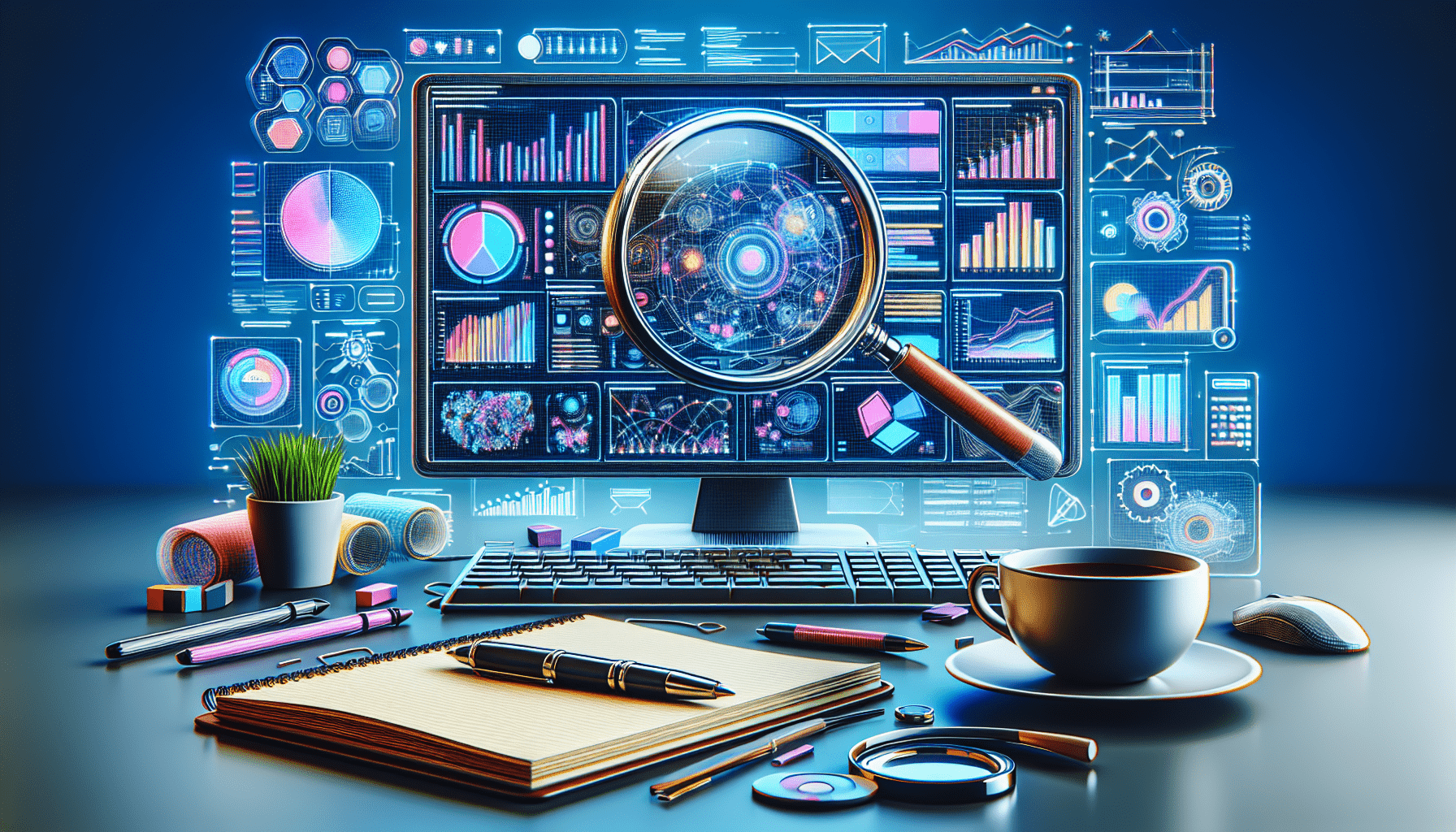
SEO (Search Engine Optimization)
Keyword Research
Keyword research is the foundation of any successful SEO strategy, and SEMrush offers a robust set of tools to help with this. Using SEMrush, you can discover the right keywords to target for your campaigns.
- Log in to your SEMrush account.
- Navigate to the ‘Keyword Overview’ tool.
- Enter a keyword related to your business or content topic.
- Review the metrics provided, such as search volume, keyword difficulty, and competitive density.
- Use the ‘Keyword Magic Tool’ for more detailed suggestions and organize your keywords into broader themes.
By understanding these metrics, you can identify high-value keywords that have a reasonable difficulty level and align with your business goals.
Site Audit
Want to know the health of your website? A site audit can reveal issues that affect your site’s performance and SEO.
- Go to the ‘Site Audit’ section.
- Add your website URL and start the audit.
- Review the report, which includes errors, warnings, and notices.
- Focus on fixing errors first as they have the most significant impact.
- Use the provided export tools to generate a report for your team.
This will help you identify and fix technical SEO issues, improving your site’s overall health and performance.
On-Page SEO Checker
Optimizing individual pages can be daunting, but SEMrush simplifies the process.
- Open the ‘On-Page SEO Checker’.
- Enter the URL of the specific page you want to optimize.
- Input the target keyword for that page.
- Receive recommendations on how to improve your on-page SEO, such as keyword placement, content length, and meta tags.
- Implement the suggestions and monitor changes.
Using this tool ensures each page on your website is fully optimized for search engines.
Content Marketing
Topic Research
Generating new content ideas can be challenging. SEMrush’s Topic Research tool helps keep your content fresh and relevant.
- Access the ‘Topic Research’ tool.
- Enter a broad topic related to your industry.
- Get a list of subtopics and ideas, complete with headlines and questions often searched by users.
- Review the results for inspiration and refine your content plan based on this research.
By leveraging this tool, you can find highly relevant content ideas that resonate with your audience.
Content Audit
Auditing existing content helps identify what works and what doesn’t, ensuring you continually improve your content strategy.
- Go to the ‘Content Audit’ tool.
- Enter your domain and select the section of the site you want to audit.
- Analyze metrics such as page views, backlinks, and social shares.
- Identify underperforming content and decide whether to update, merge, or delete it.
- Create a content improvement plan based on these insights.
Regular content audits help keep your site fresh and relevant to your audience.
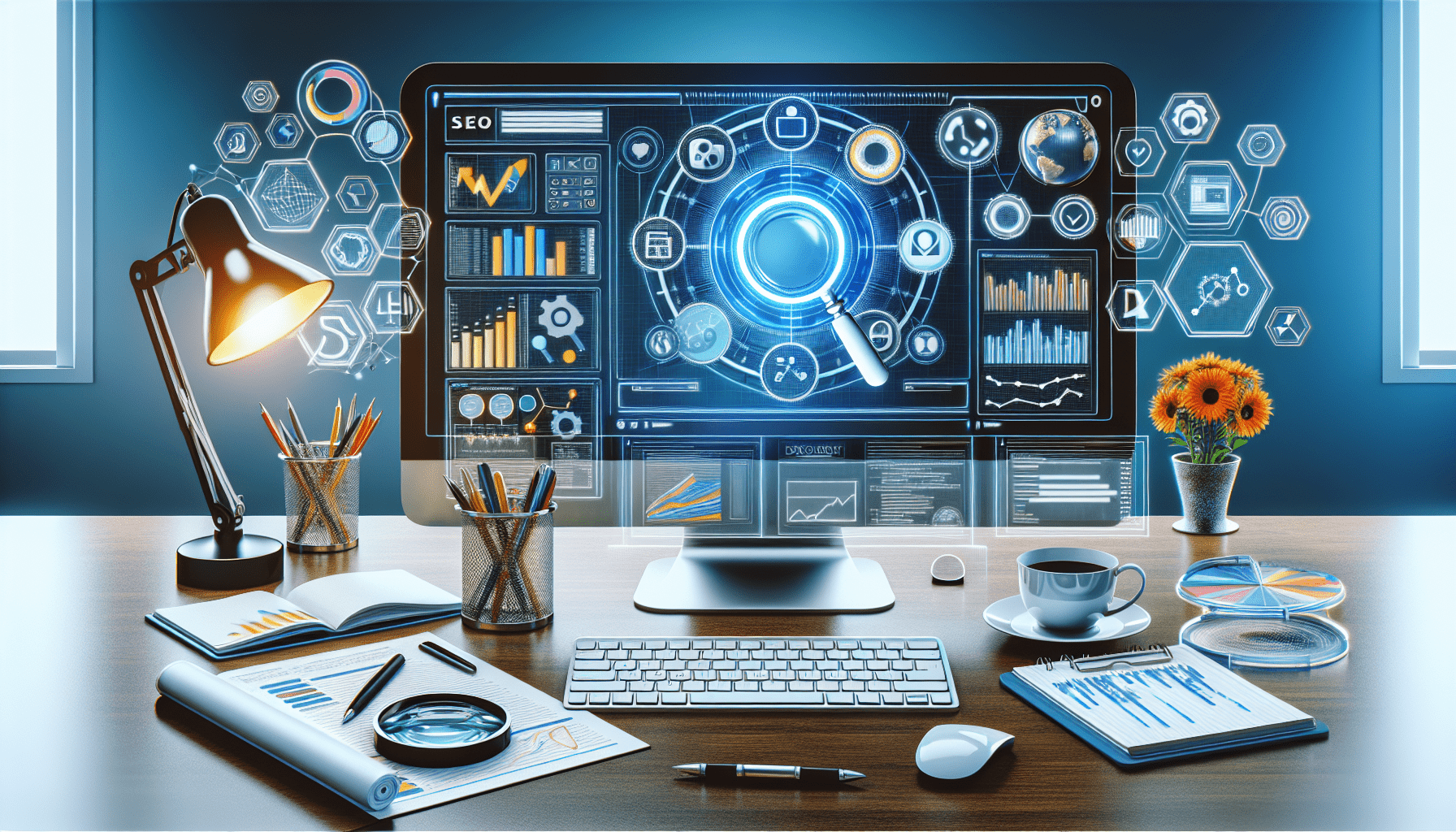
Competitor Research
Competitor Analysis
Understanding what your competitors are up to can give you a significant edge. SEMrush’s tools make this easy.
- Use the ‘Domain Overview’ tool.
- Enter your competitor’s URL.
- Review metrics like organic search traffic, paid search traffic, backlinks, and top-performing keywords.
- Identify low-hanging fruit by comparing your performance with your competitors.
- Use this data to refine your strategy and identify opportunities for growth.
This helps you stay competitive by adapting strategies that work well for others.
Traffic Analytics
Want insights into your competitor’s traffic sources? Traffic Analytics provides a comprehensive overview.
- Navigate to the ‘Traffic Analytics’ section.
- Enter the competitor’s domain.
- Analyze sources of traffic such as direct, referral, search, social, and paid.
- Compare this data against your own to identify discrepancies and opportunities.
- Optimize your own traffic source strategy accordingly.
Knowing where your competitors’ traffic comes from can guide your efforts to diversify and enhance your traffic sources.
PPC (Pay-Per-Click) Advertising
PPC Keyword Tool
Selecting the right keywords for your PPC campaigns ensures you get the most out of your advertising budget.
- Go to the ‘PPC Keyword Tool’.
- Enter your seed keyword to generate a list of related PPC keywords.
- Review metrics such as CPC (cost per click), competition level, and search volume.
- Organize keywords into ad groups and filter by match type like broad, phrase, or exact.
- Export your list to use in Google Ads or other PPC platforms.
An optimized keyword list helps you achieve better ROI on your PPC campaigns.
Ad Builder
Creating compelling ads is easier with the Ad Builder tool.
- Open the ‘Ad Builder’ tool.
- Select your ad platform and campaign objectives.
- Create your ad copy using built-in templates and suggestions.
- Add keywords and relevant data to enrich your ad.
- Export your finalized ad for use in your campaign.
This tool simplifies creating effective ads that stand out and convert.
Social Media Management
Social Media Tracker
Tracking your social media performance helps you understand what works and what doesn’t.
- Go to the ‘Social Media Tracker’.
- Connect your social media accounts from platforms like Facebook, Twitter, and LinkedIn.
- Analyze metrics like followers, engagement, and post performance.
- Compare your metrics against competitors to identify strengths and weaknesses.
- Adjust your strategy based on data-driven insights.
By tracking these metrics, you can refine your social media strategy for better engagement and reach.
Social Media Poster
Scheduling your social media posts in advance ensures you stay consistent.
- Open the ‘Social Media Poster’.
- Link your social media accounts.
- Create new posts with images, text, and links.
- Schedule the posts for optimal times based on audience activity data.
- Monitor the performance and adjust posting times as necessary.
This tool helps you maintain a steady social media presence, even during busy periods.
Reporting and Analytics
PDF Report Builder
SEMrush allows you to create comprehensive reports to showcase your work and share insights with your team or clients.
- Go to the ‘PDF Report Builder’.
- Select from pre-built templates or create a custom report.
- Add widgets like charts, tables, and text to visualize your data.
- Customize the report with your branding elements.
- Schedule regular reports to be sent automatically to stakeholders.
A detailed report helps communicate the value and progress of your digital marketing efforts.
My Reports
My Reports is a feature where you can compile various metrics and data points into customized reports.
- Open the ‘My Reports’ section.
- Choose the datasets you want to include, such as keyword rankings, site audit results, and traffic analytics.
- Drag and drop widgets to organize your data visually.
- Customize the layout and add annotations for context.
- Export or schedule these reports for regular updates.
Regular reporting keeps everyone on the same page and helps track progress and areas needing improvement.
Conclusion
SEMrush provides a suite of comprehensive tools designed to cover every aspect of digital marketing. From SEO and content marketing to competitor analysis, PPC advertising, and social media management, SEMrush offers robust solutions to enhance your online presence. By breaking down each tool’s functionalities and step-by-step instructions, you can effectively utilize SEMrush to meet your digital marketing goals.
Have you used SEMrush for your digital marketing efforts? Share your experiences and any tips you might have!
Please Read The Other Articles On This Website To Support You To Achieve High Ranking





















