Have you ever wondered how to get the most out of your SEO efforts? Optimizing your website for search engines can seem like a daunting task, but with the right tools, it’s much more manageable. One such tool is SEMrush. Used by digital marketers around the globe, SEMrush is a comprehensive platform that offers a treasure trove of features for SEO optimization, content marketing, competitor research, PPC advertising, and social media management.

What is SEMrush?
SEMrush is a digital marketing suite designed to help you improve your online visibility and uncover valuable market insights. It houses a collection of tools that support various aspects of digital marketing, but it’s particularly renowned for its SEO capabilities. From keyword research to backlink analysis, SEMrush simplifies these complex processes, making them accessible even if you’re a beginner.
The Importance of SEO Optimization
Before diving into the specifics of how SEMrush can help, let’s briefly talk about why SEO optimization is so crucial. SEO is all about increasing your website’s visibility on search engines like Google. The higher your site ranks, the more traffic you are likely to get. This ultimately leads to more conversions and revenue. Effective SEO can make or break your online presence.
Keyword Research with SEMrush
Finding the right keywords is the cornerstone of any successful SEO strategy. Keywords are the terms that users type into search engines when looking for information, products, or services. SEMrush offers a comprehensive keyword research tool that helps you discover high-value keywords for your niche.
How to Use the Keyword Magic Tool
The Keyword Magic Tool is one of the standout features of SEMrush. It offers a detailed list of keywords related to your seed keyword, along with critical metrics like search volume, keyword difficulty, and CPC (Cost Per Click).
- Navigate to the Keyword Magic Tool: Log in to your SEMrush account and navigate to the Keyword Magic Tool under the SEO Toolkit.
- Enter a Seed Keyword: Start by entering a broad term related to your business or niche.
- Analyze Results: SEMrush will display related keywords. You can filter results by metrics such as search volume and keyword difficulty.
- Export Data: For convenience, you can export the keyword list for further analysis.
Choosing Long-Tail Keywords
Long-tail keywords are longer, more specific phrases that users are likely to use when they have a clearer idea of what they’re looking for. These keywords generally have lower search volumes but are easier to rank for.
- Filter for Long-Tail Keywords: Use SEMrush’s filters to focus on long-tail keywords.
- Analyze Competition: Assess the competition for these keywords. Easier competition means a higher chance of ranking well.
- Select Relevant Keywords: Choose keywords that align with your business goals and user intent.
On-Page SEO with SEMrush
On-page SEO involves optimizing individual pages on your website to rank higher and earn more relevant traffic from search engines. SEMrush provides several tools to help with on-page SEO.
Site Audit Tool
The Site Audit Tool scans your website for technical issues that could affect your SEO performance.
- Set Up a New Project: From your SEMrush dashboard, set up a new project for your website.
- Run a Site Audit: Navigate to the Site Audit tool and start a new audit.
- Review the Results: SEMrush will provide a detailed report highlighting issues like broken links, duplicate content, and missing meta tags.
- Fix Identified Issues: Each issue will come with recommendations for fixing it. Implement these changes to improve your site’s health.
On-Page SEO Checker
The On-Page SEO Checker provides optimization ideas based on the top-ranking pages for your target keywords.
- Access the Tool: From your SEMrush dashboard, go to the On-Page SEO Checker.
- Enter Your Target Keywords and Pages: Input the URLs of your target pages and the keywords you want to rank for.
- Review Suggestions: SEMrush will offer specific suggestions, such as content improvements, keyword usage, and technical fixes.
- Implement Recommendations: Apply these changes to enhance your on-page SEO.
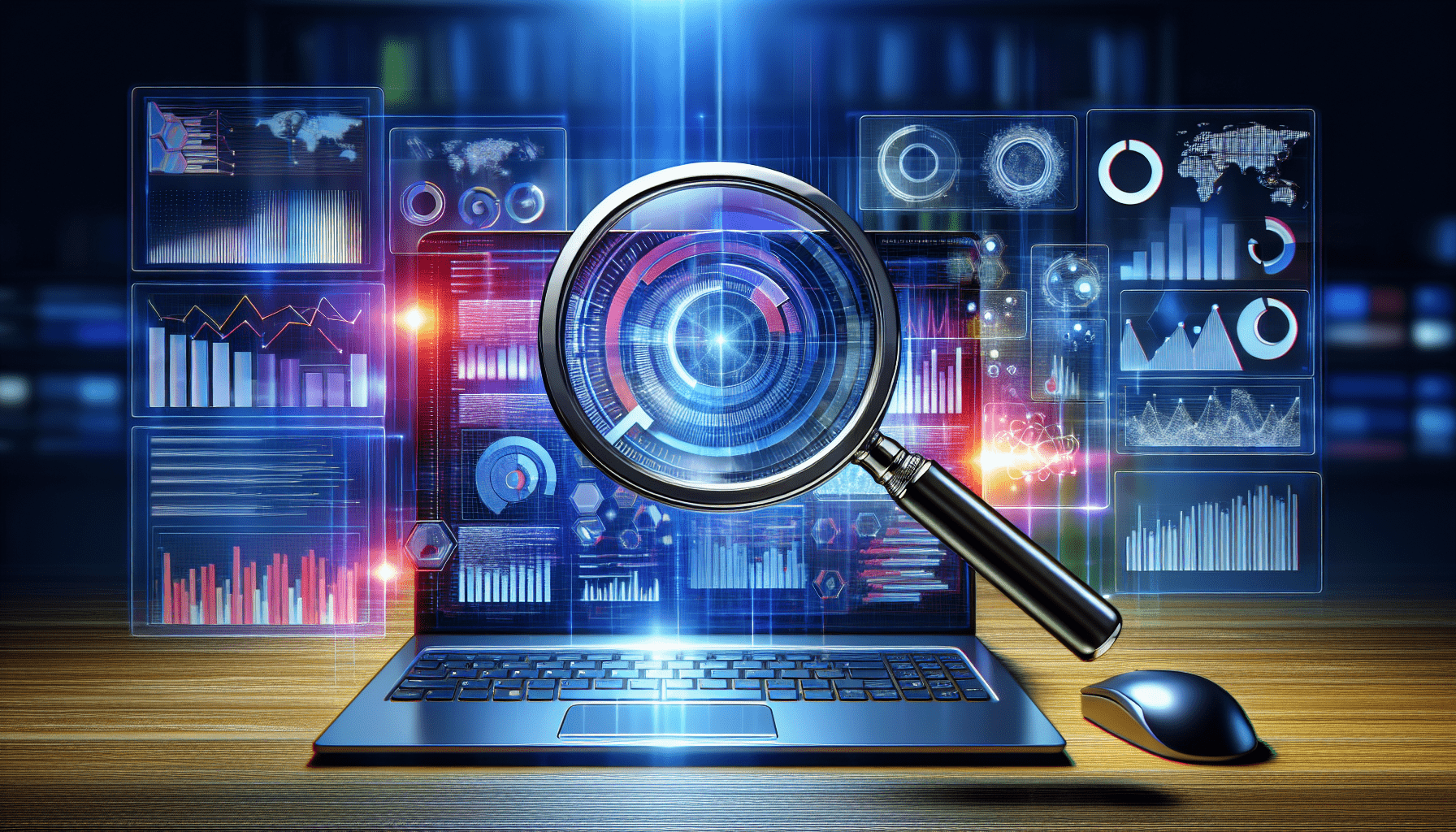

Competitor Analysis with SEMrush
Understanding what your competitors are doing can provide valuable insights that you can apply to your own SEO strategy. SEMrush offers several features for competitor analysis.
Domain Overview
This feature gives a high-level overview of your competitor’s domain, including their organic and paid traffic, top keywords, and main competitors.
- Enter a Competitor’s Domain: From the SEMrush dashboard, go to Domain Overview and enter your competitor’s URL.
- Analyze the Data: SEMrush will show you an overview of your competitor’s performance, including their SEO metrics, paid search metrics, and main competitors.
- Identify Opportunities: Look for gaps or weaknesses in your competitor’s strategy that you can capitalize on.
Keyword Gap Tool
The Keyword Gap Tool allows you to compare your keyword profile with those of your competitors.
- Enter Multiple Domains: Input your domain and the domains of up to four competitors.
- Review the Results: SEMrush will display a comparison of the keywords each domain ranks for.
- Identify Missing Keywords: Look for high-value keywords that your competitors rank for but you don’t.
- Target New Keywords: Incorporate these keywords into your SEO strategy to close the gap.
Backlink Analysis with SEMrush
Backlinks are one of the most important factors in SEO. They act as votes of confidence from other websites, signaling to search engines that your content is valuable.
Backlink Analytics
SEMrush’s Backlink Analytics tool helps you analyze your backlink profile and develop a strategy for acquiring new high-quality links.
- Enter Your Domain: Navigate to Backlink Analytics and enter your domain.
- Review Your Backlink Profile: Look at the total number of backlinks, referring domains, and anchor texts.
- Identify Toxic Links: SEMrush will identify potentially harmful links that could negatively impact your SEO.
- Disavow Toxic Links: Use the disavow tool to tell search engines to ignore these links.
Backlink Gap Tool
This tool helps you identify backlink opportunities by comparing your backlinks with those of your competitors.
- Enter Multiple Domains: Input your domain and the domains of up to four competitors.
- Analyze the Results: SEMrush will show you where your competitors are getting their backlinks from.
- Identify Opportunities: Look for high-value sites that link to your competitors but not to you.
- Reach Out for Backlinks: Contact these sites with a compelling reason for them to link to your content.
Content Marketing with SEMrush
Creating engaging and high-quality content is key to any successful SEO strategy. SEMrush offers several tools to help with content creation and optimization.
Topic Research Tool
This tool helps you discover popular topics and questions related to your niche, making it easier to create content that resonates with your audience.
- Enter a Topic or Keyword: Navigate to the Topic Research tool and enter a keyword related to your niche.
- Explore Ideas: SEMrush will display a range of ideas and content suggestions.
- Create Content: Use these insights to create content that addresses the questions and needs of your audience.
SEO Content Template
The SEO Content Template provides you with guidelines for creating SEO-friendly content based on your target keywords.
- Enter Your Target Keywords: Input the keywords you want to rank for.
- Review the Template: SEMrush will analyze the top-ranking pages for these keywords and provide guidelines on keyword usage, readability, and content length.
- Create and Optimize Content: Follow these guidelines to create well-optimized content.
PPC Advertising with SEMrush
In addition to organic SEO, SEMrush also offers tools for managing and optimizing your PPC campaigns.
PPC Keyword Tool
This tool helps you find profitable keywords for your PPC campaigns.
- Enter a Seed Keyword: Navigate to the PPC Keyword Tool and enter a start keyword.
- Analyze Results: SEMrush will display a list of related keywords along with metrics like search volume and CPC.
- Build Your Campaign: Select the most relevant and high-value keywords for your PPC campaigns.
Ad Builder
The Ad Builder helps you create compelling ad copies that can improve your click-through rates and conversions.
- Choose an Ad Template: Select a template that suits your campaign needs.
- Enter Your Details: Fill in the details like headline, description, and URL.
- Optimize Your Ad: SEMrush will offer suggestions for improving your ad copy.
- Launch Your Campaign: Use the optimized ad copy in your PPC campaigns.
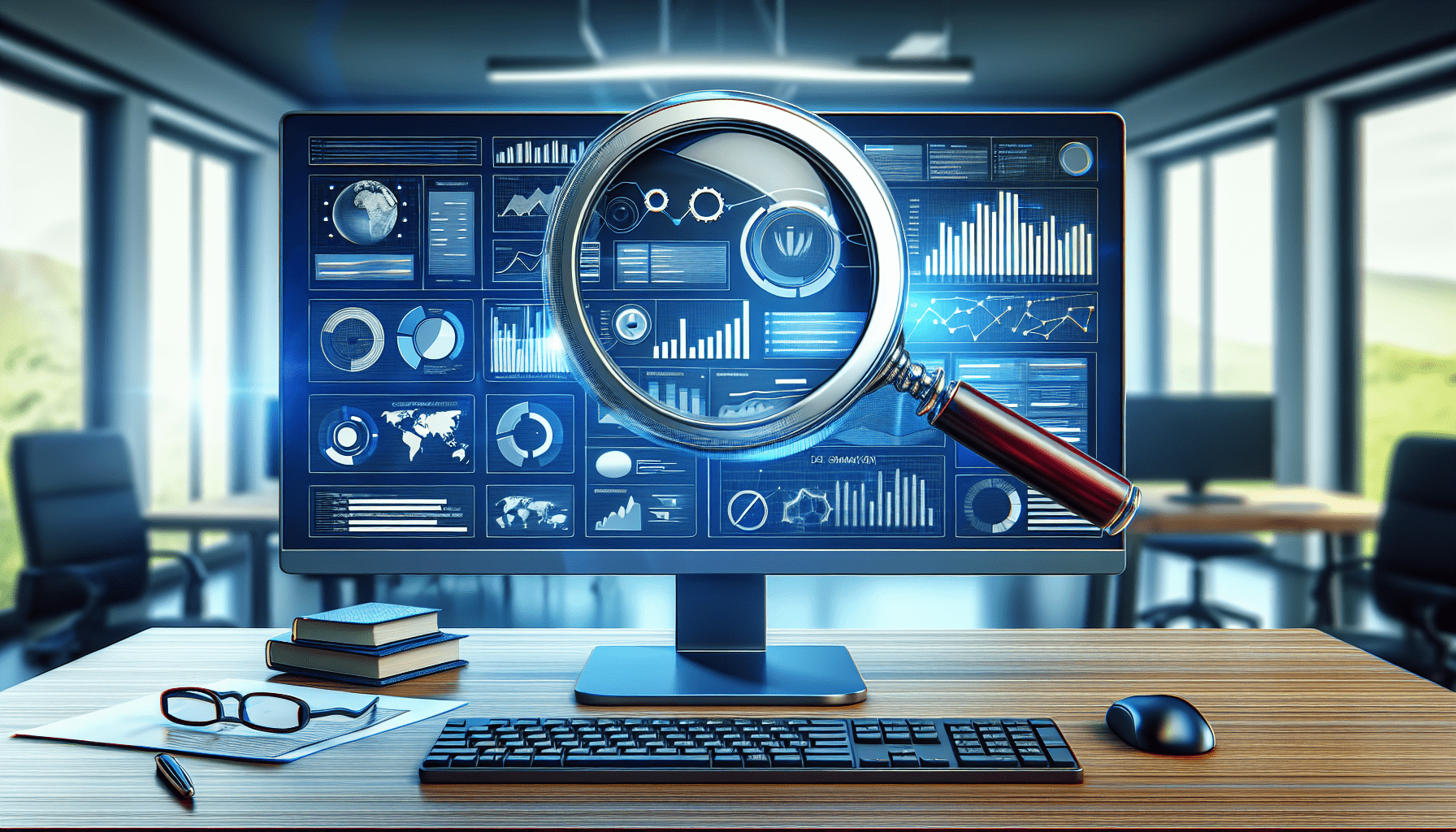
Social Media Management with SEMrush
Maintaining an active and engaging social media presence is another crucial aspect of digital marketing. SEMrush offers tools to help you manage and optimize your social media efforts.
Social Media Tracker
This tool helps you monitor your social media performance and benchmark it against your competitors.
- Set Up a Social Profile: Navigate to the Social Media Tracker tool and connect your social media accounts.
- Track Performance: SEMrush will display metrics like followers, engagement, and mentions.
- Compare with Competitors: Add your competitor’s social profiles to benchmark your performance against theirs.
- Optimize Your Strategy: Use these insights to fine-tune your social media strategy.
Social Media Poster
The Social Media Poster tool helps you schedule and publish posts across various social media platforms.
- Connect Your Accounts: Link your social media accounts to SEMrush.
- Create a Post: Draft your post directly within SEMrush.
- Schedule Your Post: Choose the best times to publish your content based on SEMrush’s recommendations.
- Monitor Performance: Track the performance of your posts and adjust your strategy accordingly.
Wrapping It Up
Using SEMrush for SEO and digital marketing can significantly streamline your efforts and yield better results. Whether you’re doing keyword research, on-page optimization, competitor analysis, backlink building, content marketing, PPC advertising, or social media management, SEMrush offers the tools and insights you need to succeed.
Remember, effective SEO optimization is an ongoing process. Regularly use SEMrush to monitor your performance, update your strategies, and stay ahead of the competition. By leveraging the comprehensive suite of tools that SEMrush offers, you can improve your online visibility, drive more traffic to your website, and achieve your marketing goals.
I hope this guide has provided you with a clear understanding of how to use SEMrush for effective SEO optimization. Give it a try, and you’ll likely find that it becomes an indispensable part of your digital marketing toolkit.
Please Read The Other Articles On This Website To Support You To Achieve High Ranking




















