Have you ever wondered how you can improve your digital marketing efforts? If you’re anything like me, you’re probably on the lookout for tools that can make your life easier. One tool that keeps popping up in conversations is SEMrush. But what is it, and how exactly can it help you?
“Improve Your Digital Marketing with SEMrush”
SEMrush is a comprehensive digital marketing platform designed to boost your online visibility and provide valuable marketing insights. Whether you’re dealing with SEO, content marketing, competitor research, PPC advertising, or social media management, SEMrush offers a suite of tools to cover all your needs. Let’s dive into each of these features and see how you can leverage SEMrush to enhance your digital marketing strategy.
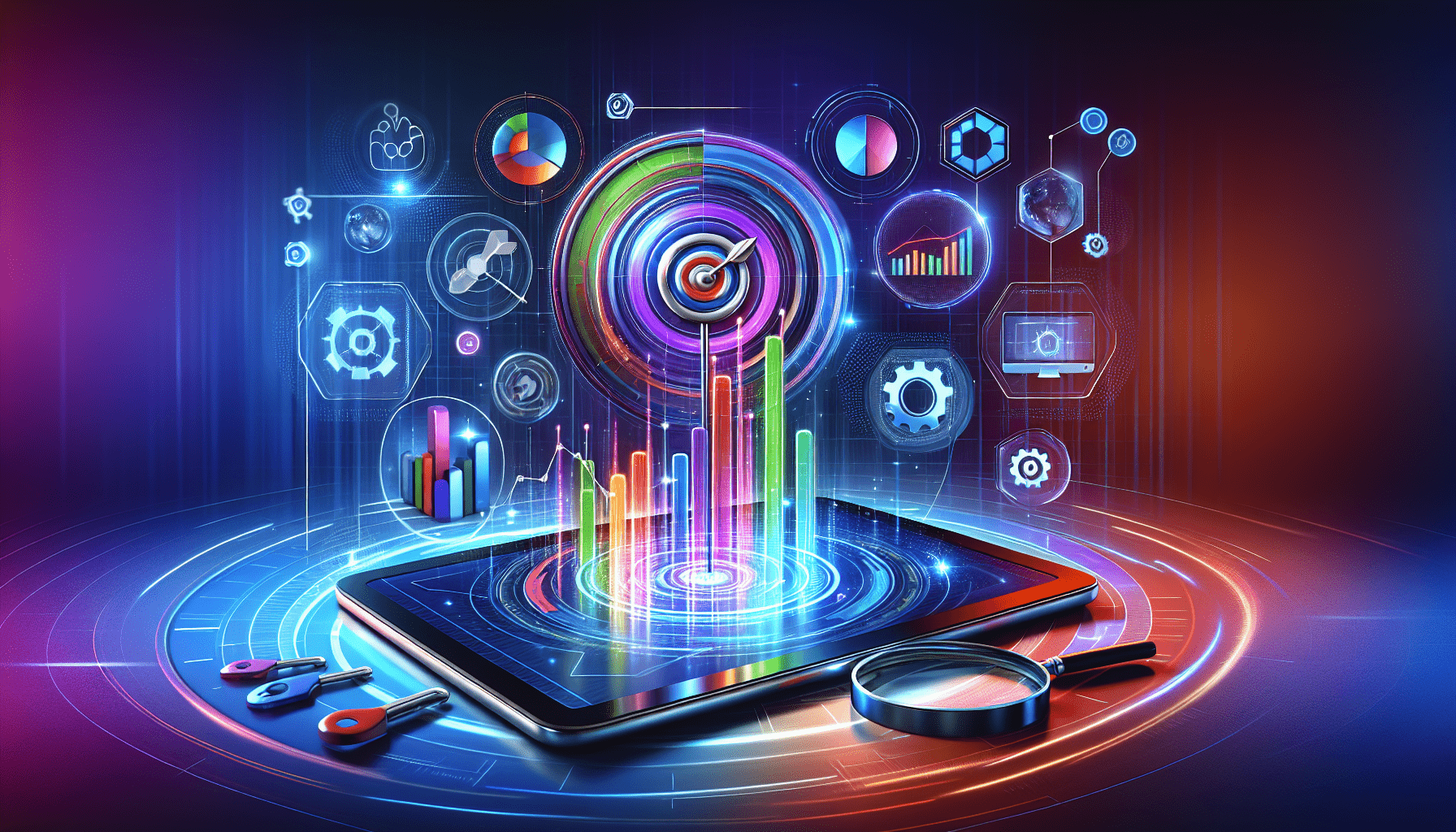

Understanding SEMrush: The Basics
Before we jump into the specifics, let’s get a grounding on what SEMrush is all about. Essentially, SEMrush is a digital marketing toolkit that helps you optimize various aspects of your online presence. Think of it as your Swiss Army knife for digital marketing.
Why SEMrush?
You might be asking, “Why should I use SEMrush over other tools?” The main reason is its comprehensiveness. SEMrush doesn’t just focus on one aspect of digital marketing; it integrates various essential tools into one platform. This integration can save you time and provide a more holistic view of your campaigns.
SEO (Search Engine Optimization) Tools
Search engine optimization can be complicated and time-consuming. SEMrush offers several tools to simplify the process.
Keyword Research with SEMrush
Keywords are crucial for SEO. Finding the right keywords can make or break your content. Here’s a step-by-step guide on how to use the Keyword Research tool in SEMrush:
- Log In: First, log into your SEMrush account.
- Select Keyword Overview: Click on ‘Keyword Overview’ under the Keyword Research section.
- Enter Keyword: Type in the keyword you want to research.
- Analyze Results: SEMrush will present you with data on keyword difficulty, search volume, and related keywords.
- Export Data: You have the option to export this data for further analysis.
SEO Content Template
Creating SEO-friendly content is easier with the SEO Content Template tool. Here’s how to get started:
- Access SEO Content Template: Navigate to the ‘SEO Content Template’ tool.
- Enter Target Keywords: Input the keywords you plan to target.
- Analyze Competitors: SEMrush will check top-ranking pages for these keywords and provide recommendations.
- Create Your Template: Take suggestions on word count, target keywords, and readability.
- Optimize Content: Use the template to draft and optimize your content.
Site Audit
Ensuring your website is technically sound is key for SEO. SEMrush’s Site Audit tool can help you identify and fix issues.
- Start a New Audit: Go to the ‘Site Audit’ tool and set up a new project.
- Configure Settings: Choose your crawl settings, such as the depth of the audit.
- Run the Audit: Start the audit and wait for it to finish.
- Analyze Results: SEMrush will provide you with a detailed report highlighting issues and recommendations.
- Fix Issues: Follow the recommendations to rectify any problems.
Position Tracking
Tracking your SEO performance is crucial. The Position Tracking tool in SEMrush helps you monitor how your keywords are performing.
- Set Up Your Campaign: Go to the ‘Position Tracking’ tool and set up a new campaign.
- Choose Keywords: Select the keywords you want to track.
- Add Competitors: Optionally, add competitors to compare your performance.
- Monitor Rankings: Regularly check the tool to see how your keywords are ranking.
- Adjust Strategy: Use this data to adjust your SEO strategy as needed.
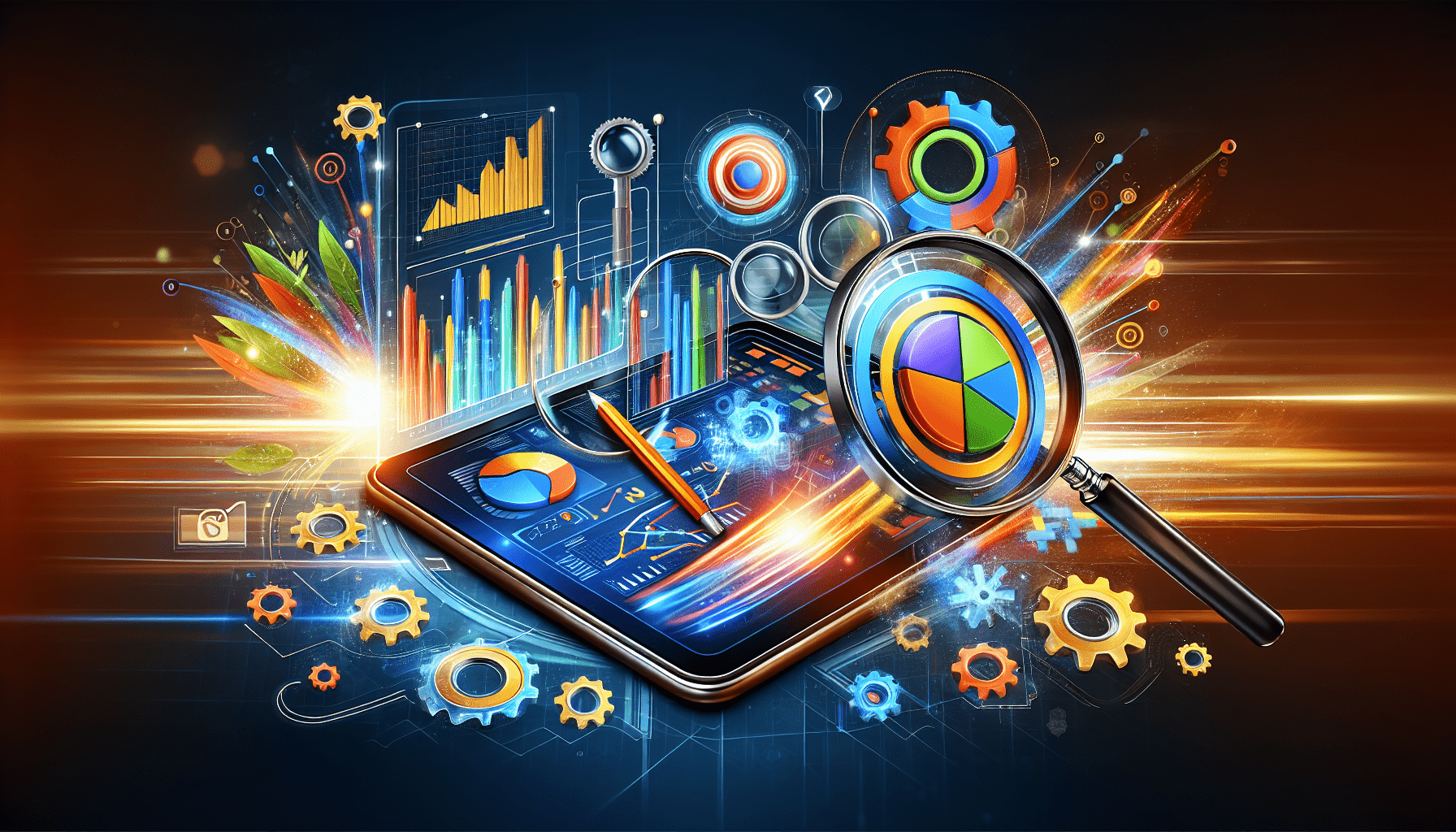

Content Marketing Tools
Creating high-quality content is vital for engaging your audience. SEMrush offers several tools to help you with your content marketing efforts.
Topic Research
Finding the right topics to write about can sometimes be challenging. The Topic Research tool makes it easier.
- Access Topic Research: Open the Topic Research tool.
- Enter Keyword or Topic: Type in a keyword or topic you want to explore.
- Analyze Subtopics: SEMrush will provide a list of subtopics and headline suggestions.
- Choose the Best Ideas: Select the most relevant and interesting ideas for your content.
- Plan Your Content: Use these ideas to draft a content calendar.
SEO Writing Assistant
Once you’ve picked your topics, the SEO Writing Assistant helps you optimize your content.
- Create a Document: Open the SEO Writing Assistant and create a new document.
- Enter Target Keywords: Input the keywords you’re targeting in your content.
- Write Your Content: Draft your content within the tool or copy and paste it from another document.
- Optimize Using Suggestions: Follow the tool’s recommendations to improve readability, keyword usage, and originality.
- Publish Optimized Content: Once you’ve made the necessary changes, publish your optimized content.
Content Audit
Keeping your content updated and relevant is crucial. The Content Audit tool helps you review your existing content to improve its performance.
- Set Up Content Audit: Access the Content Audit tool and specify which part of your site you want to audit.
- Analyze Content: SEMrush will provide insights into your content’s performance based on traffic, backlinks, and social shares.
- Update or Remove: Based on the recommendations, decide whether to update, optimize, or remove underperforming content.
- Track Performance: After making changes, track the performance to see if the updates are effective.
Competitor Research
Understanding what your competitors are doing can give you a strategic edge. SEMrush’s Competitor Research tools are incredibly useful for this purpose.
Traffic Analytics
Traffic Analytics helps you see where your competitors’ traffic is coming from and what’s driving it.
- Access Traffic Analytics: Open the Traffic Analytics tool.
- Enter Competitor’s Domain: Type in the domain of the competitor you want to analyze.
- View Traffic Overview: SEMrush will provide a summary of the competitor’s traffic, including total visits, bounce rate, and traffic sources.
- Analyze Audience Insights: Look into audience overlap and engagement metrics for a deeper understanding.
- Identify Opportunities: Use this information to identify opportunities for improving your own traffic sources.
Organic Research
Find out which keywords your competitors are ranking for with the Organic Research tool.
- Enter Competitor’s Domain: Go to the Organic Research tool and input the competitor’s domain.
- View Top Keywords: SEMrush will display the top organic keywords for which the competitor is ranking.
- Analyze Positions: Look at the positions of these keywords in search results.
- Identify Gaps: Find keyword gaps and opportunities where you can compete or improve.
- Integrate Insights: Use these insights to refine your SEO strategy.
Backlink Analysis
Backlinks are a critical factor for SEO. The Backlink Analysis tool helps you understand your competitor’s backlink profile and find new link-building opportunities.
- Access Backlink Analytics: Open the Backlink Analytics tool and enter the competitor’s domain.
- View Backlink Profile: SEMrush will display the competitor’s backlink profile, including the number of backlinks, referring domains, and anchor texts.
- Analyze Referring Domains: Look at the domains that are linking to your competitors to identify potential link-building opportunities.
- Assess Link Quality: Use the Authority Score to evaluate the quality of these backlinks.
- Create Outreach Plan: Based on these insights, create a link-building outreach plan to acquire high-quality backlinks.
PPC (Pay-Per-Click) Advertising
Running successful PPC campaigns requires a keen understanding of keywords, competitors, and ad performance. SEMrush offers tools to help you manage your PPC efforts effectively.
Keyword Magic Tool
Finding the right keywords for your PPC campaigns is crucial. The Keyword Magic Tool can simplify this process.
- Access Keyword Magic Tool: Navigate to the Keyword Magic Tool.
- Enter Seed Keyword: Input a broad keyword related to your campaign.
- Analyze Suggestions: SEMrush will provide a list of keyword suggestions, along with data on search volume, CPC (cost-per-click), and competition.
- Select Keywords: Choose the most relevant and cost-effective keywords for your campaign.
- Export Data: Export the keyword list for use in your PPC campaign.
PPC Keyword Tool
Once you have your keywords, use the PPC Keyword Tool to organize and optimize them for your campaign.
- Access PPC Keyword Tool: Open the PPC Keyword Tool and create a new project.
- Import Keywords: Import the keywords from the Keyword Magic Tool.
- Organize Keywords: Group the keywords into meaningful ad groups.
- Remove Negative Keywords: Identify and exclude negative keywords to avoid irrelevant clicks.
- Optimize Keywords: Use SEMrush’s suggestions to optimize keyword bids and match types.
Ad Builder
Creating compelling PPC ads can be challenging. The Ad Builder tool helps you design effective ads.
- Access Ad Builder Tool: Open the Ad Builder tool.
- Choose Campaign Type: Select whether you are creating a search or display ad.
- Input Ad Copy: Draft your ad copy, including headlines, descriptions, and call-to-actions.
- Analyze Competitors: Use the tool to view examples of competitor ads for inspiration.
- Finalize Ad: Make final adjustments and export the ad for use in your campaign.
Display Advertising
Understanding where to place your display ads is essential. The Display Advertising tool can provide valuable insights.
- Access Display Advertising Tool: Open the Display Advertising tool.
- Enter Competitor’s Domain: Input the domain of a competitor you are interested in analyzing.
- View Ad Placements: SEMrush will display where your competitor’s display ads are being shown.
- Analyze Creatives: Look at the types of creative assets your competitors are using.
- Plan Placements: Use this information to plan your own display ad placements strategically.
Social Media Management
Managing your social media presence effectively can be time-consuming. SEMrush’s social media tools can help streamline this process.
Social Media Tracker
Tracking your social media performance is crucial. The Social Media Tracker tool provides valuable insights.
- Set Up Tracking: Access the Social Media Tracker and set up a new project.
- Add Social Accounts: Connect your social media accounts to the tool.
- Monitor Performance: SEMrush will provide data on metrics like followers, engagement, and post performance.
- Analyze Competitors: Add competitor accounts to compare your performance against theirs.
- Adjust Strategy: Use these insights to adjust your social media strategy and improve engagement.
Social Media Poster
Scheduling and posting content can be tedious. The Social Media Poster tool helps you automate this process.
- Connect Social Accounts: Open the Social Media Poster and connect your accounts.
- Create a Post: Draft your social media post within the tool.
- Schedule Publication: Choose the date and time you want the post to be published.
- Use Content Calendar: Plan out your posts using the content calendar feature for better organization.
- Analyze Results: Track the performance of your posts and make adjustments as needed.
Putting It All Together
Using SEMrush effectively can greatly improve your digital marketing efforts. Here’s a quick overview of how to bring all these tools together into a cohesive strategy:
- SEO Optimization: Start with keyword research and SEO content templates to create high-quality content. Use the site audit tool to fix any technical issues and track your keyword positions to monitor performance.
- Content Marketing: Use topic research to find new content ideas and the SEO Writing Assistant to optimize your content. Regularly audit your existing content to keep it updated and relevant.
- Competitor Research: Conduct thorough competitor analysis using tools like Traffic Analytics, Organic Research, and Backlink Analysis. Use these insights to refine your strategies.
- PPC Campaigns: Use the Keyword Magic Tool and PPC Keyword Tool to find and organize keywords. Design compelling ads with the Ad Builder tool and strategically place display ads using the Display Advertising tool.
- Social Media Management: Track your performance with the Social Media Tracker and streamline your posting process with the Social Media Poster.
In summary, SEMrush is a powerful platform that offers a comprehensive suite of tools to boost various aspects of your digital marketing efforts. By utilizing these tools effectively, you can improve your online visibility, optimize your content, outshine your competitors, run successful PPC campaigns, and manage your social media presence with ease. And remember, the key to leveraging SEMrush successfully lies in regularly analyzing data and making necessary adjustments to your strategy.
So, the next time you’re looking to enhance your digital marketing game, give SEMrush a try. You might be surprised at how much it can elevate your efforts.

Please Read The Other Articles On This Website To Support You To Achieve High Ranking




















