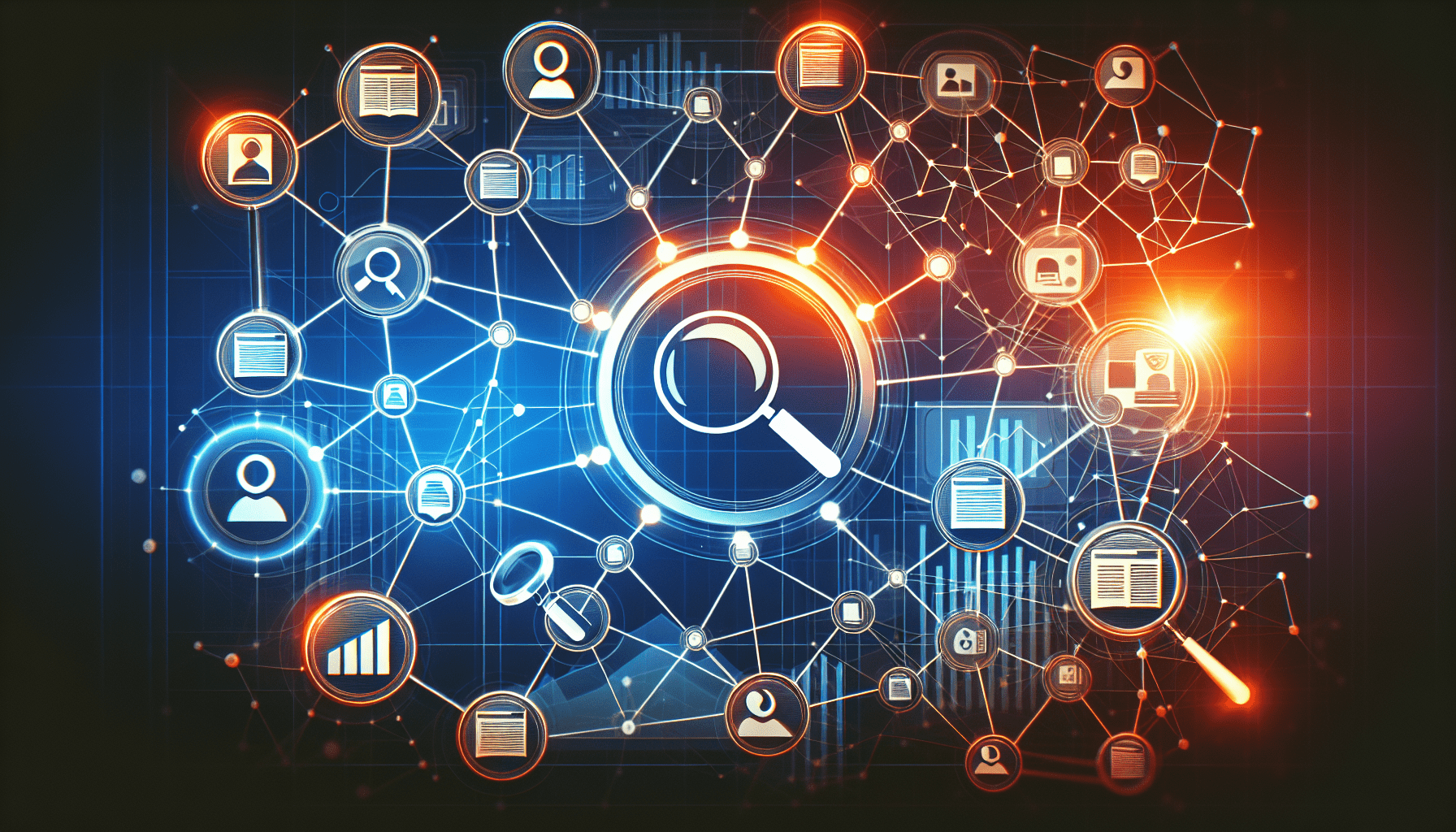Have you ever wondered how backlinks can impact your website’s search engine ranking? Well, I’ll guide you through understanding backlinks using SEMrush tools, an essential tool in your digital marketing toolkit.

What Are Backlinks?
Before diving into SEMrush, let’s break down what backlinks are. Simply put, backlinks are links from one website to another. They’re essential because search engines use these links to gauge the credibility and relevance of your site. Having quality backlinks can significantly boost your search engine rankings.
Why Are Backlinks Important?
Backlinks serve as votes of confidence from other websites. The more quality backlinks pointing to your site, the more credible it appears to search engines like Google. But remember, not all backlinks are created equal. Backlinks from reputable sites carry more weight than those from less credible sources.
Introducing SEMrush
SEMrush is a comprehensive digital marketing platform designed to improve your online visibility and gather essential marketing insights. Whether you’re looking to enhance your SEO, dig into content marketing, research competitors, manage PPC campaigns, or handle social media, SEMrush has got you covered.
Key Features of SEMrush
Here’s a quick look at what SEMrush can do for you:
- SEO Tools: Improve your search engine rankings.
- Content Marketing: Discover opportunities and analyze content.
- Competitor Research: Understand your competition better.
- PPC Advertising: Optimize your pay-per-click campaigns.
- Social Media Management: Manage your social profiles and track performance.
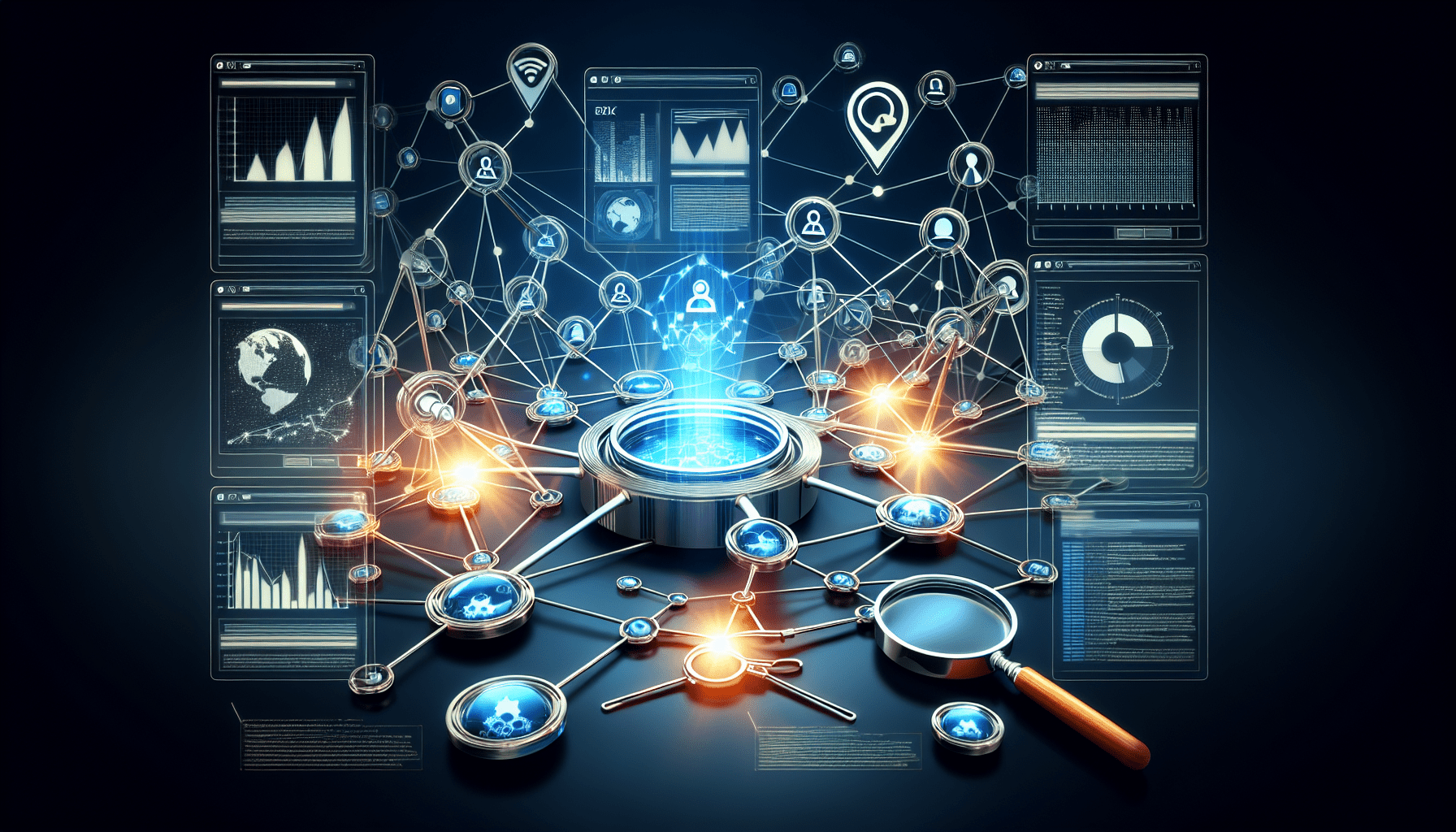

Understanding Backlinks with SEMrush
Now that we’re clear on the basics, let’s focus on how to use SEMrush to understand and manage your backlinks effectively.
Accessing the Backlink Analytics Tool
The first step is to access the Backlink Analytics tool in SEMrush. Here’s a step-by-step guide:
- Log into SEMrush: Use your credentials to log into the platform.
- Navigate to Backlink Analytics: From the main dashboard, click on the “Backlink Analytics” section under the “SEO” tools category.
- Enter Your Domain: Input the URL of the website you want to analyze and hit ‘Search’.
Interpreting the Backlink Overview
Once you’ve accessed the Backlink Analytics tool, you’ll see a comprehensive overview of your backlinks. This section will provide you with essential metrics that are key to understanding your backlink profile:
- Total Backlinks: The overall number of backlinks pointing to your site.
- Referring Domains: The number of unique domains linking to your website.
- Authority Score: SEMrush’s proprietary metric indicating the overall quality of your backlink profile.
Analyzing Backlink Types and Categories
Not all backlinks are created equal. SEMrush helps you break down your backlinks into various types and categories for better analysis:
- Text Links: Links embedded within the text.
- Image Links: Backlinks generated from images.
- Form Links: Links originating from forms.
To get started, follow these steps:
- Click on the Overview Tab: Navigate to the Backlink Analytics overview page.
- Select Backlink Types: You can filter links by type (text, image, form).
Identifying New and Lost Backlinks
Keeping track of new and lost backlinks is crucial for maintaining a healthy backlink profile. SEMrush simplifies this by providing detailed reports on both:
- New Backlinks: Links recently added pointing to your site.
- Lost Backlinks: Links that have recently been removed or are no longer available.
To view these insights:
- Navigate to the Backlinks Tab: Click on the “Backlinks” tab within the Backlink Analytics tool.
- Select “New & Lost”: You will be able to filter the backlinks to show either new or lost links.
Competitor Backlink Analysis
One of the best ways to enhance your backlink strategy is by analyzing your competitors’ backlinks. This can reveal new opportunities and help you identify potential link-building strategies.
- Enter Competitor URL: In the Backlink Analytics tool, input your competitor’s URL.
- Analyze Metrics: Look at the total backlinks, referring domains, and authority score.
- Check Top Referring Domains: Identify which high-authority sites are linking to your competitors.
Building a Strong Backlink Strategy
Now that we know how to analyze backlinks using SEMrush, let’s talk strategy. How can you use this information to build or improve your backlink profile?
Quality Over Quantity
While it’s tempting to amass as many backlinks as possible, focus on quality over quantity. High-authority backlinks are far more beneficial than numerous low-quality ones.
Diversifying Your Backlink Profile
A diversified backlink profile can help your site appear more natural and credible to search engines. Aim for a mix of various types of backlinks including text, image, and form links.
Regular Monitoring and Maintenance
Backlinks need regular monitoring. Use SEMrush to keep an eye on new and lost backlinks, and address any issues promptly. Regularly updating and maintaining your backlink profile will ensure long-term success.
Disavowing Toxic Backlinks
Not all backlinks are good for your site. Toxic backlinks can harm your search engine rankings and should be disavowed. SEMrush provides tools to help you identify and disavow these harmful links.
- Navigate to the Backlink Audit Tool: Find this in the ‘SEO’ section of SEMrush.
- Run a Backlink Audit: Enter your website’s URL and analyze your backlinks.
- Identify Toxic Links: SEMrush will provide a list of potentially harmful backlinks.
- Generate a Disavow File: Use SEMrush to create a file to submit to Google, disavowing the toxic links.
In-Depth Link Metrics and Analysis
For a more detailed analysis, SEMrush offers several metrics that can provide deeper insights into your backlinks:
- Anchor Text Distribution: Analyze the anchor texts used in your backlinks.
- Link Attributes: See the breakdown of ‘dofollow’ vs. ‘nofollow’ links.
- Link Geolocation: Understand where your backlinks are coming from geographically.
Reporting and Exporting Data
Finally, SEMrush allows you to easily report and export your backlink data. This is particularly useful if you’re working with a team or need to present findings to clients.
- Use the Export Function: Found within the Backlink Analytics tool.
- Customize Your Report: Choose the specific data and metrics you want to include.
- Export Format: You can export data in various formats like CSV, Excel, or PDF.
Recap and Conclusion
Understanding and managing backlinks are crucial aspects of any SEO strategy. SEMrush offers an array of tools to help you analyze, monitor, and build a strong backlink profile. By focusing on quality over quantity, regularly monitoring your backlinks, and disavowing toxic links, you can significantly boost your website’s search engine ranking.
Key Takeaways
- Importance of Backlinks: They serve as votes of confidence from other websites.
- SEMrush Capabilities: Comprehensive tools for analyzing and managing backlinks.
- Quality Over Quantity: Focus on high-authority backlinks.
- Regular Monitoring and Maintenance: Use SEMrush to track new and lost backlinks.
- Competitor Analysis: Study your competitors’ backlink profiles to discover new opportunities.
- Disavowing Toxic Links: Protect your site from harmful backlinks using SEMrush.
By utilizing SEMrush’s tools and following these best practices, you’ll be well-equipped to enhance your backlink profile and improve your overall SEO performance.
Please Read The Other Articles On This Website To Support You To Achieve High Ranking