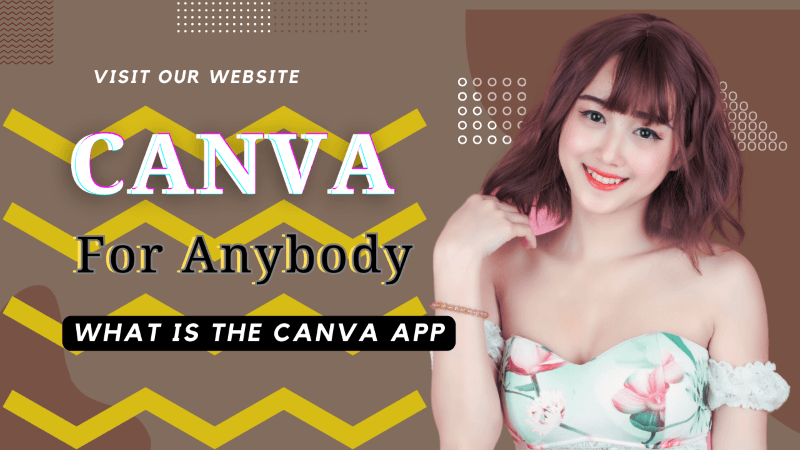Introducing Canva, the intuitive online platform that is revolutionising the way people create graphics and designs. With a user-friendly interface and an extensive template library, Canva caters to a wide range of users, from individuals to businesses. Personalising designs is a breeze with Canva’s customisable features and templates, offering the ability to adjust text, colours, and images.
Collaboration is made seamless with real-time teamwork capabilities, and Canva’s integration with other platforms enhances workflow efficiency. Whether it’s print or digital designs, basic photo editing, or even creating simple animations, Canva has it all. Plus, with educational resources readily available, users can improve their skills and stay inspired, create YouTube thumbnails, website featured images or just create attractive pictures to draw attention to your blogs or articles.
What is the Canva app? It Is A Comprehensive Design Tool for Everyone
Whether you’re a professional designer or a novice creator, Canva empowers you to bring your ideas to life effortlessly. Canva can make your imagination run wild.
In today’s technologically advanced world, design has become an essential part of our lives. Whether it’s creating social media graphics, designing stunning presentations, or even printing business cards, having the right design tools at your disposal is crucial. This is where Canva comes in, revolutionising the way people create graphics and designs with its user-friendly interface and extensive range of features.
User-Friendly Interface: Intuitive drag-and-drop interface
One of the standout features of Canva is its user-friendly interface. With a simple and intuitive drag and drop functionality, Canva makes design accessible to users of all skill levels. You don’t need to be a professional designer to create visually appealing graphics anymore. Canva’s interface makes it easy to experiment with different elements and layouts, allowing you to bring your ideas to life effortlessly.
Extensive Template Library: Thousands of professionally designed templates
One of the biggest advantages of using Canva is its extensive template library. With thousands of professionally designed templates to choose from, Canva caters to various needs, whether you’re creating social media graphics, presentations, or even posters. This saves you both time and effort, as you can select a template that suits your requirements and simply customize it to fit your unique vision.
Customisable Designs: Personalise templates with ease
Canva understands that each person has their own unique style and preferences. That’s why it offers a wide range of customization options. Whether you want to adjust the text, colors, or images on a template, Canva makes it easy for you to personalize your designs with just a few clicks. This flexibility allows you to create graphics that truly reflect your own personal style.
Collaboration Tools: Facilitates seamless collaboration
Working in a team? Canva’s collaboration tools are designed to enhance teamwork and streamline the design process. With real-time collaboration, multiple team members can work together on a project and make changes simultaneously. This eliminates the need for tedious back-and-forth communication and ensures that everyone is on the same page. Canva makes collaboration efficient and hassle-free.
Print and Digital Designs: Templates optimized for both platforms
No matter if you need to create designs for print or digital platforms, Canva has got you covered. It offers templates optimized for a wide range of mediums, including posters, business cards, and social media posts. This means that you can easily adjust your designs to fit the specific requirements of each platform. Whether you’re designing for print or the web, Canva ensures that your graphics look professional and visually appealing.
Photo Editing: Enhance images without switching programs
Not only does Canva provide an extensive library of templates and design elements, but it also includes basic photo editing tools. You no longer need to switch between different programs to enhance your images. Canva’s photo editing tools allow you to adjust brightness, contrast, saturation, and other parameters, ensuring that your graphics look polished and professional. With Canva, all your design needs are met in one convenient platform.
Brand Kit: Maintain brand consistency
For businesses, maintaining brand consistency is crucial. Canva acknowledges this and offers a dedicated Brand Kit feature. With Canva’s Brand Kit, you can store your company’s logos, colors, and fonts in one place, ensuring that your brand identity remains consistent across all designs. This saves time and effort in searching for the right assets, as they are readily available within the platform. Canva makes it easy to create on-brand designs every time.
Animation: Enhance designs with animated elements
Want to add a touch of animation to your designs? Canva allows you to do just that. With its animation feature, you can create simple animations that bring your designs to life. Whether it’s adding animated text or graphics, these small touches can make a big difference in grabbing your audience’s attention. Canva’s animation feature adds an engaging and interactive element to your designs, making them stand out from the crowd.
Integration: Seamless integration with other platforms
To further enhance your workflow, Canva seamlessly integrates with popular platforms like Dropbox, Google Drive, and Mailchimp. This means that you can easily import files and assets from these platforms into Canva, making your design process even more efficient. With integrated access to your files and documents, you can collaborate with team members, access your design assets, and streamline your workflow all from within Canva.
Educational Resources: Improve your skills and stay inspired
Canva not only provides an intuitive design platform but also offers a wealth of educational resources to help you improve your skills and stay inspired. From tutorials and articles to design courses, Canva ensures that you have access to the knowledge and guidance you need to create stunning designs. Whether you’re a beginner or an experienced designer, Canva’s resources are a great way to enhance your design capabilities and unleash your creativity.
Canva is for anybody: Empowering novice creators
Whether you’re a professional designer or a novice creator, Canva is a tool that empowers you to bring your ideas to life effortlessly. With its user-friendly interface, extensive template library, customizable designs, collaboration tools, and various other features, Canva caters to the needs of a wide range of users. Whether you’re designing for personal use, business purposes, or educational projects, Canva has all the tools and resources to help you create stunning graphics and designs.
Canva For Anybody – the comprehensive design tool for everyone. Start creating today and bring your ideas to life effortlessly!
The only complaint about Canva is that you will spend absolutely hours creating your exclusive images, so don’t be surprised if you find yourself locked away in your home for days on end while you create your masterpieces.